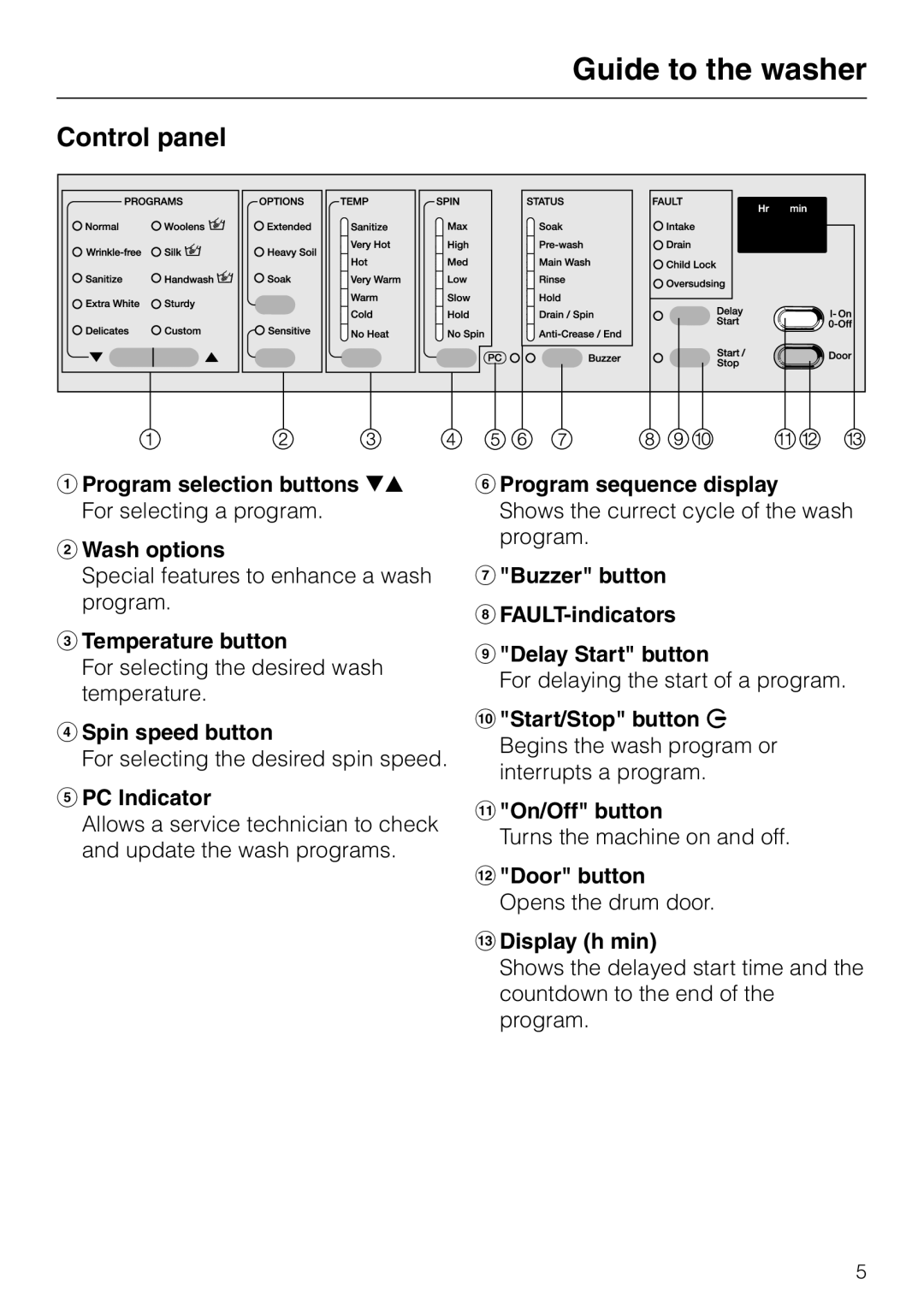Guide to the washer
Control panel
aProgram selection buttons e- For selecting a program.
bWash options
Special features to enhance a wash program.
cTemperature button
For selecting the desired wash temperature.
dSpin speed button
For selecting the desired spin speed.
ePC Indicator
Allows a service technician to check and update the wash programs.
fProgram sequence display Shows the currect cycle of the wash program.
g"Buzzer" button
h
i"Delay Start" button
For delaying the start of a program.
j"Start/Stop" button T Begins the wash program or interrupts a program.
k"On/Off" button
Turns the machine on and off.
l"Door" button Opens the drum door.
mDisplay (h min)
Shows the delayed start time and the countdown to the end of the program.
5