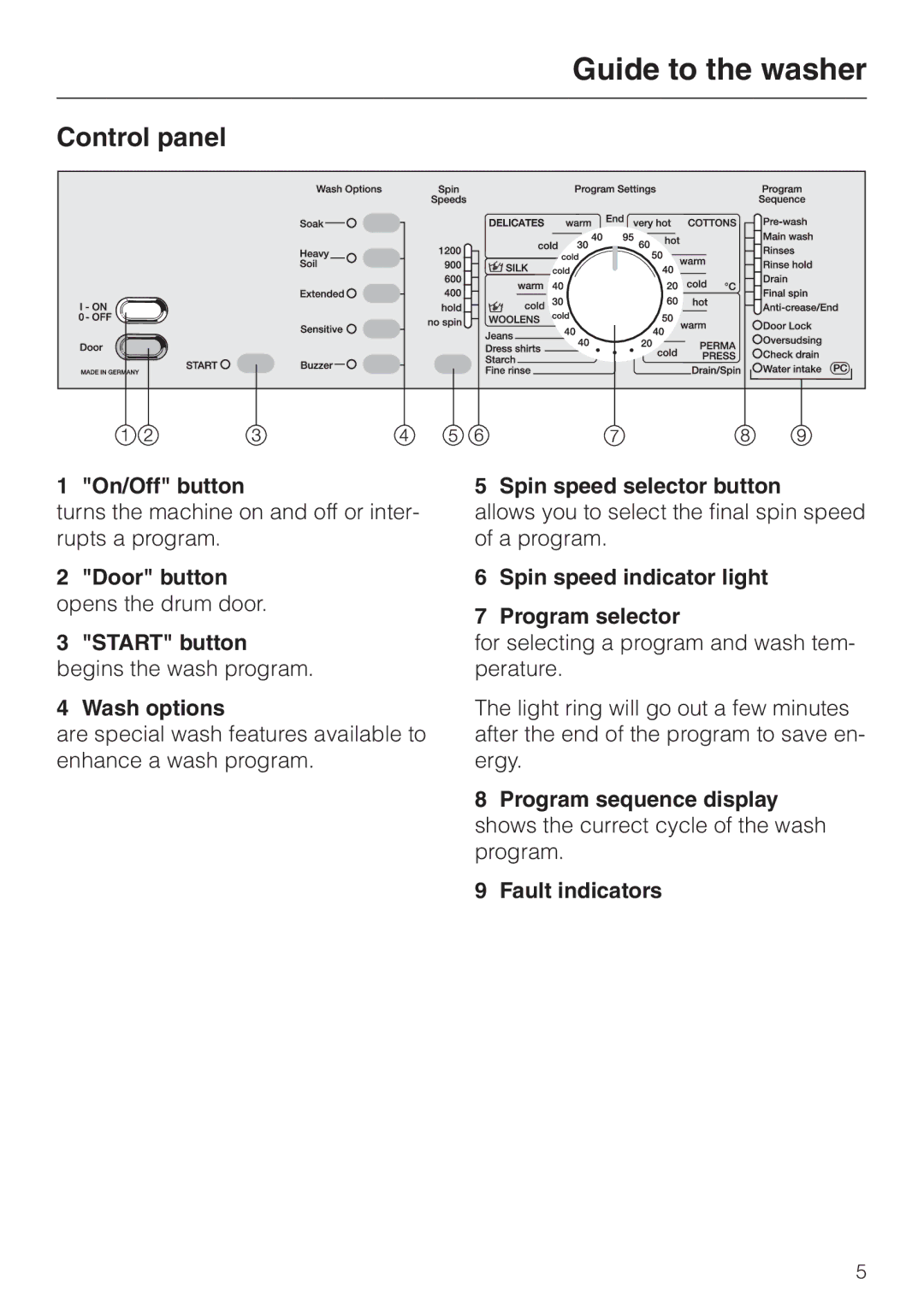W 1966 specifications
The Miele W 1966 is a highly advanced washing machine that stands out for its exceptional build quality, efficiency, and innovative technology. Designed for both residential and commercial use, the W 1966 offers a range of features that cater to diverse laundry needs while ensuring optimum performance and convenience.One of the notable features of the Miele W 1966 is its impressive capacity, which can handle up to 9 kilograms of laundry in a single load. This makes it an ideal choice for families or individuals with high laundry demands. The unit’s drum design is both gentle and effective, ensuring that clothes are washed thoroughly while minimizing wear and tear. With its patented honeycomb structure, the drum creates a thin film of water that protects fabrics and enhances the washing process.
Energy efficiency is at the forefront of the W 1966 design, boasting an excellent energy rating that makes it environmentally friendly and economical to operate. It utilizes Miele's innovative EcoFeedback technology, which provides users with real-time information on energy and water consumption. This allows for better planning of laundry tasks and contributes to lower utility bills.
The Miele W 1966 also incorporates advanced cleaning technologies, such as the TwinDos system. This automatic detergent dispensing system optimally doses liquid detergents at the right time in the wash cycle, maximizing cleaning performance while reducing waste. Additionally, the machine features the CapDosing system, which allows for the use of specialized capsules for specific fabric care needs, such as silk or wool.
User comfort is enhanced through the machine's intuitive control panel and various wash programs tailored for different fabric types. With a wide array of settings, including options for delicates, sport wear, and bedding, users can customize their laundry experience to ensure the best care for their garments. The drum clean function and maintenance reminders also ensure that the machine remains in peak condition over its lifespan.
In terms of design, the Miele W 1966 exudes modern elegance with a sleek finish and a user-friendly interface. The appliance is built to last, featuring durable materials that stand up to regular use while maintaining aesthetic appeal.
Overall, the Miele W 1966 exemplifies cutting-edge technology, user-centered design, and unmatched performance, making it a top choice for those who seek the best in laundry care solutions. Its combination of efficiency, versatility, and durability positions it as a leading option in the washing machine market.