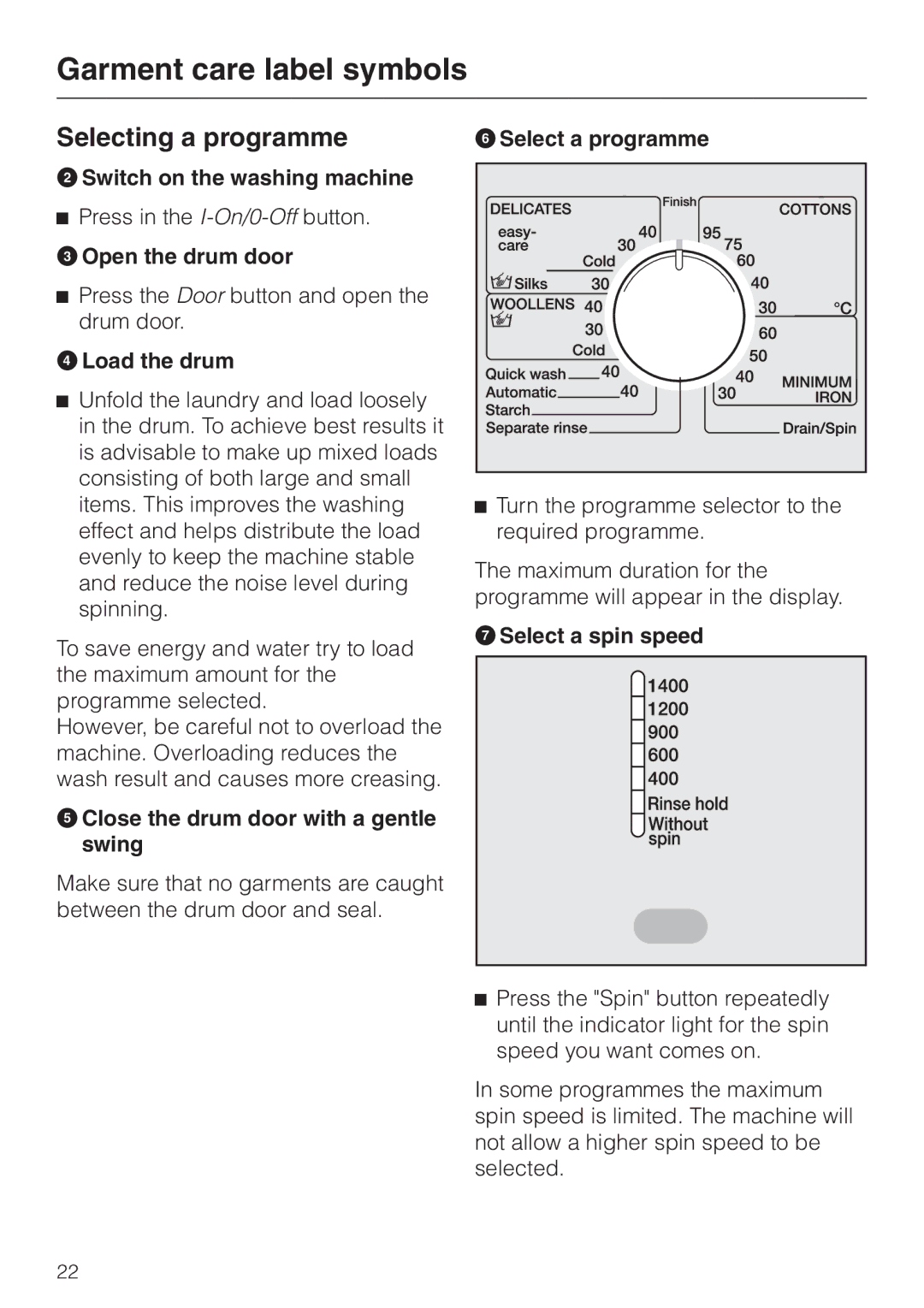Garment care label symbols
Selecting a programme
BSwitch on the washing machine
^Press in the
COpen the drum door
^Press the Door button and open the drum door.
DLoad the drum
^Unfold the laundry and load loosely in the drum. To achieve best results it is advisable to make up mixed loads consisting of both large and small items. This improves the washing effect and helps distribute the load evenly to keep the machine stable and reduce the noise level during spinning.
To save energy and water try to load the maximum amount for the programme selected.
However, be careful not to overload the machine. Overloading reduces the wash result and causes more creasing.
EClose the drum door with a gentle swing
Make sure that no garments are caught between the drum door and seal.
FSelect a programme
^Turn the programme selector to the required programme.
The maximum duration for the programme will appear in the display.
GSelect a spin speed
^Press the "Spin" button repeatedly until the indicator light for the spin speed you want comes on.
In some programmes the maximum spin speed is limited. The machine will not allow a higher spin speed to be selected.
22