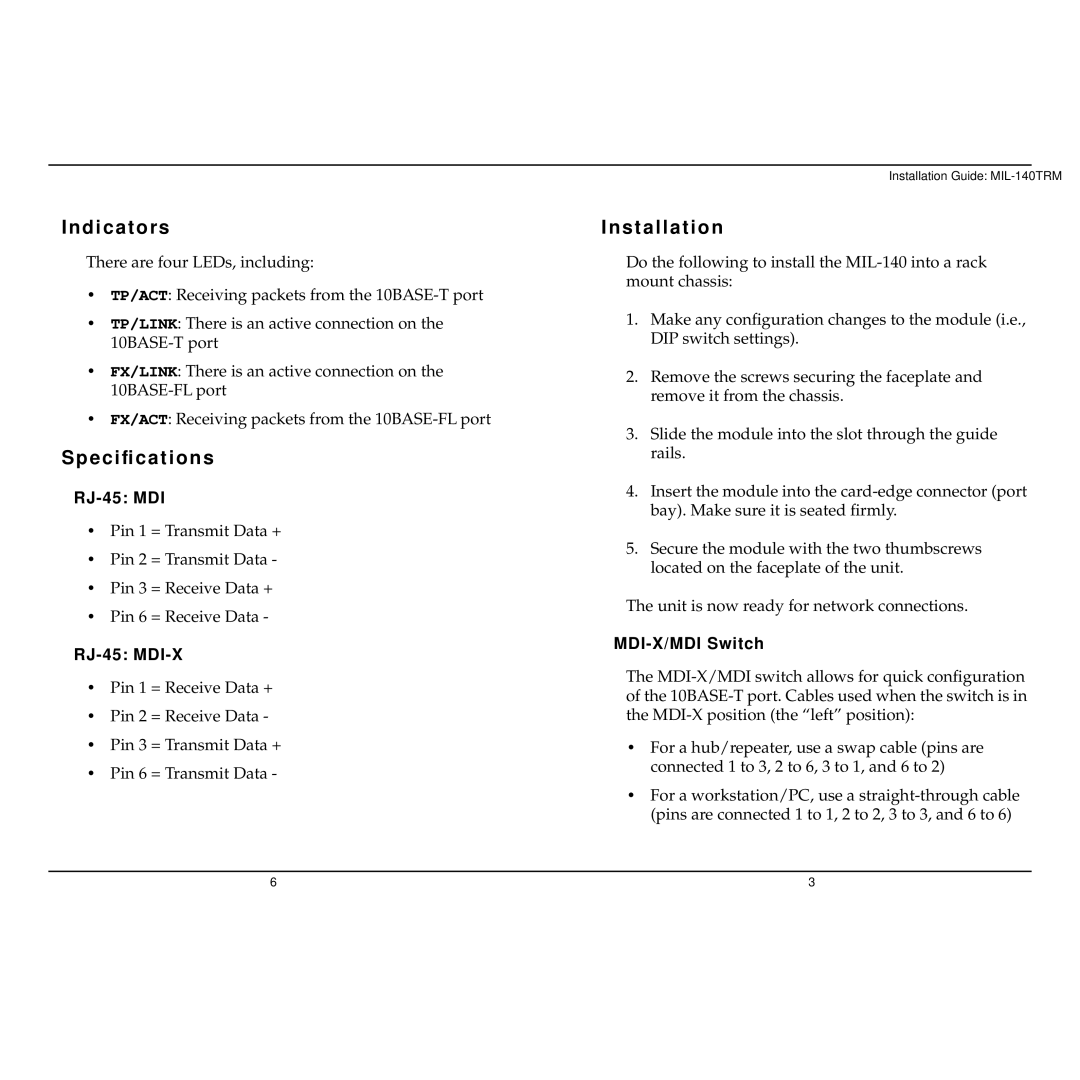Indicators
There are four LEDs, including:
•TP/ACT: Receiving packets from the
•TP/LINK: There is an active connection on the
•FX/LINK: There is an active connection on the
•FX/ACT: Receiving packets from the
Specifications
•Pin 1 = Transmit Data +
•Pin 2 = Transmit Data -
•Pin 3 = Receive Data +
•Pin 6 = Receive Data -
RJ-45: MDI-X
•Pin 1 = Receive Data +
•Pin 2 = Receive Data -
•Pin 3 = Transmit Data +
•Pin 6 = Transmit Data -
Installation Guide:
Installation
Do the following to install the
1.Make any configuration changes to the module (i.e., DIP switch settings).
2.Remove the screws securing the faceplate and remove it from the chassis.
3.Slide the module into the slot through the guide rails.
4.Insert the module into the
5.Secure the module with the two thumbscrews located on the faceplate of the unit.
The unit is now ready for network connections.
MDI-X/MDI Switch
The
•For a hub/repeater, use a swap cable (pins are connected 1 to 3, 2 to 6, 3 to 1, and 6 to 2)
•For a workstation/PC, use a
6 | 3 |