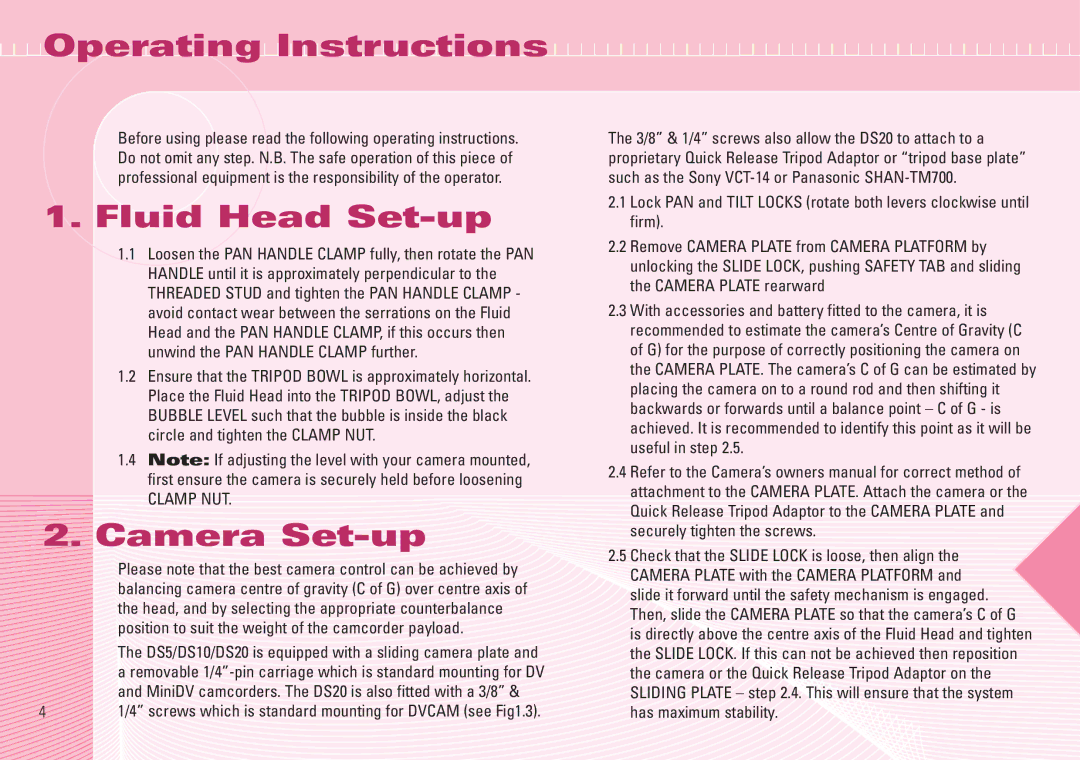DS10, DS20, DS5, DS10, DS20 specifications
Miller Camera Support offers a renowned range of camera tripods, pivotal for modern cinematography, with notable models including the DS5, DS10, and DS20. Each of these tripods is designed to meet the dynamic needs of film and television production, providing stability, versatility, and precision in various shooting environments.The Miller DS5 is an entry-level tripod that impresses with its robust build and lightweight design. It features a 5-position counterbalance system, allowing users to achieve the perfect balance for their camera setup. This adaptability is essential for operators working with different camera weights and sizes. The DS5 is also equipped with a fluid drag system for both pan and tilt movements, ensuring smooth and controlled motion during filming. Its high-quality aluminum construction guarantees durability while maintaining a manageable weight for easy transport.
Moving up the line, the DS10 offers enhanced capabilities for mid-range productions. This model boasts a higher payload capacity, accommodating heavier camera rigs without compromising stability. The DS10 features an advanced 7-step counterbalance system, which provides precise control over camera tilt. Its fluid drag system allows for fine adjustments in motion, ensuring professional-grade videography. Additionally, this tripod incorporates a quick-release plate that simplifies the camera setup process, saving valuable time on set.
The DS20 represents the pinnacle of Miller's tripod offerings, designed for the most demanding cinematic applications. This robust tripod is constructed from high-quality materials, capable of supporting large camera payloads and accessories. The DS20 features an advanced 8-step counterbalance system that allows for optimal adjustment based on the camera weight and configuration. This model also includes a superior fluid drag system, providing exceptional control for intricate shots. Its durable design ensures reliability even in challenging environments, making it a favorite among professional cinematographers.
All Miller tripods come equipped with intuitive features like a bubble level and adjustable rubber feet for added stability on uneven surfaces. The interchangeable camera plate designs across models enhance versatility, while the lightweight construction facilitates mobility. With their commitment to innovation and performance, the Miller DS range continues to set the standard for camera support solutions in the film industry.