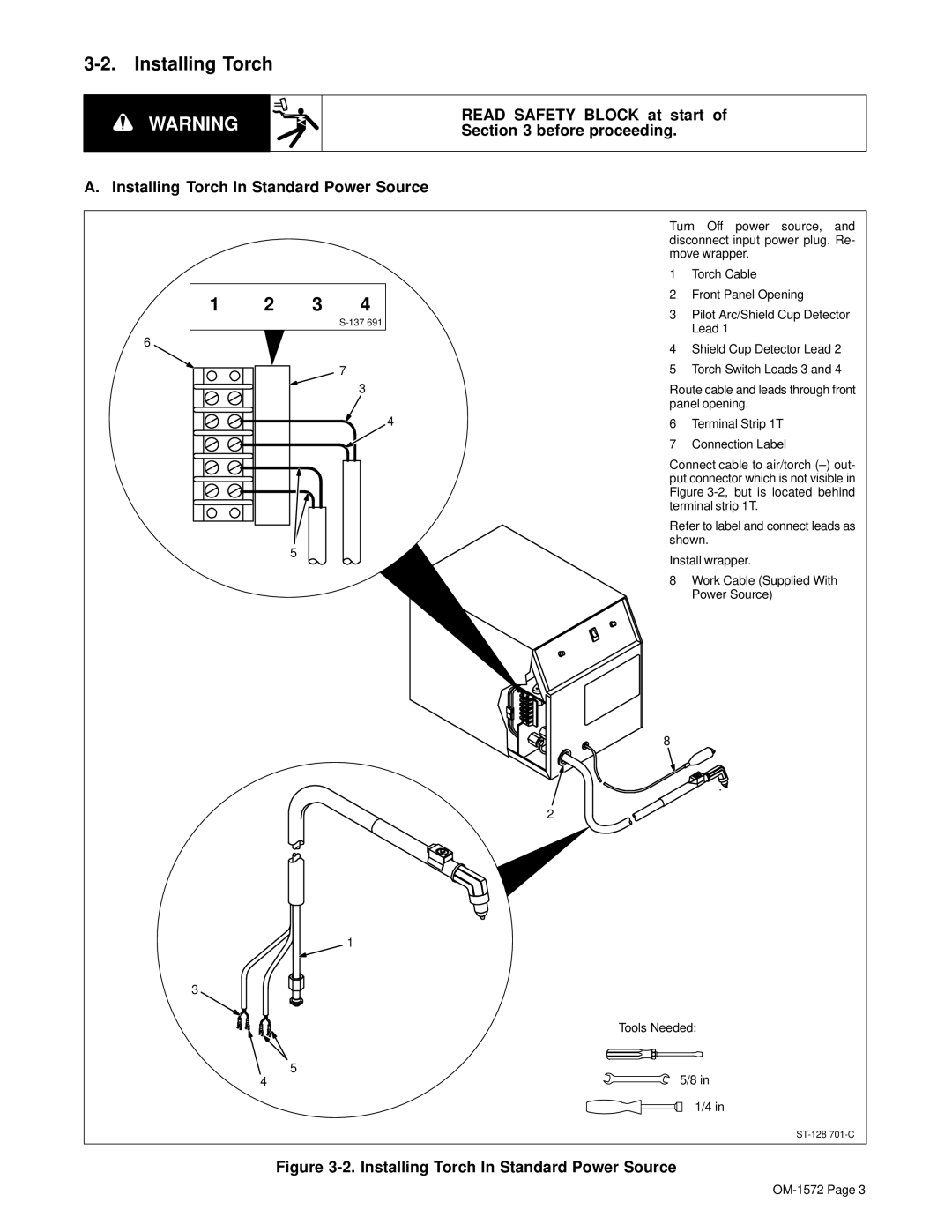3-2. Installing Torch
WARNING
READ SAFETY BLOCK at start of Section 3 before proceeding.
A. Installing Torch In Standard Power Source
Turn Off power source, and disconnect input power plug. Re- move wrapper.
1 2 3 4
6
7
3
5
1
3
4
2
1Torch Cable
2Front Panel Opening
3Pilot Arc/Shield Cup Detector Lead 1
4Shield Cup Detector Lead 2
5Torch Switch Leads 3 and 4
Route cable and leads through front panel opening.
6Terminal Strip 1T
7Connection Label
Connect cable to air/torch
Refer to label and connect leads as shown.
Install wrapper.
8Work Cable (Supplied With Power Source)
8
5
4
Tools Needed:
5/8 in
1/4 in