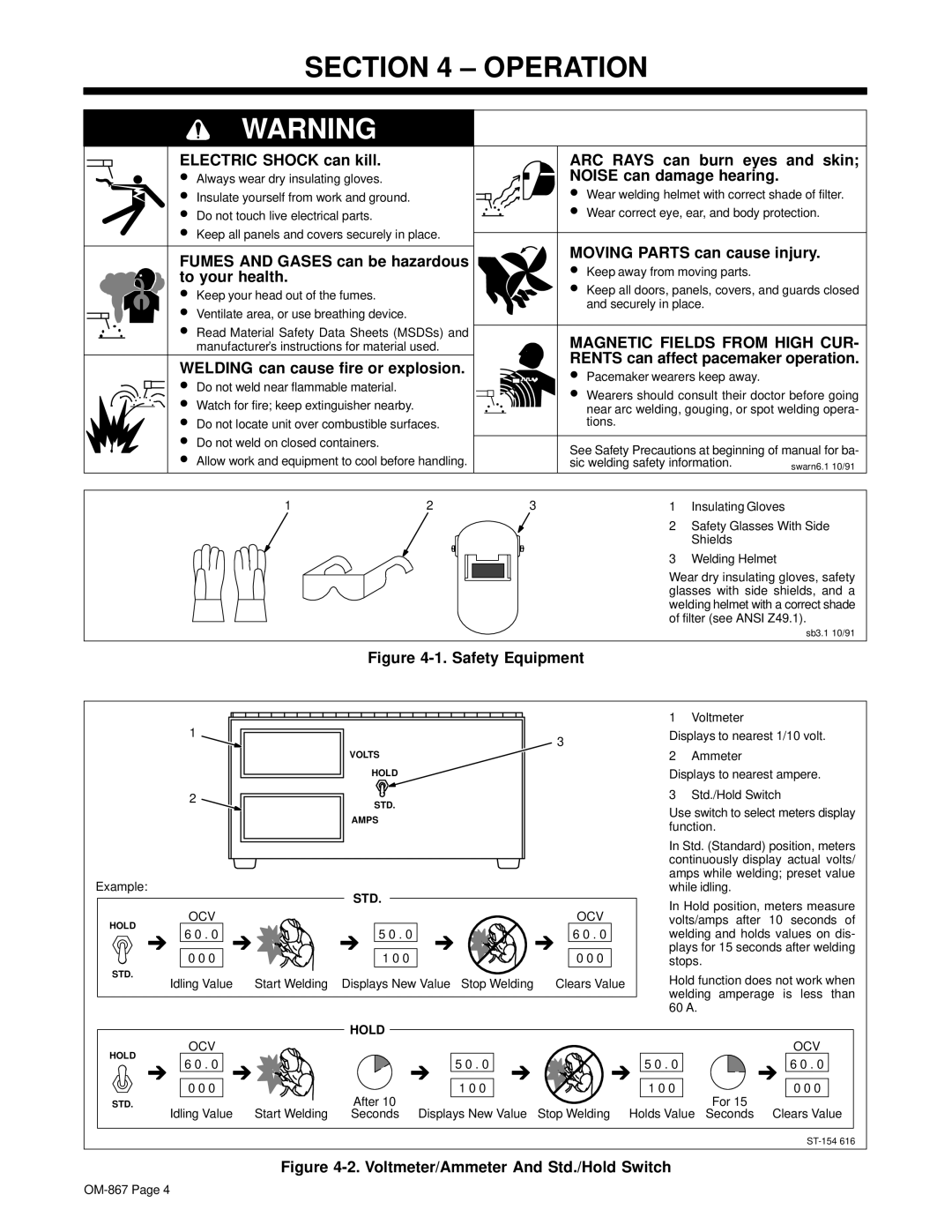SECTION 4 – OPERATION
WARNING |
ELECTRIC SHOCK can kill. |
| ARC RAYS can burn eyes and skin; | |||||
• | Always wear dry insulating gloves. |
| NOISE can damage hearing. |
| |||
• | Insulate yourself from work and ground. |
| • | Wear welding helmet with correct shade of filter. | |||
• | Do not touch live electrical parts. |
| • | Wear correct eye, ear, and body protection. | |||
• | Keep all panels and covers securely in place. |
|
|
|
| ||
FUMES AND GASES can be hazardous | MOVING PARTS can cause injury. | ||||||
• Keep away from moving parts. |
| ||||||
to your health. |
|
| |||||
| • Keep all doors, panels, covers, and guards closed | ||||||
• | Keep your head out of the fumes. |
| |||||
• Ventilate area, or use breathing device. |
|
| and securely in place. |
| |||
|
|
|
|
| |||
• | Read Material Safety Data Sheets (MSDSs) and | MAGNETIC FIELDS FROM HIGH CUR- | |||||
| manufacturer’s instructions for material used. | ||||||
WELDING can cause fire or explosion. | RENTS can affect pacemaker operation. | ||||||
• | Pacemaker wearers keep away. |
| |||||
• | Do not weld near flammable material. |
| • Wearers should consult their doctor before going | ||||
• Watch for fire; keep extinguisher nearby. |
| ||||||
|
| near arc welding, gouging, or spot welding opera- | |||||
• | Do not locate unit over combustible surfaces. |
| tions. |
|
| ||
• Do not weld on closed containers. |
| See Safety Precautions at beginning of manual for ba- | |||||
• Allow work and equipment to cool before handling. | |||||||
sic welding safety information. | swarn6.1 10/91 | ||||||
| 1 | 2 | 3 | 1 | Insulating Gloves |
| |
|
|
|
| 2 Safety Glasses With Side | |||
|
|
|
|
| Shields |
| |
|
|
|
| 3 | Welding Helmet |
| |
|
|
|
| Wear dry insulating gloves, safety | |||
|
|
|
| glasses with side shields, and a | |||
|
|
|
| welding helmet with a correct shade | |||
|
|
|
| of filter (see ANSI Z49.1). | |||
|
|
|
|
|
| sb3.1 10/91 | |
| Figure |
|
|
| |||
|
|
|
| 1 | Voltmeter |
| |
| 1 |
| 3 | Displays to nearest 1/10 volt. | |||
|
|
|
|
|
| ||
VOLTS
HOLD
2
STD.
AMPS
2 Ammeter
Displays to nearest ampere.
3 Std./Hold Switch
Use switch to select meters display function.
Example: |
| STD. |
|
|
|
|
|
| |
OCV |
|
|
| OCV |
HOLD |
| 5 0 . 0 |
| 6 0 . 0 |
6 0 . 0 |
|
| ||
0 0 0 |
| 1 0 0 |
| 0 0 0 |
STD. | Start Welding | Displays New Value | Stop Welding | Clears Value |
Idling Value |
In Std. (Standard) position, meters continuously display actual volts/ amps while welding; preset value while idling.
In Hold position, meters measure volts/amps after 10 seconds of welding and holds values on dis- plays for 15 seconds after welding stops.
Hold function does not work when welding amperage is less than 60 A.
|
| HOLD |
|
|
|
|
|
OCV |
|
|
|
|
|
| OCV |
HOLD |
|
| 5 0 . 0 |
| 5 0 . 0 |
| 6 0 . 0 |
6 0 . 0 |
|
|
|
| |||
0 0 0 |
| After 10 | 1 0 0 |
| 1 0 0 | For 15 | 0 0 0 |
STD. | Start Welding | Displays New Value | Stop Welding | Holds Value | Clears Value | ||
Idling Value | Seconds | Seconds | |||||
|
|
|
|
|
|
|