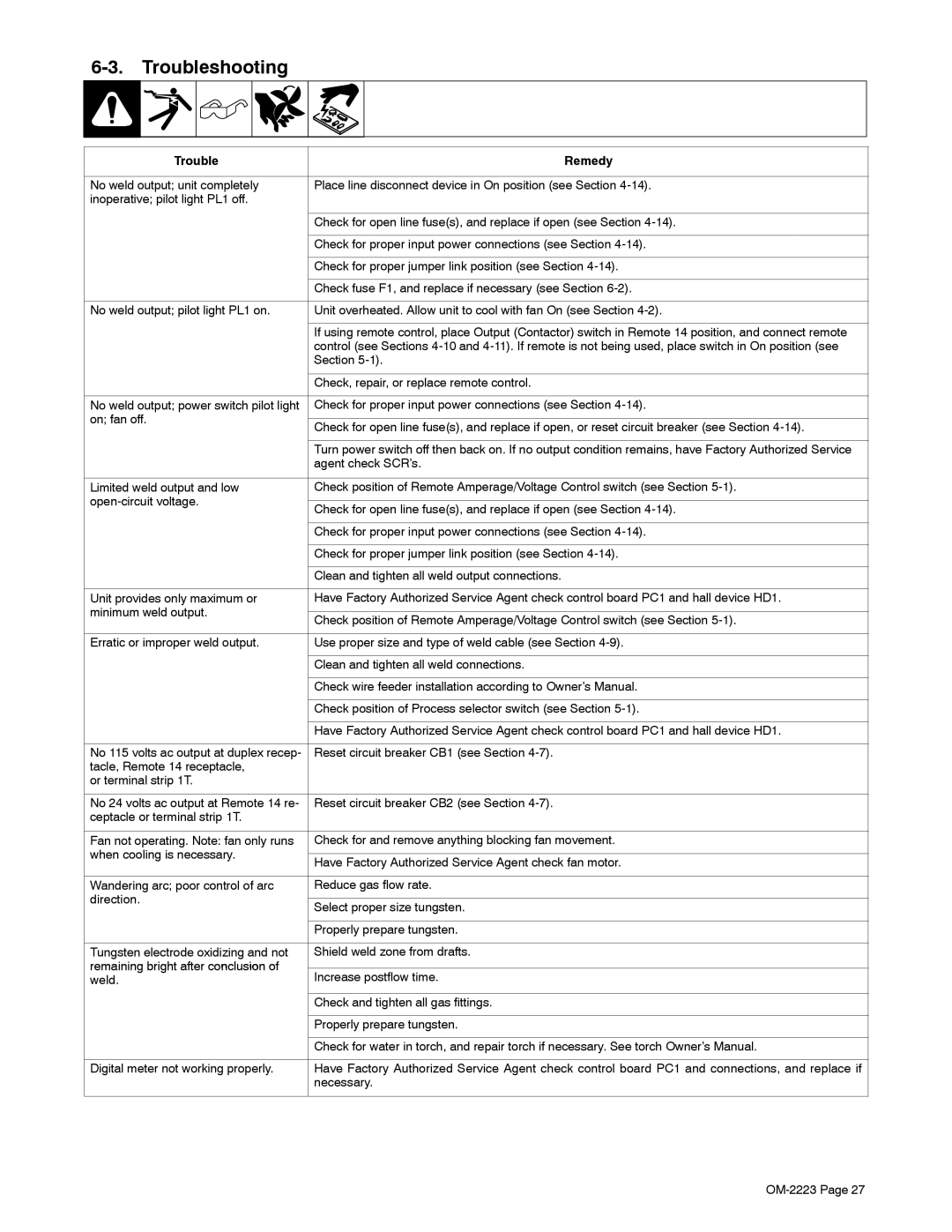6-3. Troubleshooting
|
|
|
|
| |
|
|
|
|
| |
| Trouble |
| Remedy | ||
|
| ||||
No weld output; unit completely | Place line disconnect device in On position (see Section | ||||
inoperative; pilot light PL1 off. |
|
| |||
|
|
|
| ||
|
|
| Check for open line fuse(s), and replace if open (see Section | ||
|
|
|
| ||
|
|
| Check for proper input power connections (see Section | ||
|
|
|
| ||
|
|
| Check for proper jumper link position (see Section | ||
|
|
|
| ||
|
|
| Check fuse F1, and replace if necessary (see Section | ||
|
| ||||
No weld output; pilot light PL1 on. | Unit overheated. Allow unit to cool with fan On (see Section | ||||
|
|
|
| ||
|
|
| If using remote control, place Output (Contactor) switch in Remote 14 position, and connect remote | ||
|
|
| control (see Sections | ||
|
|
| Section | ||
|
|
|
| ||
|
|
| Check, repair, or replace remote control. | ||
|
| ||||
No weld output; power switch pilot light | Check for proper input power connections (see Section | ||||
on; fan off. |
|
| |||
Check for open line fuse(s), and replace if open, or reset circuit breaker (see Section | |||||
|
|
| |||
|
|
|
| ||
|
|
| Turn power switch off then back on. If no output condition remains, have Factory Authorized Service | ||
|
|
| agent check SCR’s. | ||
|
| ||||
Limited weld output and low | Check position of Remote Amperage/Voltage Control switch (see Section | ||||
|
| ||||
Check for open line fuse(s), and replace if open (see Section | |||||
|
|
| |||
|
|
|
| ||
|
|
| Check for proper input power connections (see Section | ||
|
|
|
| ||
|
|
| Check for proper jumper link position (see Section | ||
|
|
|
| ||
|
|
| Clean and tighten all weld output connections. | ||
|
| ||||
Unit provides only maximum or | Have Factory Authorized Service Agent check control board PC1 and hall device HD1. | ||||
minimum weld output. |
|
| |||
Check position of Remote Amperage/Voltage Control switch (see Section | |||||
|
|
| |||
|
| ||||
Erratic or improper weld output. | Use proper size and type of weld cable (see Section | ||||
|
|
|
| ||
|
|
| Clean and tighten all weld connections. | ||
|
|
|
| ||
|
|
| Check wire feeder installation according to Owner’s Manual. | ||
|
|
|
| ||
|
|
| Check position of Process selector switch (see Section | ||
|
|
|
| ||
|
|
| Have Factory Authorized Service Agent check control board PC1 and hall device HD1. | ||
|
| ||||
No 115 volts ac output at duplex recep- | Reset circuit breaker CB1 (see Section | ||||
tacle, Remote 14 receptacle, |
|
| |||
or terminal strip 1T. |
|
| |||
|
| ||||
No 24 volts ac output at Remote 14 re- | Reset circuit breaker CB2 (see Section | ||||
ceptacle or terminal strip 1T. |
|
| |||
|
| ||||
Fan not operating. Note: fan only runs | Check for and remove anything blocking fan movement. | ||||
when cooling is necessary. |
|
| |||
Have Factory Authorized Service Agent check fan motor. | |||||
|
|
| |||
|
| ||||
Wandering arc; poor control of arc | Reduce gas flow rate. | ||||
direction. |
|
| |||
Select proper size tungsten. | |||||
|
|
| |||
|
|
|
| ||
|
|
| Properly prepare tungsten. | ||
|
| ||||
Tungsten electrode oxidizing and not | Shield weld zone from drafts. | ||||
remaining bright after conclusion of |
|
| |||
Increase postflow time. | |||||
weld. | |||||
|
|
|
| ||
|
|
| Check and tighten all gas fittings. | ||
|
|
|
| ||
|
|
| Properly prepare tungsten. | ||
|
|
|
| ||
|
|
| Check for water in torch, and repair torch if necessary. See torch Owner’s Manual. | ||
|
| ||||
Digital meter not working properly. | Have Factory Authorized Service Agent check control board PC1 and connections, and replace if | ||||
|
|
| necessary. | ||
|
|
|
|
| |