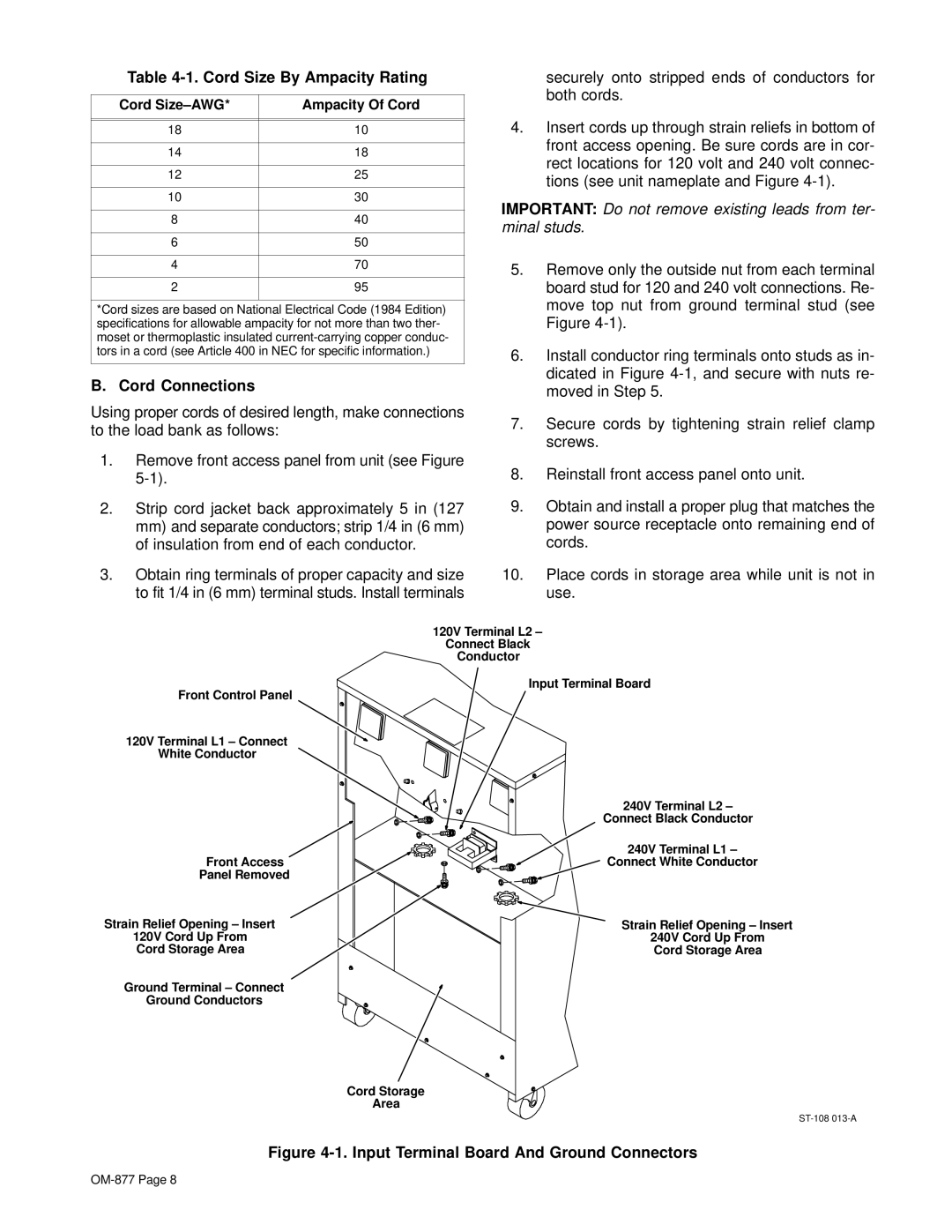Table 4-1. Cord Size By Ampacity Rating
Cord | Ampacity Of Cord |
|
|
|
|
18 | 10 |
|
|
14 | 18 |
|
|
12 | 25 |
|
|
10 | 30 |
|
|
8 | 40 |
|
|
6 | 50 |
|
|
4 | 70 |
|
|
2 | 95 |
|
|
*Cord sizes are based on National Electrical Code (1984 Edition) specifications for allowable ampacity for not more than two ther- moset or thermoplastic insulated
B. Cord Connections
Using proper cords of desired length, make connections to the load bank as follows:
1.Remove front access panel from unit (see Figure
2.Strip cord jacket back approximately 5 in (127 mm) and separate conductors; strip 1/4 in (6 mm) of insulation from end of each conductor.
3.Obtain ring terminals of proper capacity and size to fit 1/4 in (6 mm) terminal studs. Install terminals
securely onto stripped ends of conductors for both cords.
4.Insert cords up through strain reliefs in bottom of front access opening. Be sure cords are in cor- rect locations for 120 volt and 240 volt connec- tions (see unit nameplate and Figure
IMPORTANT: Do not remove existing leads from ter- minal studs.
5.Remove only the outside nut from each terminal board stud for 120 and 240 volt connections. Re- move top nut from ground terminal stud (see Figure
6.Install conductor ring terminals onto studs as in- dicated in Figure
7.Secure cords by tightening strain relief clamp screws.
8.Reinstall front access panel onto unit.
9.Obtain and install a proper plug that matches the power source receptacle onto remaining end of cords.
10.Place cords in storage area while unit is not in use.
120V Terminal L2 –
Connect Black
Conductor
Input Terminal Board
Front Control Panel
120V Terminal L1 – Connect
White Conductor
| 240V Terminal L2 – |
| Connect Black Conductor |
| 240V Terminal L1 – |
Front Access | Connect White Conductor |
Panel Removed |
|
Strain Relief Opening – Insert | Strain Relief Opening – Insert |
120V Cord Up From | 240V Cord Up From |
Cord Storage Area | Cord Storage Area |
Ground Terminal – Connect |
|
Ground Conductors |
|
Cord Storage
Area