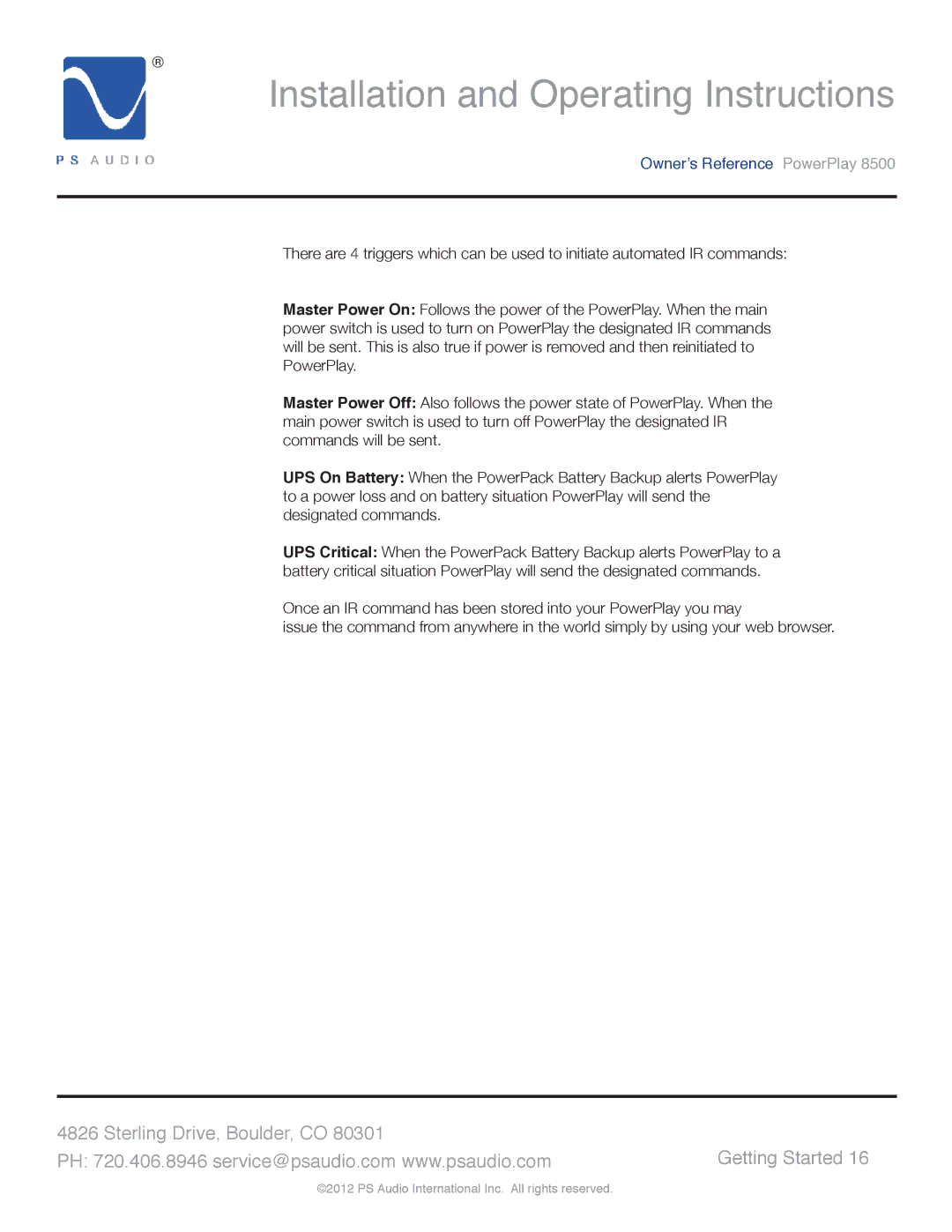®
Installation and Operating Instructions
Owner’s Reference PowerPlay 8500
There are 4 triggers which can be used to initiate automated IR commands:
Master Power On: Follows the power of the PowerPlay. When the main power switch is used to turn on PowerPlay the designated IR commands will be sent. This is also true if power is removed and then reinitiated to PowerPlay.
Master Power Off: Also follows the power state of PowerPlay. When the main power switch is used to turn off PowerPlay the designated IR commands will be sent.
UPS On Battery: When the PowerPack Battery Backup alerts PowerPlay to a power loss and on battery situation PowerPlay will send the designated commands.
UPS Critical: When the PowerPack Battery Backup alerts PowerPlay to a battery critical situation PowerPlay will send the designated commands.
Once an IR command has been stored into your PowerPlay you may
issue the command from anywhere in the world simply by using your web browser.
4826 Sterling Drive, Boulder, CO 80301 | Getting Started 16 |
PH: 720.406.8946 service@psaudio.com www.psaudio.com |
©2012 PS Audio International Inc. All rights reserved.