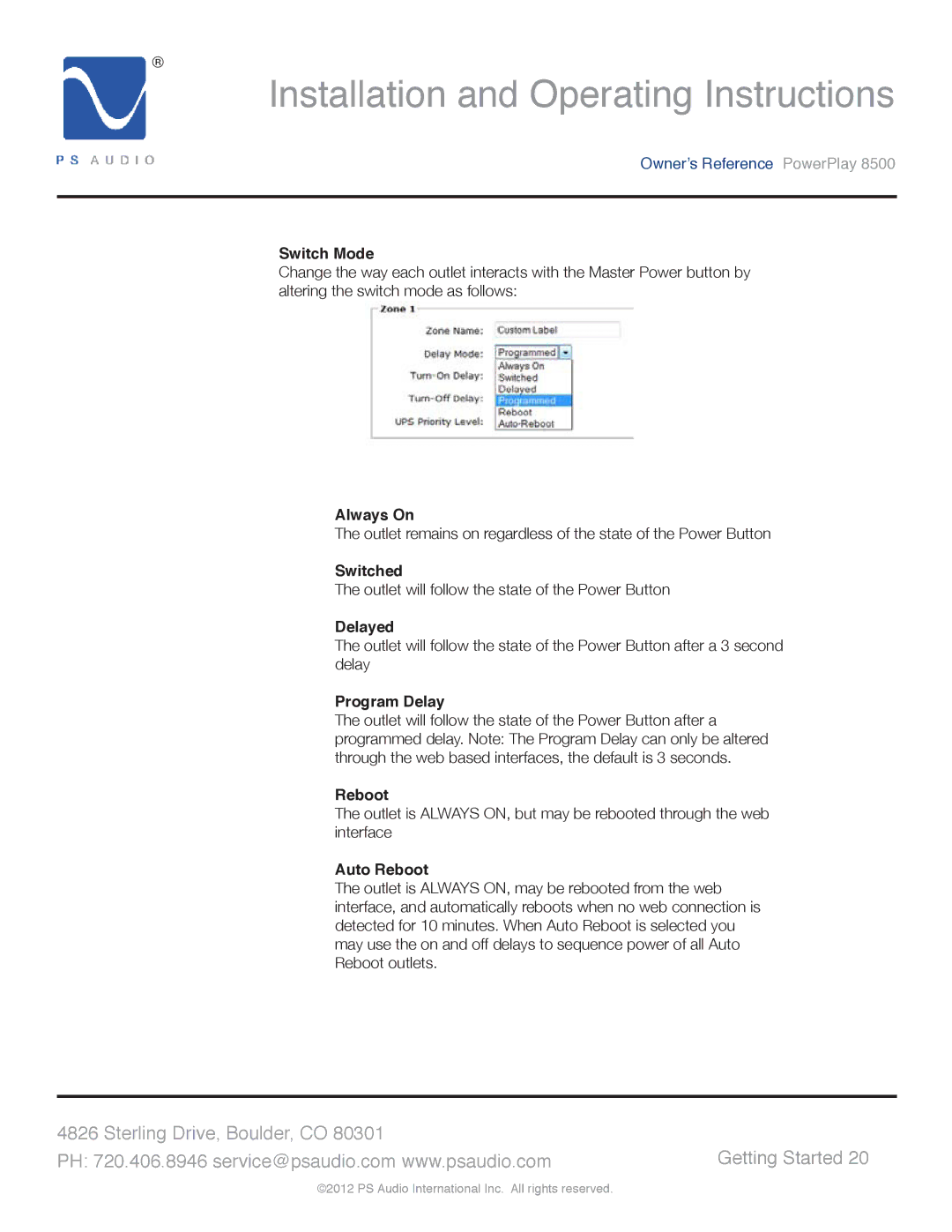®
Installation and Operating Instructions
Owner’s Reference PowerPlay 8500
Switch Mode
Change the way each outlet interacts with the Master Power button by altering the switch mode as follows:
Always On
The outlet remains on regardless of the state of the Power Button
Switched
The outlet will follow the state of the Power Button
Delayed
The outlet will follow the state of the Power Button after a 3 second delay
Program Delay
The outlet will follow the state of the Power Button after a programmed delay. Note: The Program Delay can only be altered through the web based interfaces, the default is 3 seconds.
Reboot
The outlet is ALWAYS ON, but may be rebooted through the web interface
Auto Reboot
The outlet is ALWAYS ON, may be rebooted from the web interface, and automatically reboots when no web connection is detected for 10 minutes. When Auto Reboot is selected you may use the on and off delays to sequence power of all Auto Reboot outlets.
4826 Sterling Drive, Boulder, CO 80301 | Getting Started 20 |
PH: 720.406.8946 service@psaudio.com www.psaudio.com |
©2012 PS Audio International Inc. All rights reserved.