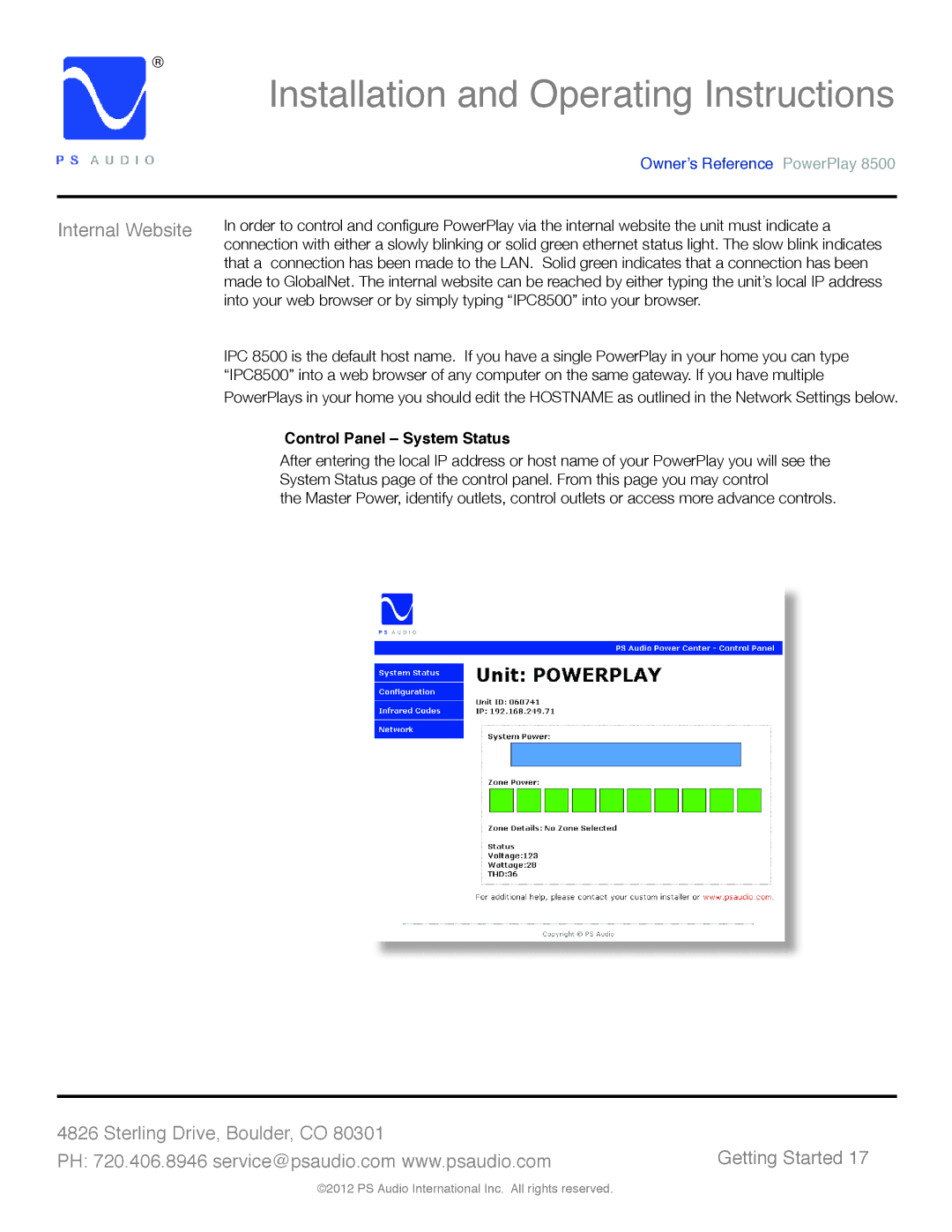® | Installation and Operating Instructions | |||
| ||||
|
| Owner’s Reference PowerPlay 8500 | ||
|
|
|
|
|
Internal Website | In order to control and configure PowerPlay via the internal website the unit must indicate a | |||
| ||||
| connection with either a slowly blinking or solid green ethernet status light. The slow blink indicates | |||
| that a connection has been made to the LAN. Solid green indicates that a connection has been | |||
| made to GlobalNet. The internal website can be reached by either typing the unit’s local IP address | |||
| into your web browser or by simply typing “IPC8500” into your browser. | |||
| IPC 8500 is the default host name. If you have a single PowerPlay in your home you can type | |||
| “IPC8500” into a web browser of any computer on the same gateway. If you have multiple | |||
| PowerPlays in your home you should edit the HOSTNAME as outlined in the Network Settings below. | |||
| Control Panel – System Status | |||
| After entering the local IP address or host name of your PowerPlay you will see the | |||
| System Status page of the control panel. From this page you may control | |||
| the Master Power, identify outlets, control outlets or access more advance controls. | |||
|
|
|
|
|
|
|
|
|
|
|
|
|
|
|
4826 Sterling Drive, Boulder, CO 80301 | Getting Started 17 |
PH: 720.406.8946 service@psaudio.com www.psaudio.com |
©2012 PS Audio International Inc. All rights reserved.