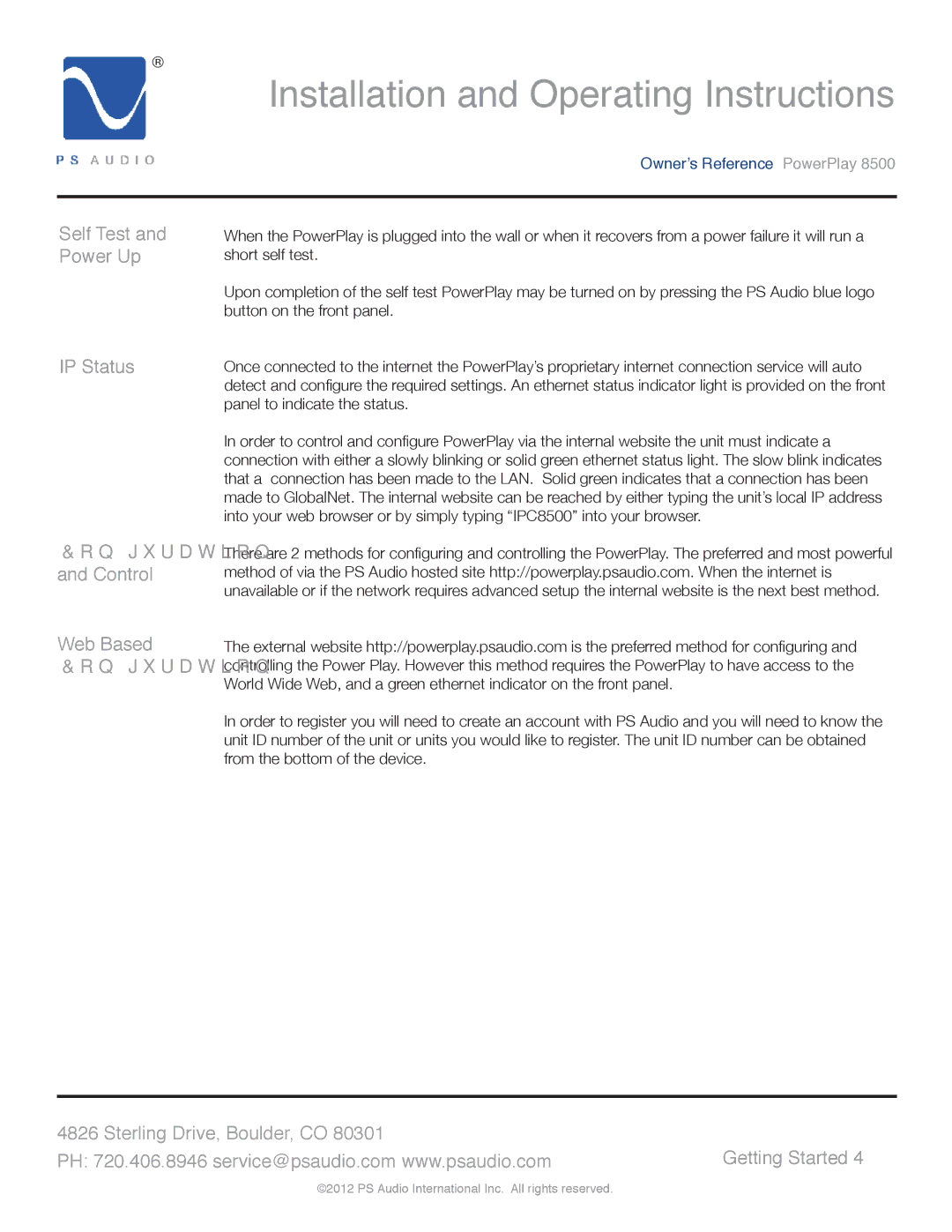®
Installation and Operating Instructions
Owner’s Reference PowerPlay 8500
Self Test and Power Up
When the PowerPlay is plugged into the wall or when it recovers from a power failure it will run a short self test.
Upon completion of the self test PowerPlay may be turned on by pressing the PS Audio blue logo button on the front panel.
IP Status
Configuration
and Control
Web Based
Configuration
Once connected to the internet the PowerPlay’s proprietary internet connection service will auto detect and configure the required settings. An ethernet status indicator light is provided on the front panel to indicate the status.
In order to control and configure PowerPlay via the internal website the unit must indicate a connection with either a slowly blinking or solid green ethernet status light. The slow blink indicates that a connection has been made to the LAN. Solid green indicates that a connection has been made to GlobalNet. The internal website can be reached by either typing the unit’s local IP address into your web browser or by simply typing “IPC8500” into your browser.
There are 2 methods for configuring and controlling the PowerPlay. The preferred and most powerful method of via the PS Audio hosted site http://powerplay.psaudio.com. When the internet is unavailable or if the network requires advanced setup the internal website is the next best method.
The external website http://powerplay.psaudio.com is the preferred method for configuring and controlling the Power Play. However this method requires the PowerPlay to have access to the World Wide Web, and a green ethernet indicator on the front panel.
In order to register you will need to create an account with PS Audio and you will need to know the unit ID number of the unit or units you would like to register. The unit ID number can be obtained from the bottom of the device.
4826 Sterling Drive, Boulder, CO 80301 | Getting Started 4 |
PH: 720.406.8946 service@psaudio.com www.psaudio.com |
©2012 PS Audio International Inc. All rights reserved.