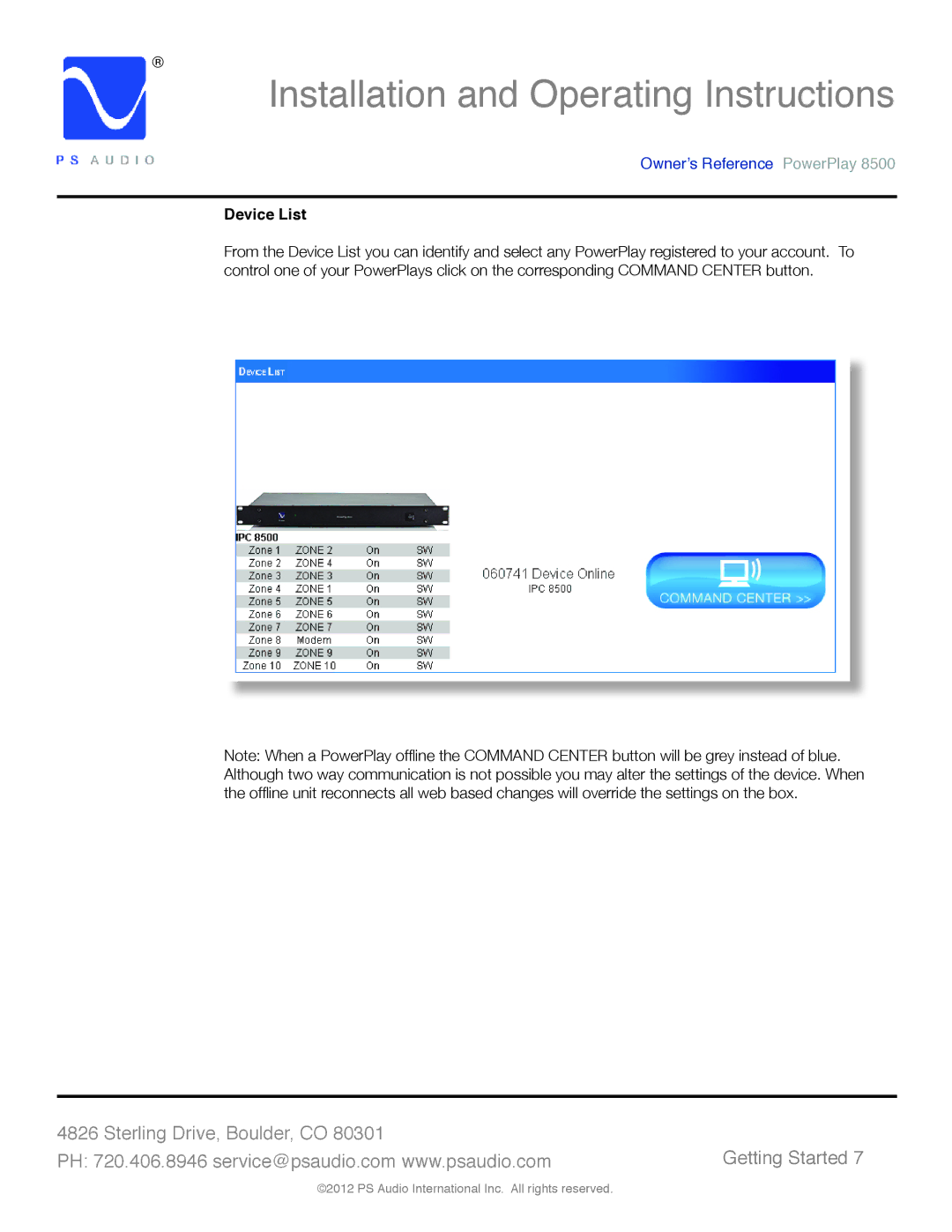®
Installation and Operating Instructions
Owner’s Reference PowerPlay 8500
Device List
From the Device List you can identify and select any PowerPlay registered to your account. To control one of your PowerPlays click on the corresponding COMMAND CENTER button.
Note: When a PowerPlay offline the COMMAND CENTER button will be grey instead of blue. Although two way communication is not possible you may alter the settings of the device. When the offline unit reconnects all web based changes will override the settings on the box.
4826 Sterling Drive, Boulder, CO 80301 | Getting Started 7 |
PH: 720.406.8946 service@psaudio.com www.psaudio.com |
©2012 PS Audio International Inc. All rights reserved.