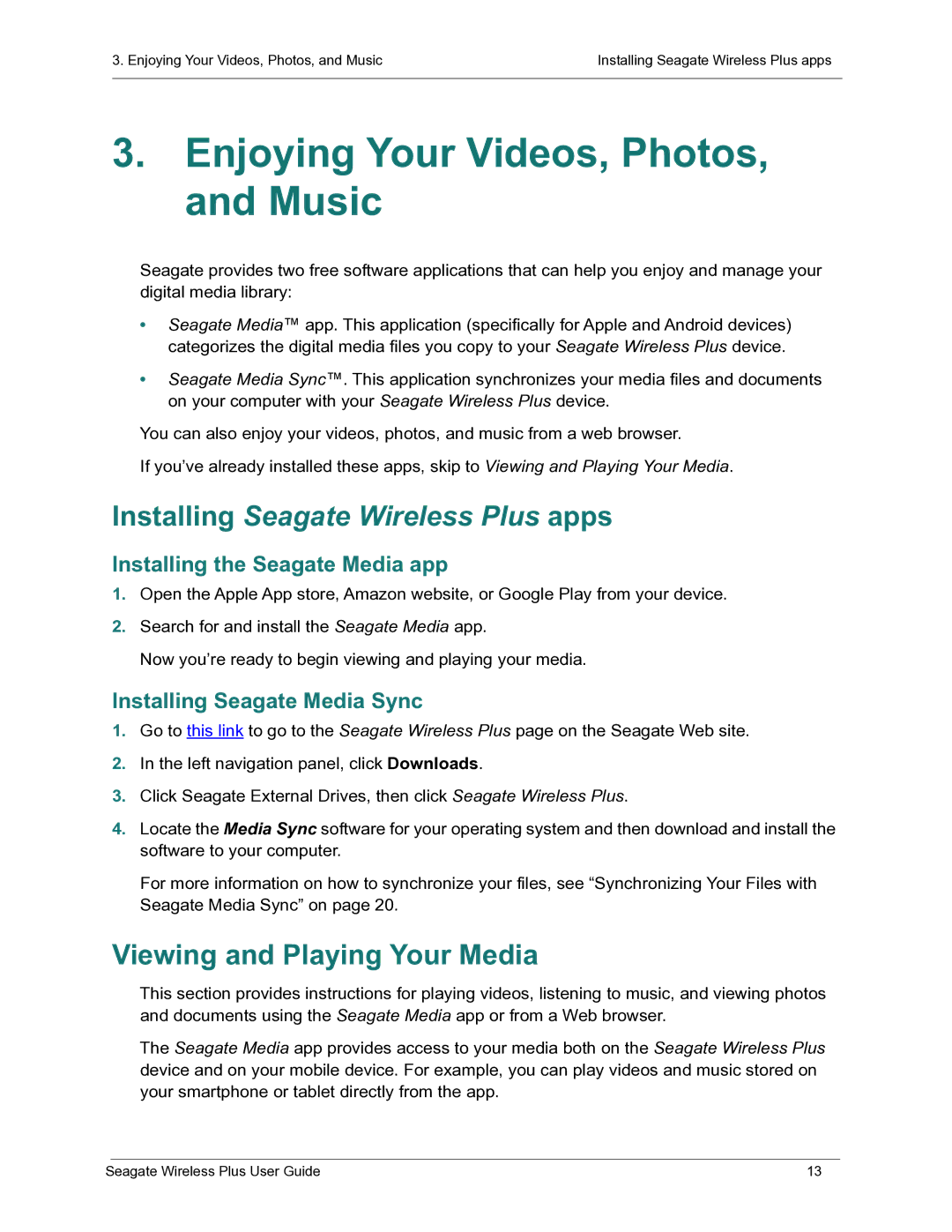3. Enjoying Your Videos, Photos, and Music | Installing Seagate Wireless Plus apps |
|
|
3.Enjoying Your Videos, Photos, and Music
Seagate provides two free software applications that can help you enjoy and manage your digital media library:
•Seagate Media™ app. This application (specifically for Apple and Android devices) categorizes the digital media files you copy to your Seagate Wireless Plus device.
•Seagate Media Sync™. This application synchronizes your media files and documents on your computer with your Seagate Wireless Plus device.
You can also enjoy your videos, photos, and music from a web browser.
If you’ve already installed these apps, skip to Viewing and Playing Your Media.
Installing Seagate Wireless Plus apps
Installing the Seagate Media app
1.Open the Apple App store, Amazon website, or Google Play from your device.
2.Search for and install the Seagate Media app.
Now you’re ready to begin viewing and playing your media.
Installing Seagate Media Sync
1.Go to this link to go to the Seagate Wireless Plus page on the Seagate Web site.
2.In the left navigation panel, click Downloads.
3.Click Seagate External Drives, then click Seagate Wireless Plus.
4.Locate the Media Sync software for your operating system and then download and install the software to your computer.
For more information on how to synchronize your files, see “Synchronizing Your Files with Seagate Media Sync” on page 20.
Viewing and Playing Your Media
This section provides instructions for playing videos, listening to music, and viewing photos and documents using the Seagate Media app or from a Web browser.
The Seagate Media app provides access to your media both on the Seagate Wireless Plus device and on your mobile device. For example, you can play videos and music stored on your smartphone or tablet directly from the app.
Seagate Wireless Plus User Guide | 13 |