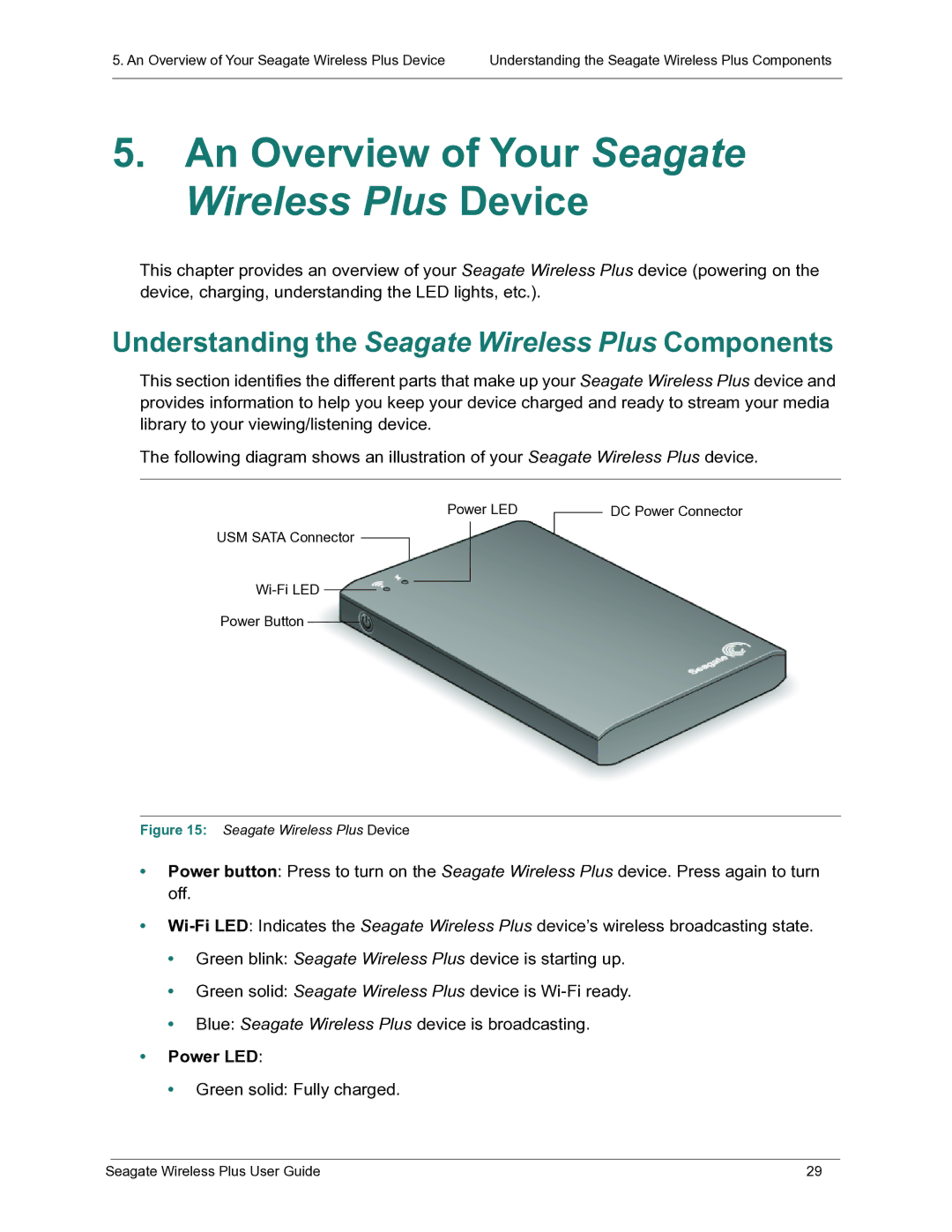5. An Overview of Your Seagate Wireless Plus Device | Understanding the Seagate Wireless Plus Components |
|
|
5.An Overview of Your Seagate Wireless Plus Device
This chapter provides an overview of your Seagate Wireless Plus device (powering on the device, charging, understanding the LED lights, etc.).
Understanding the Seagate Wireless Plus Components
This section identifies the different parts that make up your Seagate Wireless Plus device and provides information to help you keep your device charged and ready to stream your media library to your viewing/listening device.
The following diagram shows an illustration of your Seagate Wireless Plus device.
Power LED
USM SATA Connector
Power Button
DC Power Connector
Figure 15: Seagate Wireless Plus Device
•Power button: Press to turn on the Seagate Wireless Plus device. Press again to turn off.
•
•Green blink: Seagate Wireless Plus device is starting up.
•Green solid: Seagate Wireless Plus device is
•Blue: Seagate Wireless Plus device is broadcasting.
•Power LED:
•Green solid: Fully charged.
Seagate Wireless Plus User Guide | 29 |