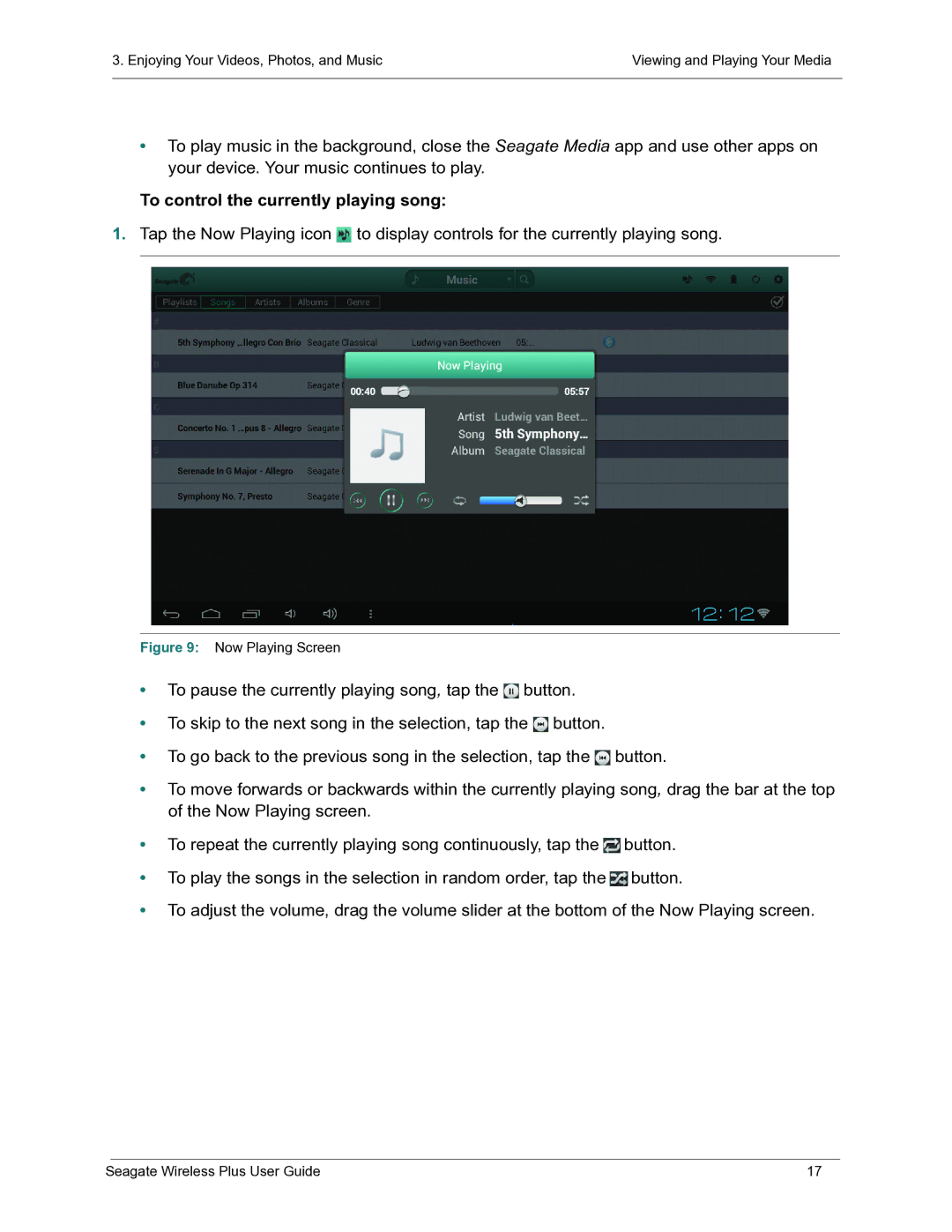3. Enjoying Your Videos, Photos, and Music | Viewing and Playing Your Media |
|
|
•To play music in the background, close the Seagate Media app and use other apps on your device. Your music continues to play.
To control the currently playing song:
1.Tap the Now Playing icon ![]() to display controls for the currently playing song.
to display controls for the currently playing song.
Figure 9: Now Playing Screen
•To pause the currently playing song, tap the ![]() button.
button.
•To skip to the next song in the selection, tap the ![]() button.
button.
•To go back to the previous song in the selection, tap the ![]() button.
button.
•To move forwards or backwards within the currently playing song, drag the bar at the top of the Now Playing screen.
•To repeat the currently playing song continuously, tap the ![]() button.
button.
•To play the songs in the selection in random order, tap the ![]() button.
button.
•To adjust the volume, drag the volume slider at the bottom of the Now Playing screen.
Seagate Wireless Plus User Guide | 17 |