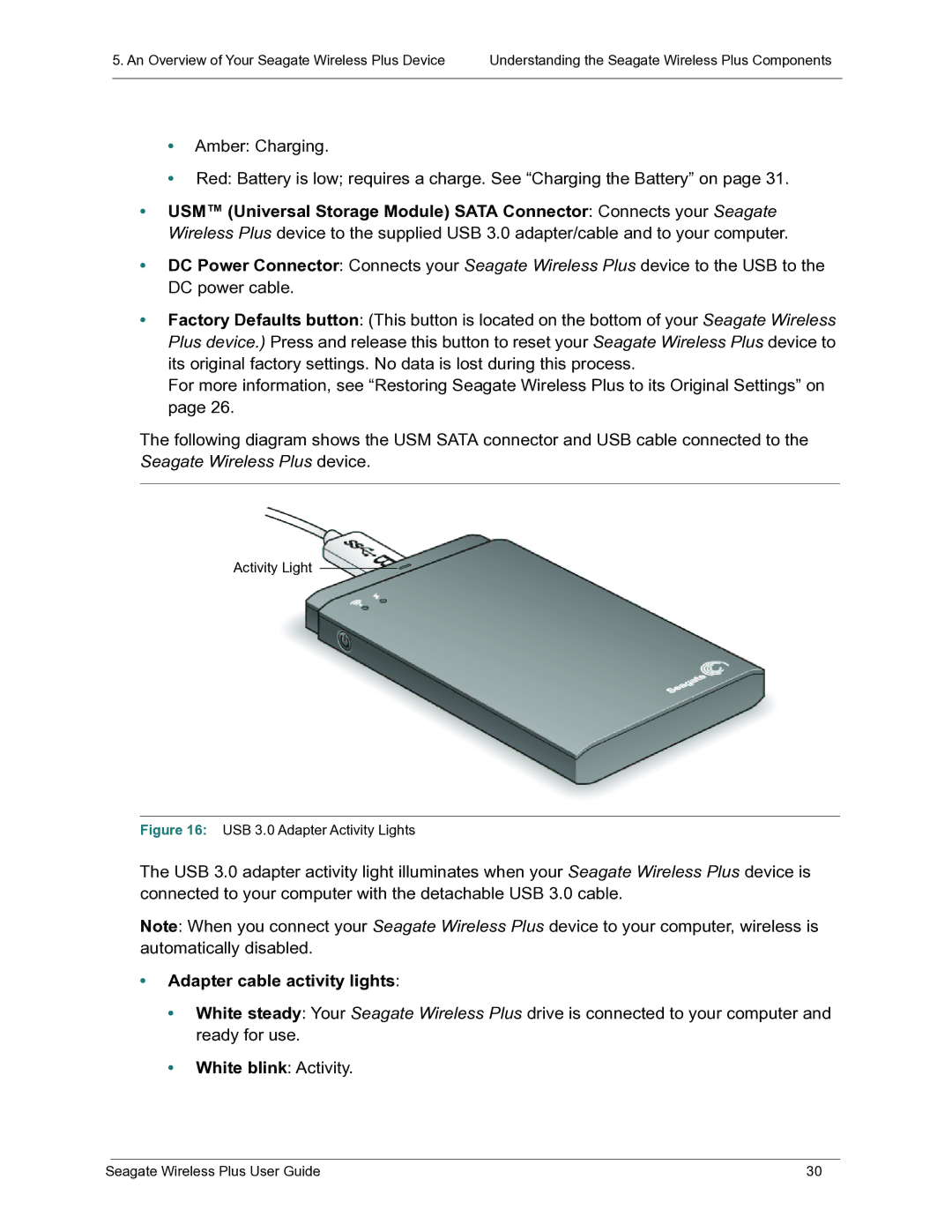5. An Overview of Your Seagate Wireless Plus Device | Understanding the Seagate Wireless Plus Components |
|
|
•Amber: Charging.
•Red: Battery is low; requires a charge. See “Charging the Battery” on page 31.
•USM™ (Universal Storage Module) SATA Connector: Connects your Seagate Wireless Plus device to the supplied USB 3.0 adapter/cable and to your computer.
•DC Power Connector: Connects your Seagate Wireless Plus device to the USB to the DC power cable.
•Factory Defaults button: (This button is located on the bottom of your Seagate Wireless Plus device.) Press and release this button to reset your Seagate Wireless Plus device to its original factory settings. No data is lost during this process.
For more information, see “Restoring Seagate Wireless Plus to its Original Settings” on page 26.
The following diagram shows the USM SATA connector and USB cable connected to the Seagate Wireless Plus device.
Activity Light
Figure 16: USB 3.0 Adapter Activity Lights
The USB 3.0 adapter activity light illuminates when your Seagate Wireless Plus device is connected to your computer with the detachable USB 3.0 cable.
Note: When you connect your Seagate Wireless Plus device to your computer, wireless is automatically disabled.
•Adapter cable activity lights:
•White steady: Your Seagate Wireless Plus drive is connected to your computer and ready for use.
•White blink: Activity.
Seagate Wireless Plus User Guide | 30 |