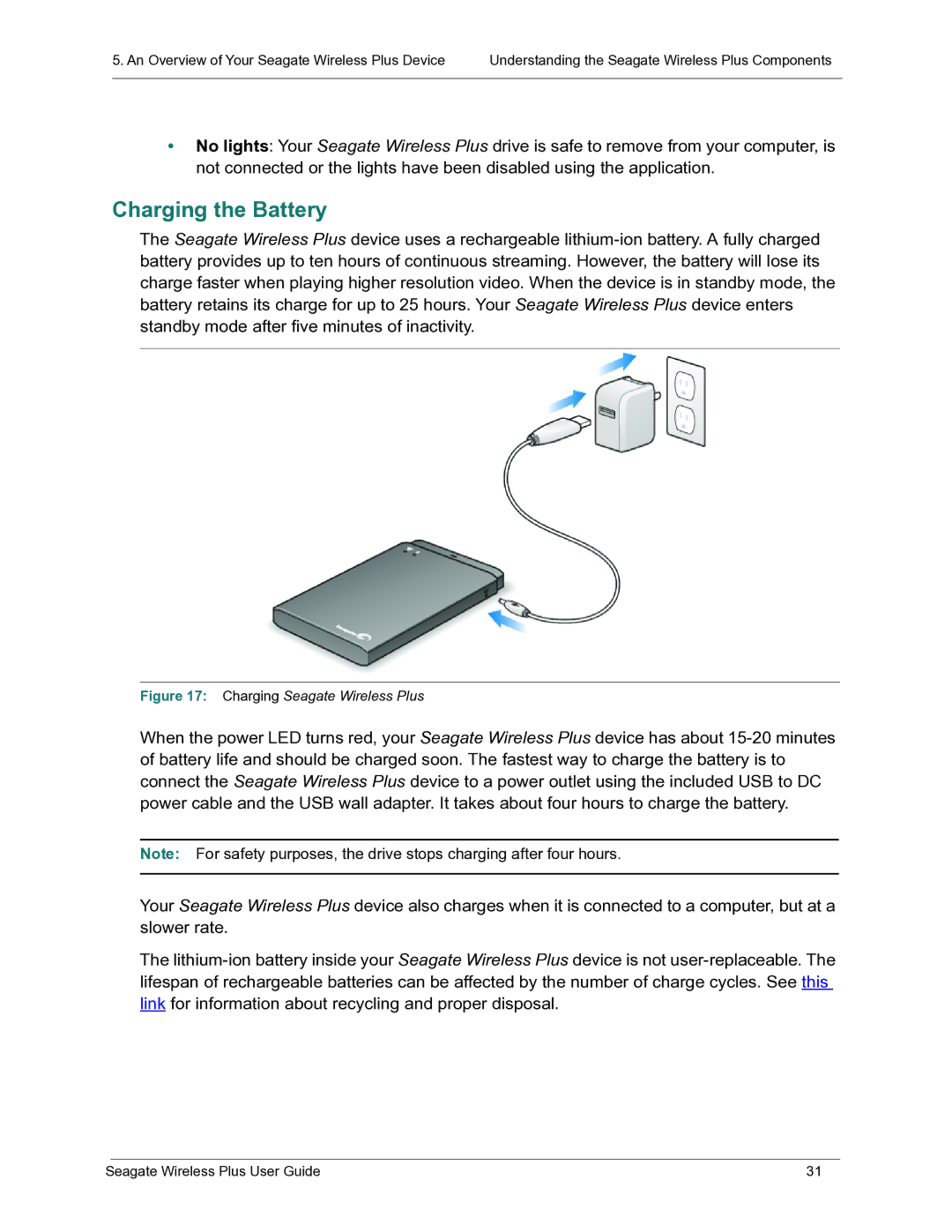5. An Overview of Your Seagate Wireless Plus Device | Understanding the Seagate Wireless Plus Components |
| |
•No lights: Your Seagate Wireless Plus drive is safe to remove from your computer, is not connected or the lights have been disabled using the application.
Charging the Battery
The Seagate Wireless Plus device uses a rechargeable lithium-ion battery. A fully charged battery provides up to ten hours of continuous streaming. However, the battery will lose its charge faster when playing higher resolution video. When the device is in standby mode, the battery retains its charge for up to 25 hours. Your Seagate Wireless Plus device enters standby mode after five minutes of inactivity.
Figure 17: Charging Seagate Wireless Plus
When the power LED turns red, your Seagate Wireless Plus device has about 15-20 minutes of battery life and should be charged soon. The fastest way to charge the battery is to connect the Seagate Wireless Plus device to a power outlet using the included USB to DC power cable and the USB wall adapter. It takes about four hours to charge the battery.
Note: For safety purposes, the drive stops charging after four hours.
Your Seagate Wireless Plus device also charges when it is connected to a computer, but at a slower rate.
The lithium-ion battery inside your Seagate Wireless Plus device is not user-replaceable. The lifespan of rechargeable batteries can be affected by the number of charge cycles. See this link for information about recycling and proper disposal.
Seagate Wireless Plus User Guide | 31 |