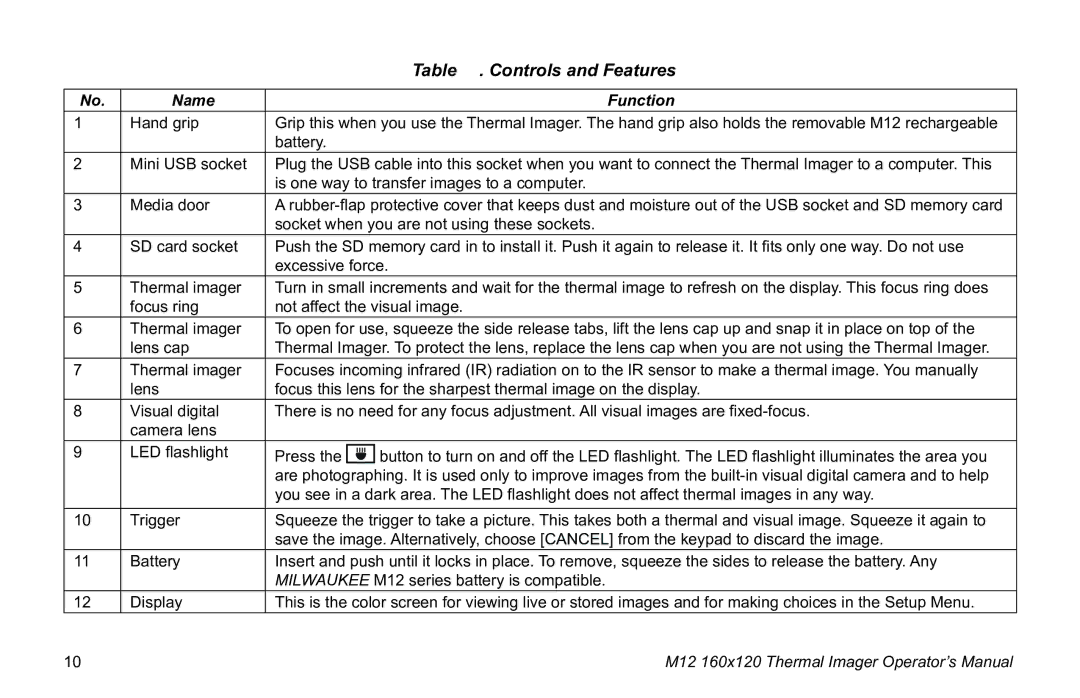2260-21 specifications
The Milwaukee 2260-21 is a state-of-the-art infrared thermometer designed primarily for industrial applications. This tool is integral for professionals who require precision in temperature measurements without direct contact with the surface being measured.One of the standout features of the Milwaukee 2260-21 is its infrared capabilities, which allow users to measure temperatures ranging from -18°F to 1,112°F. This wide temperature range makes it incredibly versatile for various applications, including electrical diagnostics, HVAC maintenance, and automotive servicing. With its laser targeting system, users can pinpoint target areas accurately, enhancing measurement precision.
Another remarkable aspect is Milwaukee's True RMS technology. This ensures that the thermometer delivers accurate readings even in the presence of variable or distorted signals, a feature that professionals in the electrical field deeply appreciate. The device is equipped with a dual laser that not only aids in aiming but also offers a visual representation of the area being measured, making it easier to evaluate possible hot spots on surfaces.
The Milwaukee 2260-21 also boasts a backlit display, enabling visibility in low-light conditions. This feature is essential for professionals who often work in dimly lit environments, ensuring that temperature readings are clear and easily readable. Additionally, the display includes multiple measurement modes, allowing users to switch between Fahrenheit and Celsius according to their preferences.
Ease of use is another characteristic that sets the Milwaukee 2260-21 apart. The simple interface includes a one-handed operation feature, making it facile for technicians to take readings while performing other tasks. The device is also built with durability in mind, featuring a rugged housing that can withstand the rigors of job site conditions.
In terms of battery life, the Milwaukee 2260-21 offers exceptional performance, allowing users to rely on the thermometer throughout the day without frequent changes. The tool also comes with a remanufactured battery system, reducing environmental impact while ensuring maximum efficiency.
Overall, the Milwaukee 2260-21 infrared thermometer is a blend of advanced technology, rugged design, and user-friendly features. Whether it’s for troubleshooting electrical problems, optimizing HVAC systems, or conducting routine maintenance checks, this tool is an invaluable asset for any professional looking to enhance their efficiency and accuracy in temperature measurement. Its reliability, precision, and user-oriented design make it a top choice in the industry.