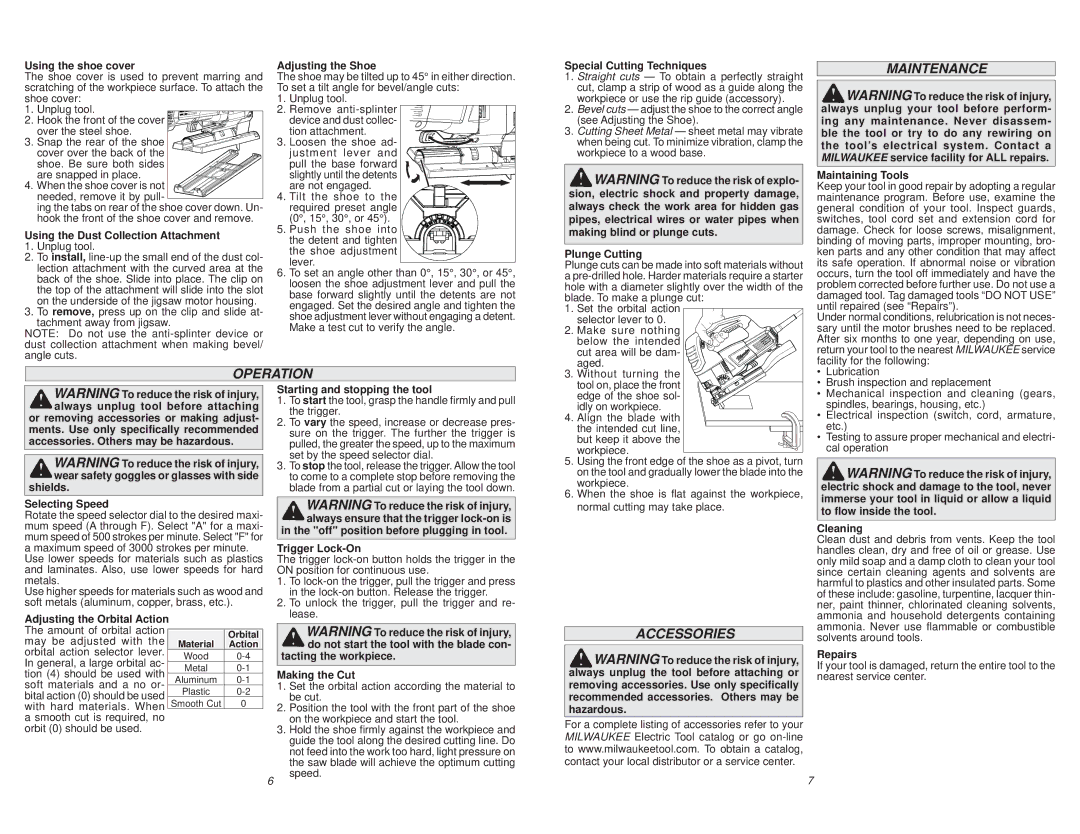Adjusting the Shoe
The shoe may be tilted up to 45° in either direction. To set a tilt angle for bevel/angle cuts:
1.Unplug tool.
2.Remove anti-splinter
device and dust collec- tion attachment.
3. Loosen the shoe ad- justment lever and pull the base forward slightly until the detents are not engaged.
4. Tilt the shoe to the required preset angle (0°, 15°, 30°, or 45°).
5. Push the shoe into the detent and tighten the shoe adjustment lever.
6.To set an angle other than 0°, 15°, 30°, or 45°, loosen the shoe adjustment lever and pull the base forward slightly until the detents are not engaged. Set the desired angle and tighten the shoe adjustment lever without engaging a detent. Make a test cut to verify the angle.
MAINTENANCE
WARNING To reduce the risk of injury, always unplug your tool before perform- ing any maintenance. Never disassem- ble the tool or try to do any rewiring on the tool’s electrical system. Contact a MILWAUKEE service facility for ALL repairs.
Maintaining Tools
Keep your tool in good repair by adopting a regular maintenance program. Before use, examine the general condition of your tool. Inspect guards, switches, tool cord set and extension cord for damage. Check for loose screws, misalignment, binding of moving parts, improper mounting, bro- ken parts and any other condition that may affect its safe operation. If abnormal noise or vibration occurs, turn the tool off immediately and have the problem corrected before further use. Do not use a damaged tool. Tag damaged tools “DO NOT USE” until repaired (see “Repairs”).
Under normal conditions, relubrication is not neces- sary until the motor brushes need to be replaced. After six months to one year, depending on use, return your tool to the nearest MILWAUKEE service facility for the following:
WARNING To reduce the risk of injury, always unplug tool before attaching or removing accessories or making adjust-
ments. Use only specifically recommended accessories. Others may be hazardous.
WARNING To reduce the risk of injury, wear safety goggles or glasses with side
shields.
Selecting Speed
Rotate the speed selector dial to the desired maxi- mum speed (A through F). Select "A" for a maxi- mum speed of 500 strokes per minute. Select "F" for a maximum speed of 3000 strokes per minute.
Use lower speeds for materials such as plastics and laminates. Also, use lower speeds for hard metals.
Use higher speeds for materials such as wood and soft metals (aluminum, copper, brass, etc.).
Adjusting the Orbital Action | | |
The amount of orbital action | | | |
may be adjusted with the | | Material | Orbital |
| Action |
orbital action selector lever. | | Wood | 0-4 |
In general, a large orbital ac- | |
| Metal | 0-1 |
tion (4) should be used with | |
| Aluminum | 0-1 |
soft materials and a no or- | |
| Plastic | 0-2 |
bital action (0) should be used | |
with hard materials. When | | Smooth Cut | 0 |
| | |
a smooth cut is required, no orbit (0) should be used.
Starting and stopping the tool
1.To start the tool, grasp the handle firmly and pull the trigger.
2.To vary the speed, increase or decrease pres- sure on the trigger. The further the trigger is pulled, the greater the speed, up to the maximum set by the speed selector dial.
3.To stop the tool, release the trigger. Allow the tool to come to a complete stop before removing the blade from a partial cut or laying the tool down.
WARNING To reduce the risk of injury, always ensure that the trigger lock-on is in the "off" position before plugging in tool.
Trigger Lock-On
The trigger lock-on button holds the trigger in the ON position for continuous use.
1.To lock-on the trigger, pull the trigger and press in the lock-on button. Release the trigger.
2.To unlock the trigger, pull the trigger and re- lease.
WARNING To reduce the risk of injury, do not start the tool with the blade con-
tacting the workpiece.
Making the Cut
1. | Set the orbital action according the material to |
2. | be cut. |
Position the tool with the front part of the shoe |
3. | on the workpiece and start the tool. |
Hold the shoe firmly against the workpiece and |
| guide the tool along the desired cutting line. Do |
| not feed into the work too hard, light pressure on |
| the saw blade will achieve the optimum cutting |
| speed. |
tool on, place the front edge of the shoe sol- idly on workpiece.
4. Align the blade with the intended cut line, but keep it above the workpiece.
5.Using the front edge of the shoe as a pivot, turn on the tool and gradually lower the blade into the workpiece.
6.When the shoe is flat against the workpiece, normal cutting may take place.
ACCESSORIES
WARNING To reduce the risk of injury, always unplug the tool before attaching or removing accessories. Use only specifically recommended accessories. Others may be hazardous.
For a complete listing of accessories refer to your MILWAUKEE Electric Tool catalog or go on-line to www.milwaukeetool.com. To obtain a catalog, contact your local distributor or a service center.
• Mechanical inspection and cleaning (gears, |
spindles, bearings, housing, etc.) |
• Electrical inspection (switch, cord, armature, |
etc.) |
• Testing to assure proper mechanical and electri- |
cal operation |
WARNING To reduce the risk of injury, electric shock and damage to the tool, never immerse your tool in liquid or allow a liquid to flow inside the tool.
Cleaning
Clean dust and debris from vents. Keep the tool handles clean, dry and free of oil or grease. Use only mild soap and a damp cloth to clean your tool since certain cleaning agents and solvents are harmful to plastics and other insulated parts. Some of these include: gasoline, turpentine, lacquer thin- ner, paint thinner, chlorinated cleaning solvents, ammonia and household detergents containing ammonia. Never use flammable or combustible solvents around tools.
Repairs
If your tool is damaged, return the entire tool to the nearest service center.