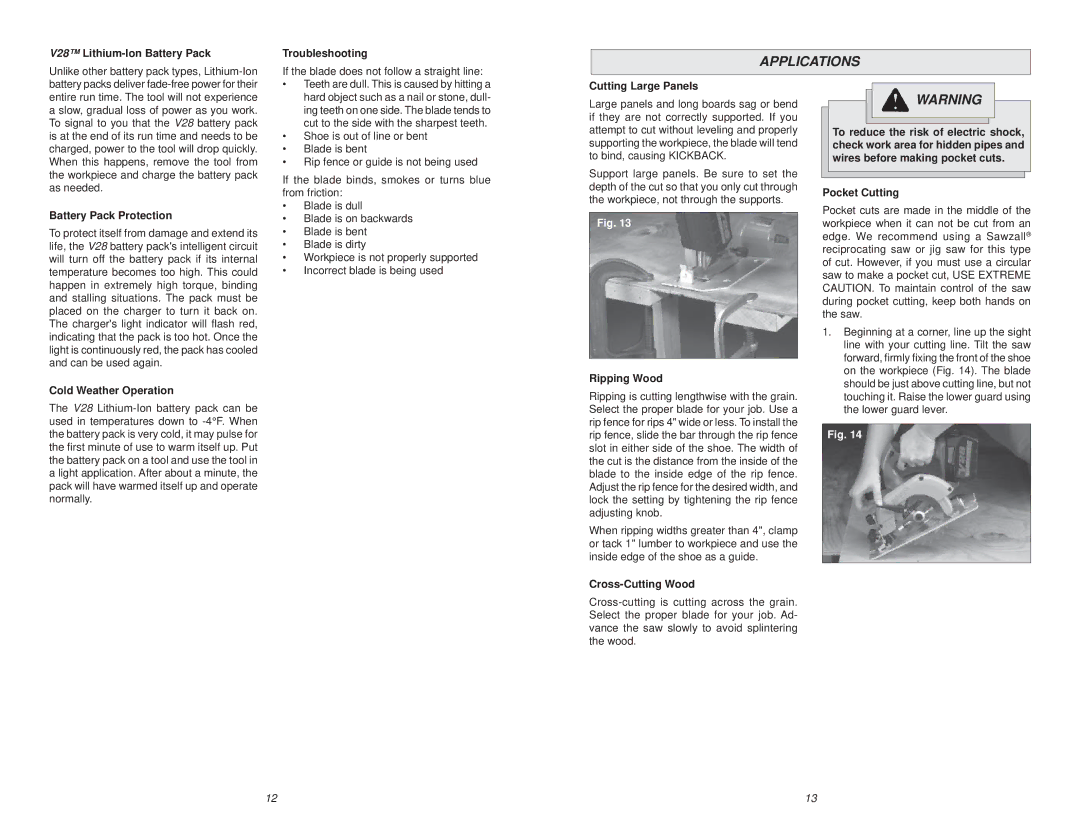V28™
Unlike other battery pack types,
Troubleshooting
If the blade does not follow a straight line:
APPLICATIONS
battery packs deliver
Battery Pack Protection
To protect itself from damage and extend its life, the V28 battery pack's intelligent circuit will turn off the battery pack if its internal temperature becomes too high. This could happen in extremely high torque, binding and stalling situations. The pack must be placed on the charger to turn it back on. The charger's light indicator will flash red, indicating that the pack is too hot. Once the light is continuously red, the pack has cooled and can be used again.
Cold Weather Operation
The V28
•Teeth are dull. This is caused by hitting a hard object such as a nail or stone, dull- ing teeth on one side. The blade tends to cut to the side with the sharpest teeth.
•Shoe is out of line or bent
•Blade is bent
•Rip fence or guide is not being used
If the blade binds, smokes or turns blue from friction:
•Blade is dull
•Blade is on backwards
•Blade is bent
•Blade is dirty
•Workpiece is not properly supported
•Incorrect blade is being used
Cutting Large Panels
Large panels and long boards sag or bend if they are not correctly supported. If you attempt to cut without leveling and properly supporting the workpiece, the blade will tend to bind, causing KICKBACK.
Support large panels. Be sure to set the depth of the cut so that you only cut through the workpiece, not through the supports.
Fig. 13
Ripping Wood
Ripping is cutting lengthwise with the grain. Select the proper blade for your job. Use a rip fence for rips 4" wide or less. To install the rip fence, slide the bar through the rip fence slot in either side of the shoe. The width of the cut is the distance from the inside of the blade to the inside edge of the rip fence. Adjust the rip fence for the desired width, and lock the setting by tightening the rip fence adjusting knob.
When ripping widths greater than 4", clamp or tack 1" lumber to workpiece and use the inside edge of the shoe as a guide.
![]() WARNING
WARNING
To reduce the risk of electric shock, check work area for hidden pipes and wires before making pocket cuts.
Pocket Cutting
Pocket cuts are made in the middle of the workpiece when it can not be cut from an edge. We recommend using a Sawzall® reciprocating saw or jig saw for this type of cut. However, if you must use a circular saw to make a pocket cut, USE EXTREME CAUTION. To maintain control of the saw during pocket cutting, keep both hands on the saw.
1.Beginning at a corner, line up the sight line with your cutting line. Tilt the saw forward, firmly fixing the front of the shoe on the workpiece (Fig. 14). The blade should be just above cutting line, but not touching it. Raise the lower guard using the lower guard lever.
Fig. 14
Cross-Cutting Wood
12 | 13 |