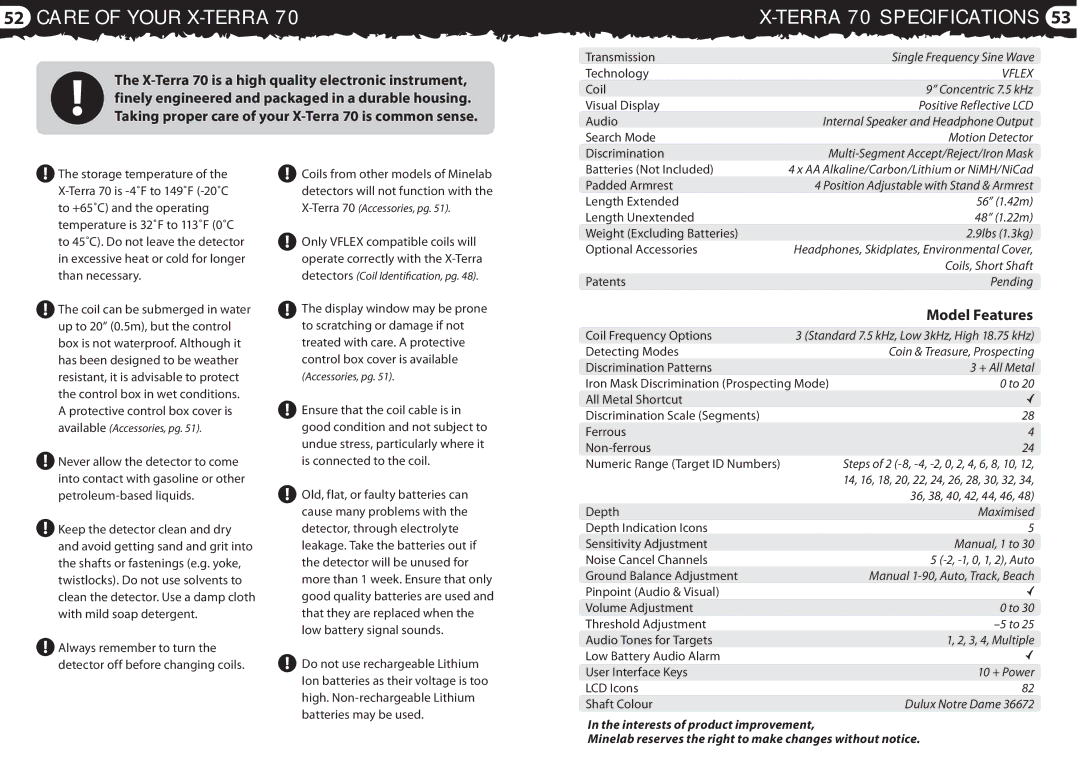52CARE OF YOUR X-TERRA 70
The
|
|
Transmission | Single Frequency Sine Wave |
Technology | VFLEX |
Coil | 9” Concentric 7.5 kHz |
Visual Display | Positive Reflective LCD |
Audio | Internal Speaker and Headphone Output |
Search Mode | Motion Detector |
Discrimination |
|
![]() The storage temperature of the
The storage temperature of the
![]() The coil can be submerged in water up to 20” (0.5m), but the control box is not waterproof. Although it has been designed to be weather resistant, it is advisable to protect the control box in wet conditions. A protective control box cover is available (Accessories, pg. 51).
The coil can be submerged in water up to 20” (0.5m), but the control box is not waterproof. Although it has been designed to be weather resistant, it is advisable to protect the control box in wet conditions. A protective control box cover is available (Accessories, pg. 51).
![]() Never allow the detector to come into contact with gasoline or other
Never allow the detector to come into contact with gasoline or other
![]() Keep the detector clean and dry and avoid getting sand and grit into the shafts or fastenings (e.g. yoke, twistlocks). Do not use solvents to clean the detector. Use a damp cloth with mild soap detergent.
Keep the detector clean and dry and avoid getting sand and grit into the shafts or fastenings (e.g. yoke, twistlocks). Do not use solvents to clean the detector. Use a damp cloth with mild soap detergent.
![]() Always remember to turn the detector off before changing coils.
Always remember to turn the detector off before changing coils.
![]() Coils from other models of Minelab detectors will not function with the
Coils from other models of Minelab detectors will not function with the
![]() Only VFLEX compatible coils will operate correctly with the
Only VFLEX compatible coils will operate correctly with the
![]() The display window may be prone to scratching or damage if not treated with care. A protective control box cover is available
The display window may be prone to scratching or damage if not treated with care. A protective control box cover is available
(Accessories, pg. 51).
![]() Ensure that the coil cable is in good condition and not subject to undue stress, particularly where it is connected to the coil.
Ensure that the coil cable is in good condition and not subject to undue stress, particularly where it is connected to the coil.
![]() Old, flat, or faulty batteries can cause many problems with the detector, through electrolyte leakage. Take the batteries out if the detector will be unused for more than 1 week. Ensure that only good quality batteries are used and that they are replaced when the low battery signal sounds.
Old, flat, or faulty batteries can cause many problems with the detector, through electrolyte leakage. Take the batteries out if the detector will be unused for more than 1 week. Ensure that only good quality batteries are used and that they are replaced when the low battery signal sounds.
![]() Do not use rechargeable Lithium Ion batteries as their voltage is too high.
Do not use rechargeable Lithium Ion batteries as their voltage is too high.
Batteries (Not Included) | 4 x AA Alkaline/Carbon/Lithium or NiMH/NiCad | |
Padded Armrest | 4 Position Adjustable with Stand & Armrest | |
Length Extended |
| 56” (1.42m) |
Length Unextended |
| 48” (1.22m) |
Weight (Excluding Batteries) |
| 2.9lbs (1.3kg) |
Optional Accessories | Headphones, Skidplates, Environmental Cover, | |
|
| Coils, Short Shaft |
Patents |
| Pending |
|
| Model Features |
Coil Frequency Options | 3 (Standard 7.5 kHz, Low 3kHz, High 18.75 kHz) | |
Detecting Modes |
| Coin & Treasure, Prospecting |
Discrimination Patterns |
| 3 + All Metal |
Iron Mask Discrimination (Prospecting Mode) | 0 to 20 | |
All Metal Shortcut |
|
|
Discrimination Scale (Segments) |
| 28 |
Ferrous |
| 4 |
| 24 | |
Numeric Range (Target ID Numbers) |
| Steps of 2 |
|
| 14, 16, 18, 20, 22, 24, 26, 28, 30, 32, 34, |
|
| 36, 38, 40, 42, 44, 46, 48) |
Depth |
| Maximised |
Depth Indication Icons |
| 5 |
Sensitivity Adjustment |
| Manual, 1 to 30 |
Noise Cancel Channels |
| 5 |
Ground Balance Adjustment |
| Manual |
Pinpoint (Audio & Visual) |
|
|
Volume Adjustment |
| 0 to 30 |
Threshold Adjustment |
| |
Audio Tones for Targets |
| 1, 2, 3, 4, Multiple |
Low Battery Audio Alarm |
|
|
User Interface Keys |
| 10 + Power |
LCD Icons |
| 82 |
Shaft Colour |
| Dulux Notre Dame 36672 |
In the interests of product improvement,
Minelab reserves the right to make changes without notice.