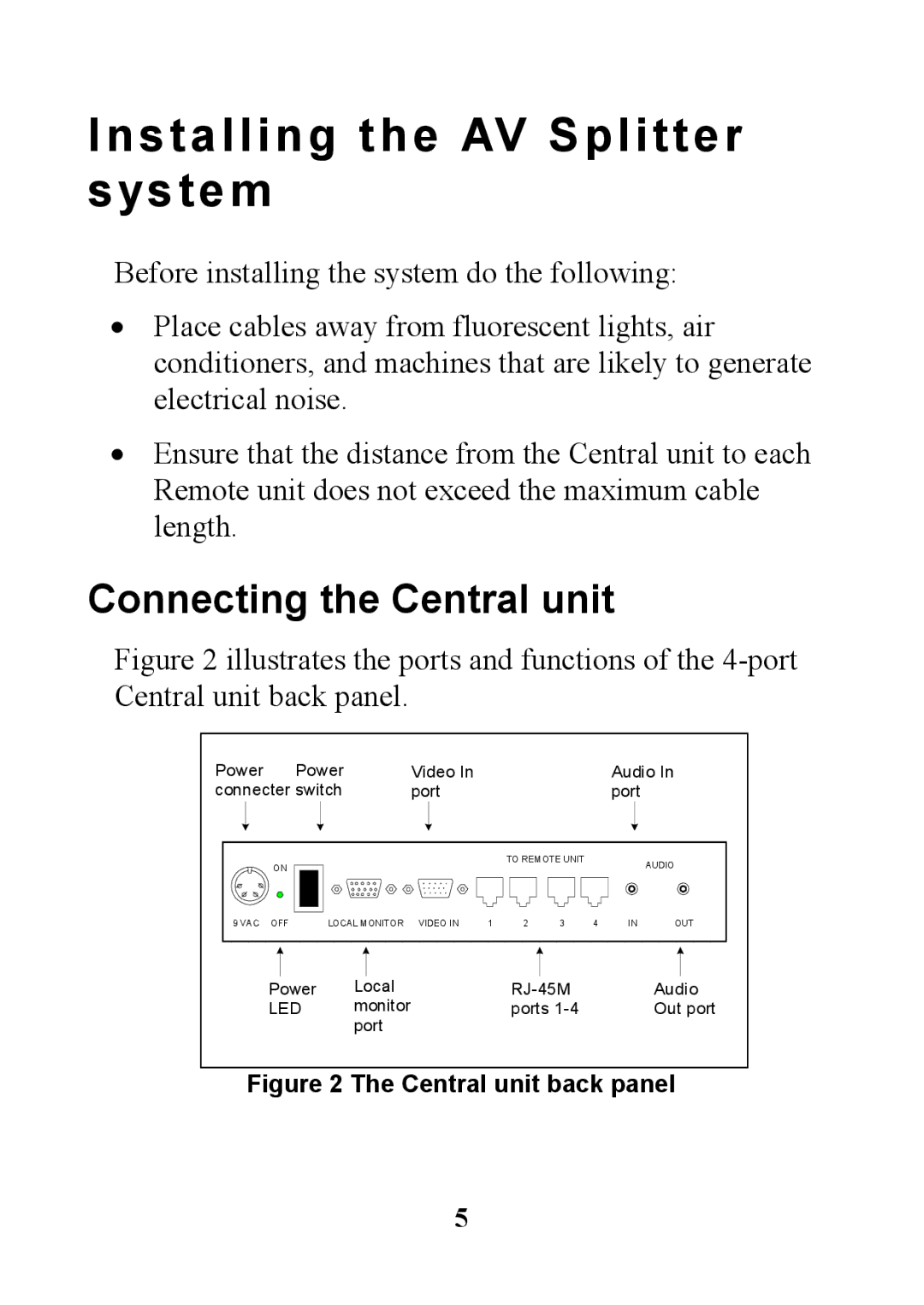5UM40066 - V1 8/01 specifications
Minicom Advanced Systems 5UM40066 - V1 8/01 is a versatile and advanced KVM (Keyboard, Video, Mouse) switch, designed to facilitate centralized management and control of multiple servers and devices. This model stands out for its robust feature set, making it ideal for data centers, IT departments, and any environment requiring streamlined device management.One of the primary features of the 5UM40066 is its capability to support a wide array of server platforms and configurations. This KVM switch accommodates both PS/2 and USB devices, allowing users the flexibility to connect various types of computers and peripherals seamlessly. The unit can handle multiple connections simultaneously, enabling IT professionals to manage up to eight servers with a single console.
The technology behind the Minicom 5UM40066 focuses on providing a user-friendly experience. It incorporates OSD (On-Screen Display) functionality, which simplifies navigation through connected servers. Users can quickly switch between servers using keyboard shortcuts or the OSD menu, enhancing overall operational efficiency.
Security is another critical characteristic of the 5UM40066. It is designed with features to ensure data integrity and restricted access. User authentication options allow administrators to set up profiles and access levels, ensuring that only authorized personnel can make changes to server settings or configurations. This is essential for maintaining system security in environments where data sensitivity is paramount.
In terms of connectivity, the KVM switch boasts high-resolution video support, accommodating a variety of display standards. This ensures that users can experience clear and sharp visuals, even when managing high-performance servers. Additionally, the 5UM40066 supports hot-swapping, meaning connected devices can be added or removed without the need to power down the switch, thus minimizing downtime and interruptions.
Minicom Advanced Systems has also designed the 5UM40066 with compactness in mind. Its efficient form factor allows for easy integration into existing setups, while its solid build quality ensures durability and reliability over time.
In summary, the Minicom Advanced Systems 5UM40066 - V1 8/01 KVM switch offers a comprehensive solution for server management with its impressive features, user-friendly technology, robust security measures, and reliable connectivity options. It is an invaluable tool for IT professionals looking to enhance their operational efficiency and streamline their workflow.