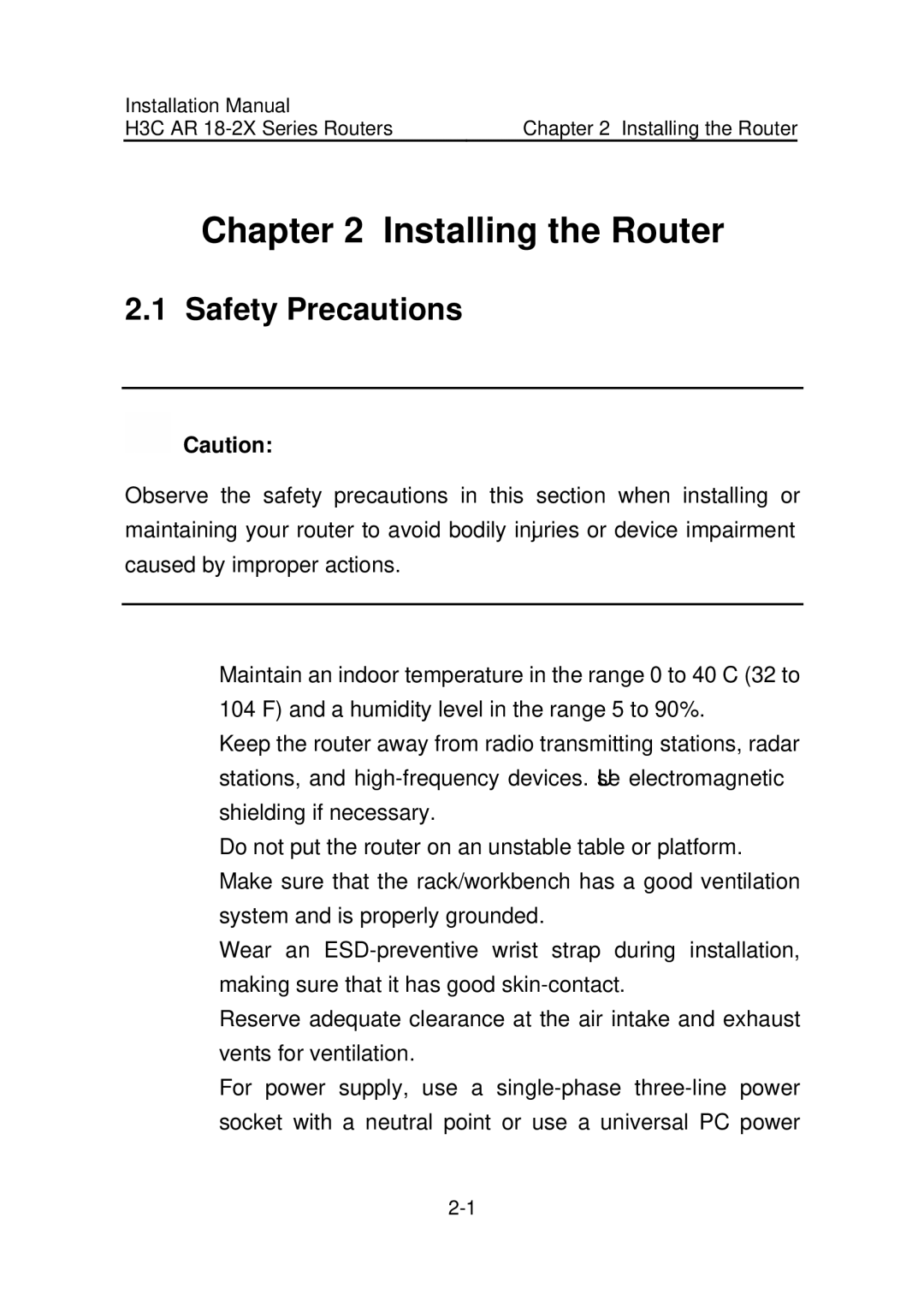Installation Manual | Chapter 2 Installing the Router |
H3C AR |
Chapter 2 Installing the Router
2.1 Safety Precautions
![]() Caution:
Caution:
Observe the safety precautions in this section when installing or maintaining your router to avoid bodily injuries or device impairment caused by improper actions.
zMaintain an indoor temperature in the range 0 to 40 C (32 to 104 F) and a humidity level in the range 5 to 90%.
zKeep the router away from radio transmitting stations, radar stations, and
zDo not put the router on an unstable table or platform.
zMake sure that the rack/workbench has a good ventilation system and is properly grounded.
zWear an
zReserve adequate clearance at the air intake and exhaust vents for ventilation.
zFor power supply, use a