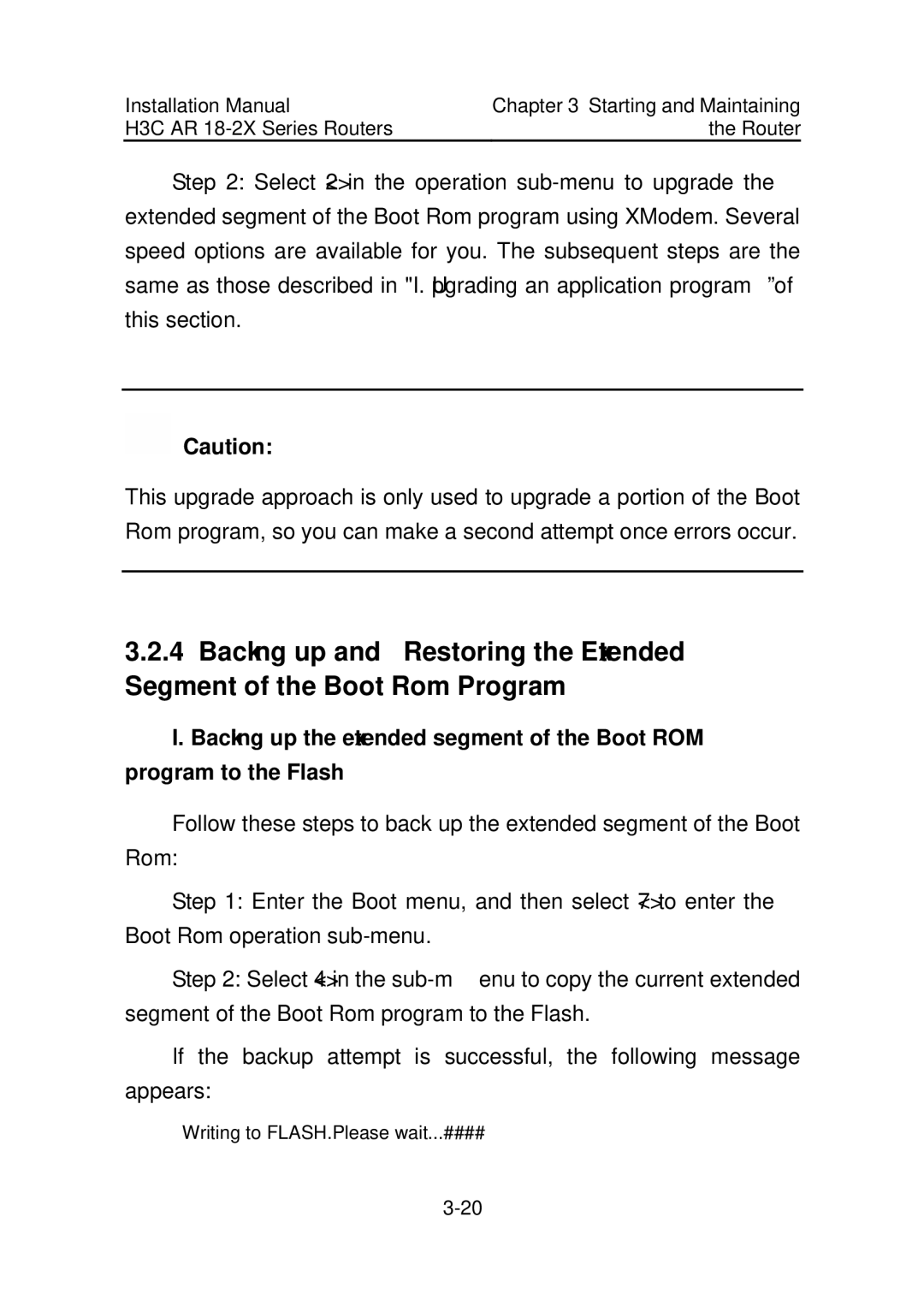Installation Manual | Chapter 3 Starting and Maintaining |
H3C AR | the Router |
Step 2: Select <2> in the operation
![]() Caution:
Caution:
This upgrade approach is only used to upgrade a portion of the Boot Rom program, so you can make a second attempt once errors occur.
3.2.4Backing up and Restoring the Extended Segment of the Boot Rom Program
I.Backing up the extended segment of the Boot ROM program to the Flash
Follow these steps to back up the extended segment of the Boot Rom:
Step 1: Enter the Boot menu, and then select <7> to enter the Boot Rom operation
Step 2: Select <4> in the
If the backup attempt is successful, the following message appears: