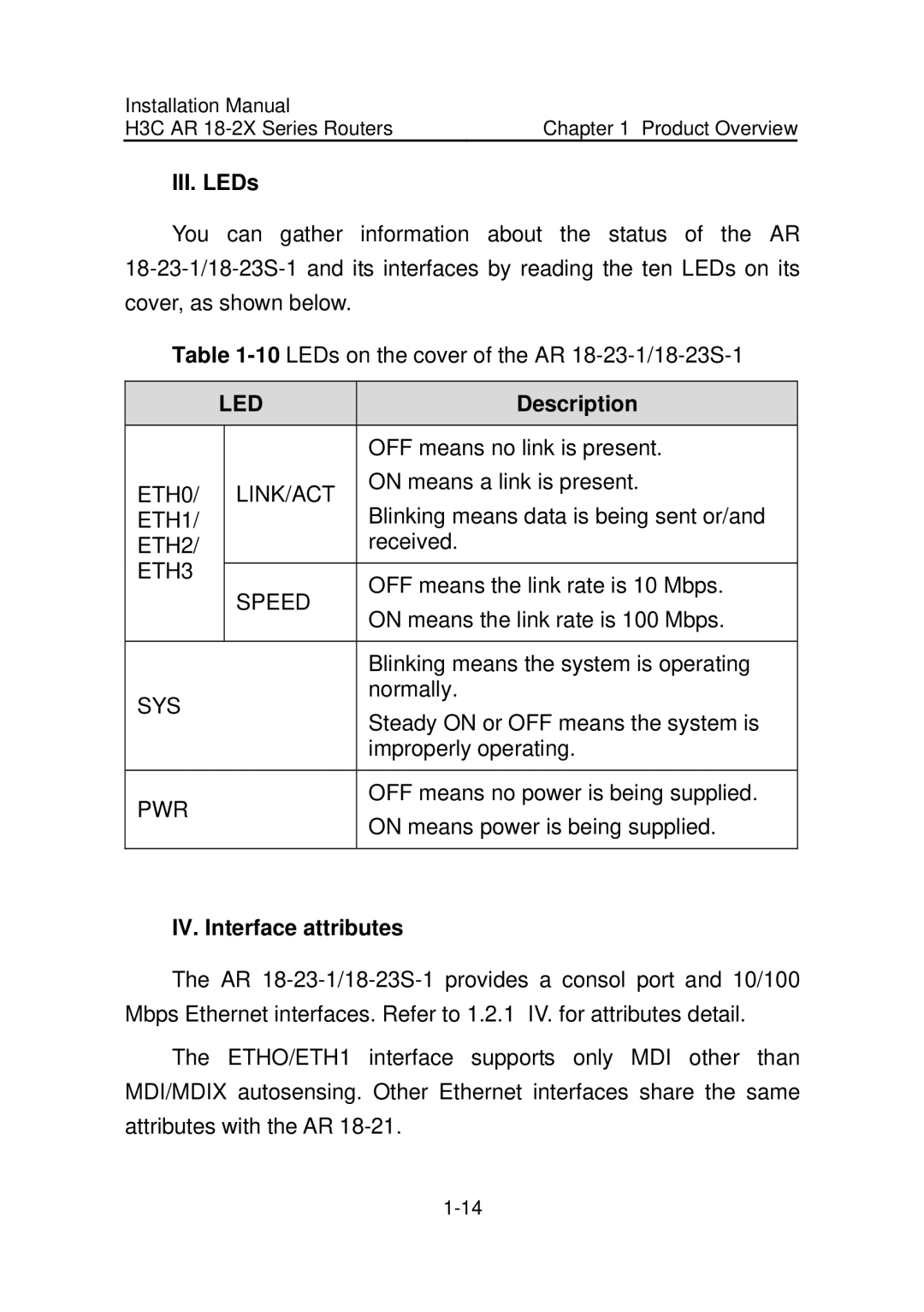Installation Manual | Chapter 1 Product Overview |
H3C AR |
III. LEDs
You can gather information about the status of the AR
Table
LED | Description | ||
|
| OFF means no link is present. | |
ETH0/ | LINK/ACT | ON means a link is present. | |
Blinking means data is being sent or/and | |||
ETH1/ |
| ||
ETH2/ |
| received. | |
ETH3 |
|
| |
SPEED | OFF means the link rate is 10 Mbps. | ||
| |||
| ON means the link rate is 100 Mbps. | ||
|
| ||
|
|
| |
|
| Blinking means the system is operating | |
SYS | normally. | ||
Steady ON or OFF means the system is | |||
|
| ||
|
| improperly operating. | |
|
|
| |
PWR | OFF means no power is being supplied. | ||
ON means power is being supplied. | |||
|
| ||
|
|
| |
IV. Interface attributes
The AR
The ETHO/ETH1 interface supports only MDI other than MDI/MDIX autosensing. Other Ethernet interfaces share the same attributes with the AR