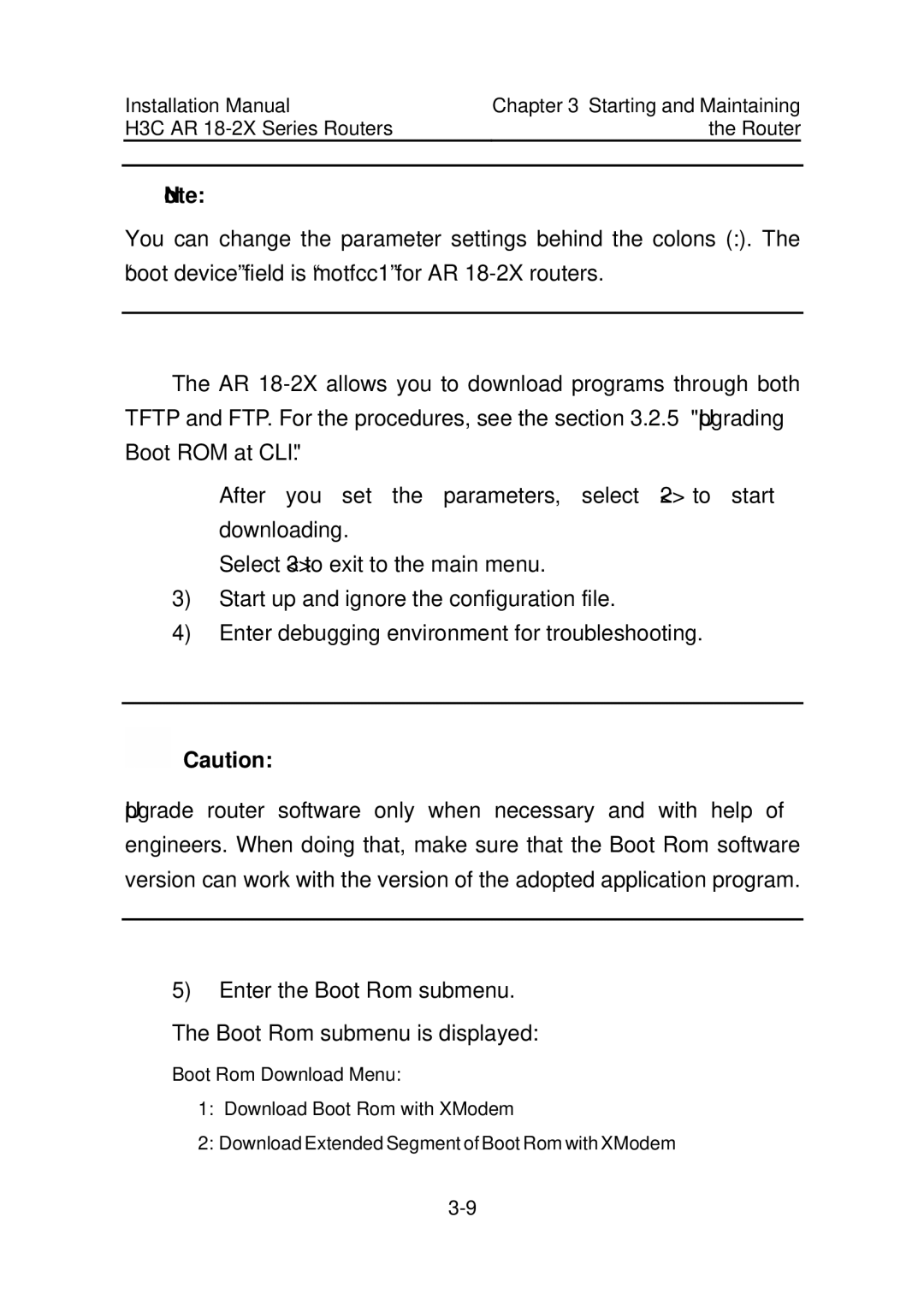Installation Manual | Chapter 3 Starting and Maintaining |
|
H3C AR | the Router |
|
|
|
|
Note:
You can change the parameter settings behind the colons (:). The “boot device” field is “motfcc1” for AR
The AR
zAfter you set the parameters, select <2> to start downloading.
zSelect <3> to exit to the main menu.
3)Start up and ignore the configuration file.
4)Enter debugging environment for troubleshooting.
![]() Caution:
Caution:
Upgrade router software only when necessary and with help of engineers. When doing that, make sure that the Boot Rom software version can work with the version of the adopted application program.
5)Enter the Boot Rom submenu. The Boot Rom submenu is displayed:
Boot Rom Download Menu:
1:Download Boot Rom with XModem
2:Download Extended Segment of Boot Rom with XModem