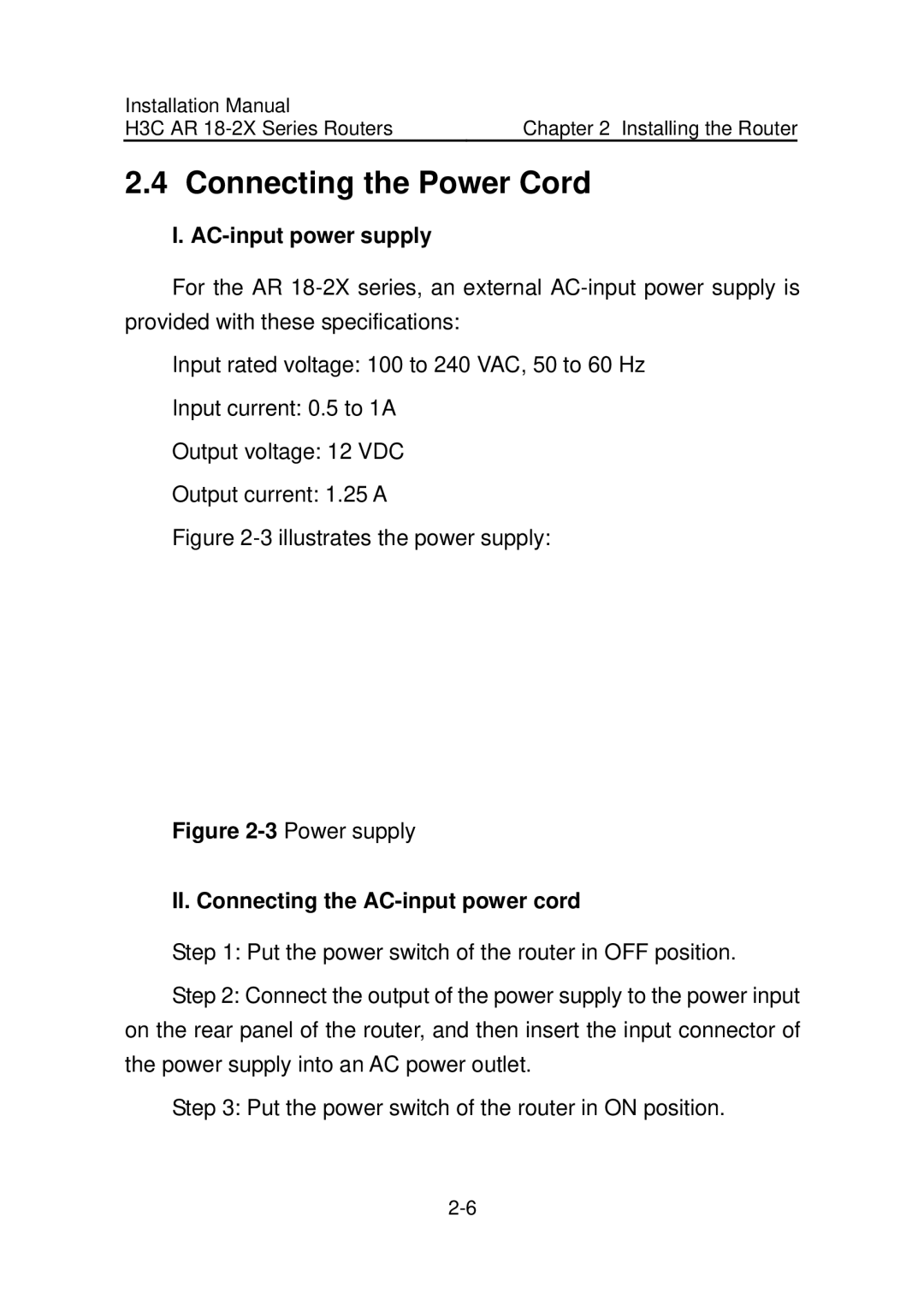Installation Manual | Chapter 2 Installing the Router |
H3C AR |
2.4Connecting the Power Cord
I.AC-input power supply
For the AR
Input rated voltage: 100 to 240 VAC, 50 to 60 Hz
Input current: 0.5 to 1A
Output voltage: 12 VDC
Output current: 1.25 A
Figure 2-3 illustrates the power supply:
Figure 2-3 Power supply
II. Connecting the AC-input power cord
Step 1: Put the power switch of the router in OFF position.
Step 2: Connect the output of the power supply to the power input on the rear panel of the router, and then insert the input connector of the power supply into an AC power outlet.
Step 3: Put the power switch of the router in ON position.