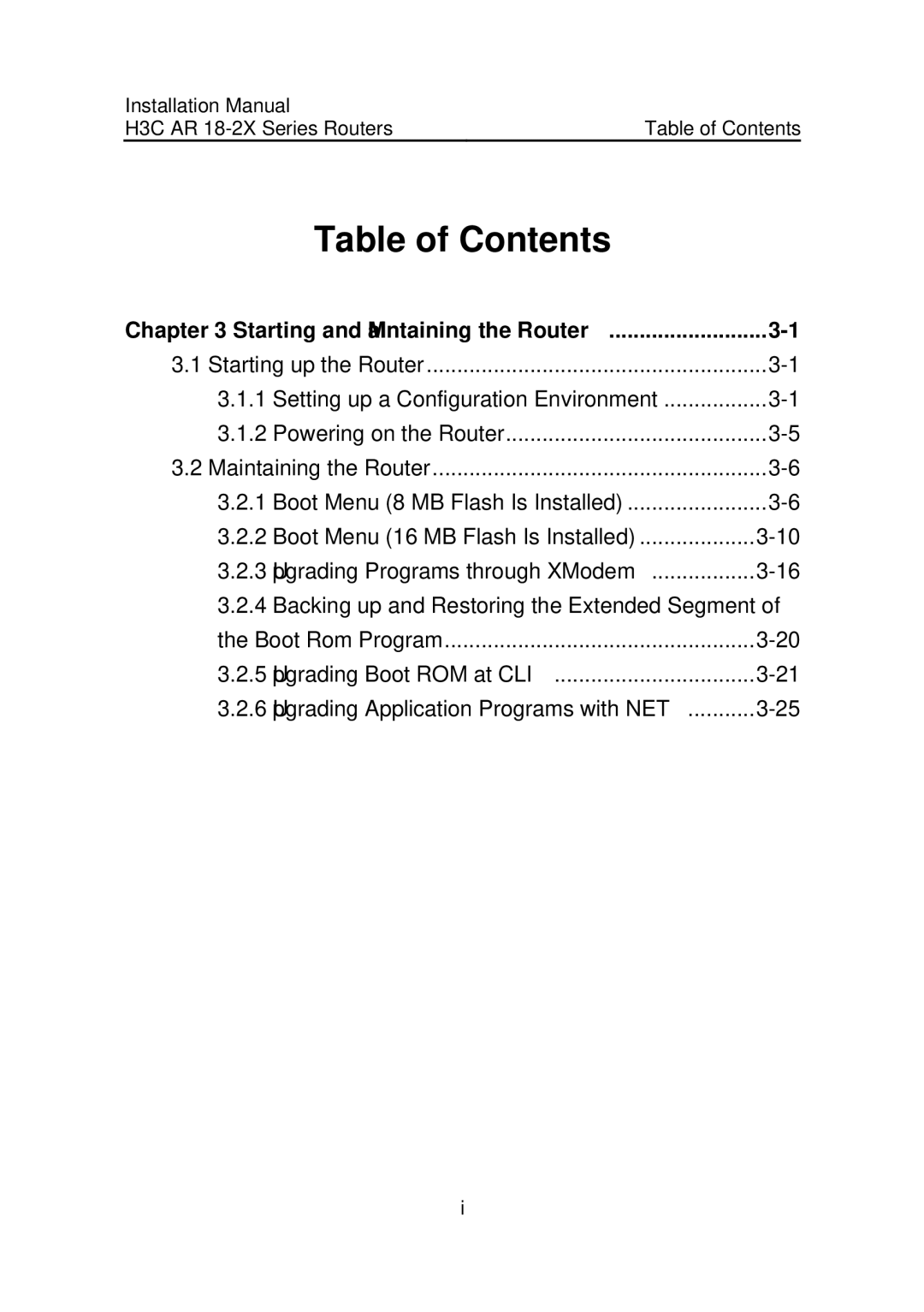Installation Manual | Table of Contents |
H3C AR |
Table of Contents
Chapter 3 Starting and Maintaining the Router | |
3.1 Starting up the Router | |
3.1.1 Setting up a Configuration Environment | |
3.1.2 Powering on the Router | |
3.2 Maintaining the Router | |
3.2.1 Boot Menu (8 MB Flash Is Installed) | |
3.2.2 Boot Menu (16 MB Flash Is Installed) | |
3.2.3 Upgrading Programs through XModem | |
3.2.4 Backing up and Restoring the Extended Segment of | |
the Boot Rom Program | |
3.2.5 Upgrading Boot ROM at CLI | |
3.2.6 Upgrading Application Programs with NET | |
i