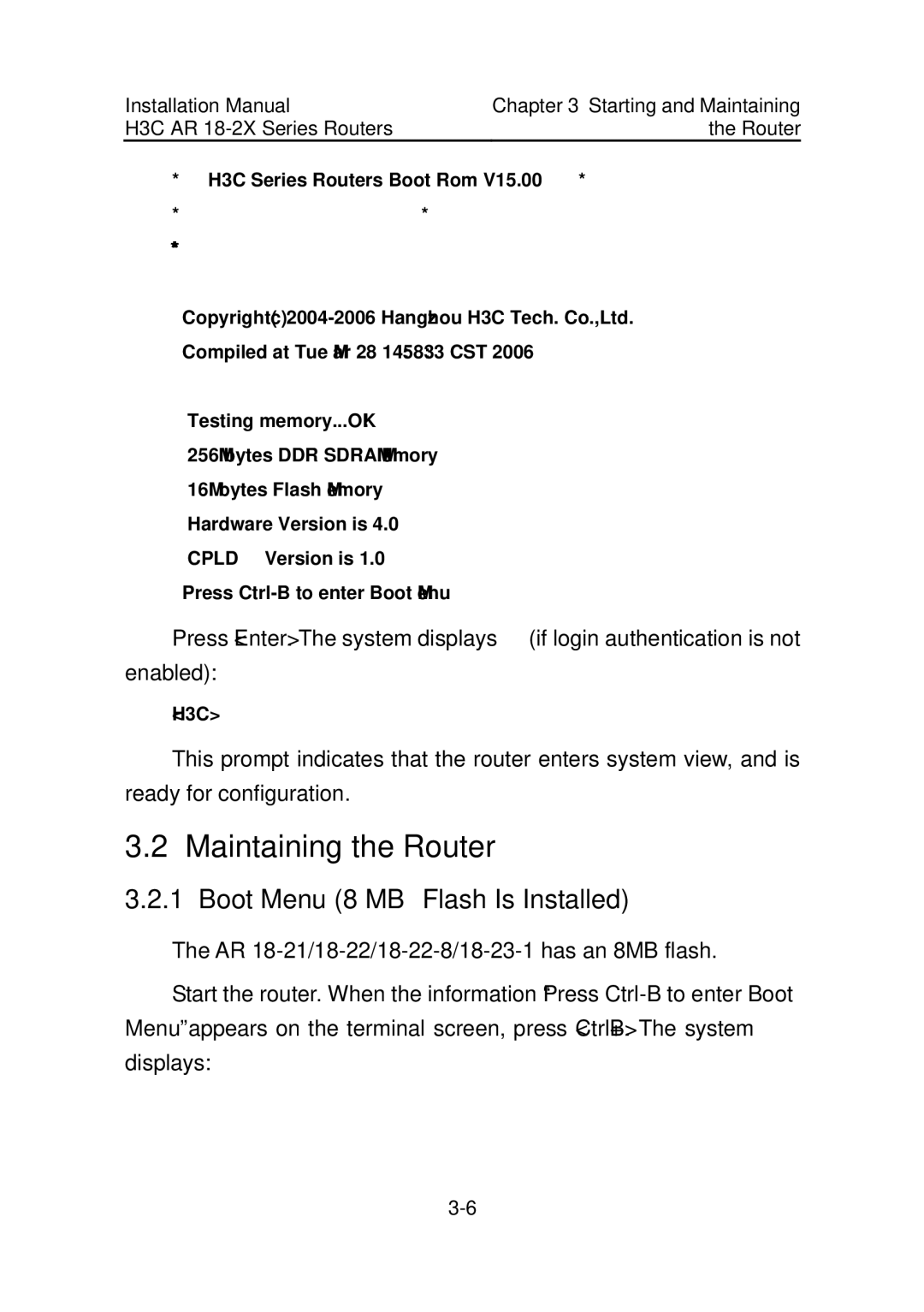Installation Manual | Chapter 3 Starting and Maintaining | ||
H3C AR |
| the Router | |
* | H3C Series Routers Boot Rom V15.00 | * | |
* |
|
| * |
**************************************************
Copyright(c)
Testing memory...OK!
256M bytes DDR SDRAM Memory
16M bytes Flash Memory Hardware Version is 4.0
CPLD Version is 1.0
Press
Press <Enter>. The system displays (if login authentication is not enabled):
<H3C>
This prompt indicates that the router enters system view, and is ready for configuration.
3.2 Maintaining the Router
3.2.1 Boot Menu (8 MB Flash Is Installed)
The AR
Start the router. When the information “Press