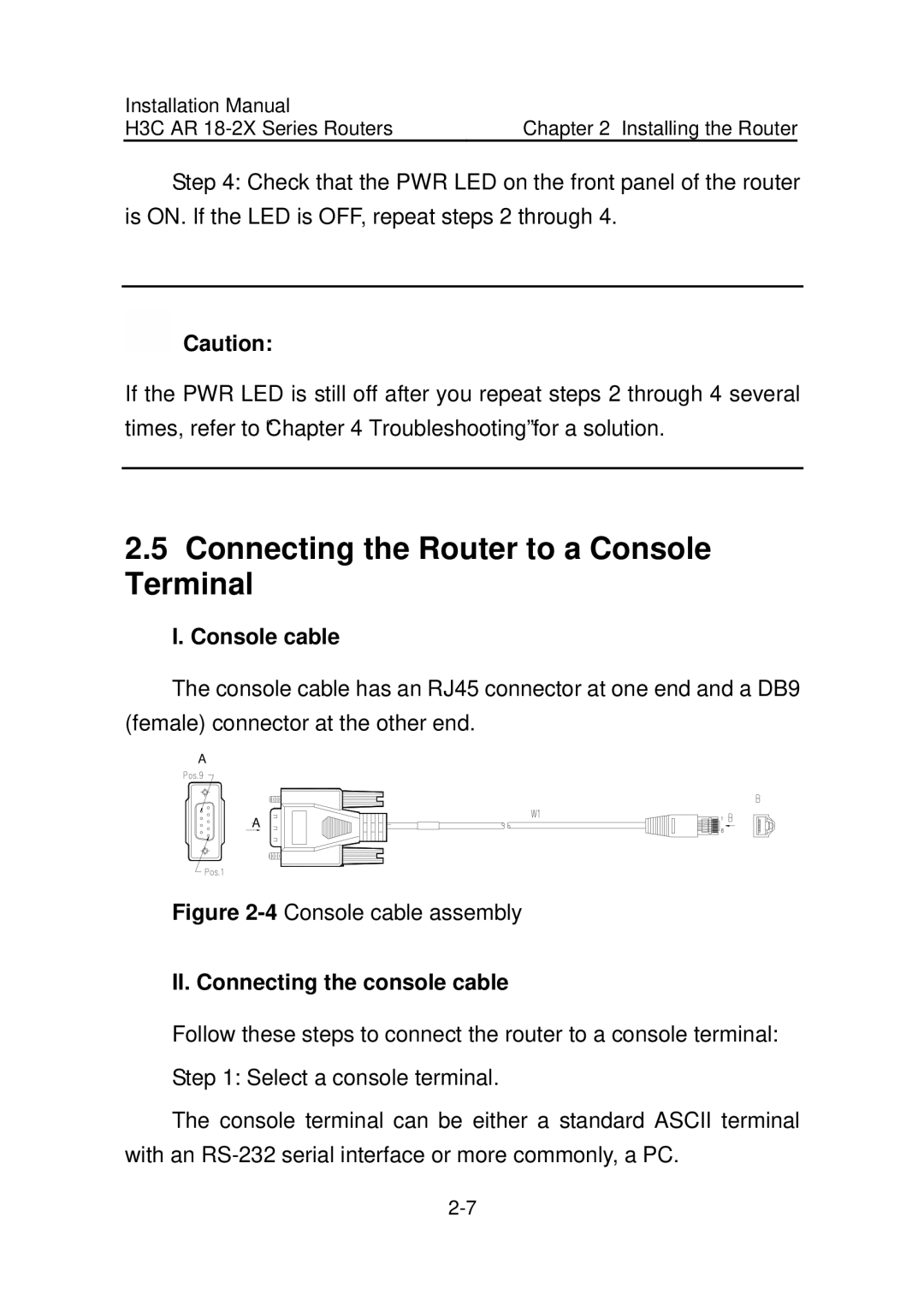Installation Manual | Chapter 2 Installing the Router |
H3C AR |
Step 4: Check that the PWR LED on the front panel of the router is ON. If the LED is OFF, repeat steps 2 through 4.
![]() Caution:
Caution:
If the PWR LED is still off after you repeat steps 2 through 4 several times, refer to “Chapter 4 Troubleshooting” for a solution.
2.5Connecting the Router to a Console Terminal
I.Console cable
The console cable has an RJ45 connector at one end and a DB9 (female) connector at the other end.
A
A
Figure 2-4 Console cable assembly
II. Connecting the console cable
Follow these steps to connect the router to a console terminal:
Step 1: Select a console terminal.
The console terminal can be either a standard ASCII terminal with an