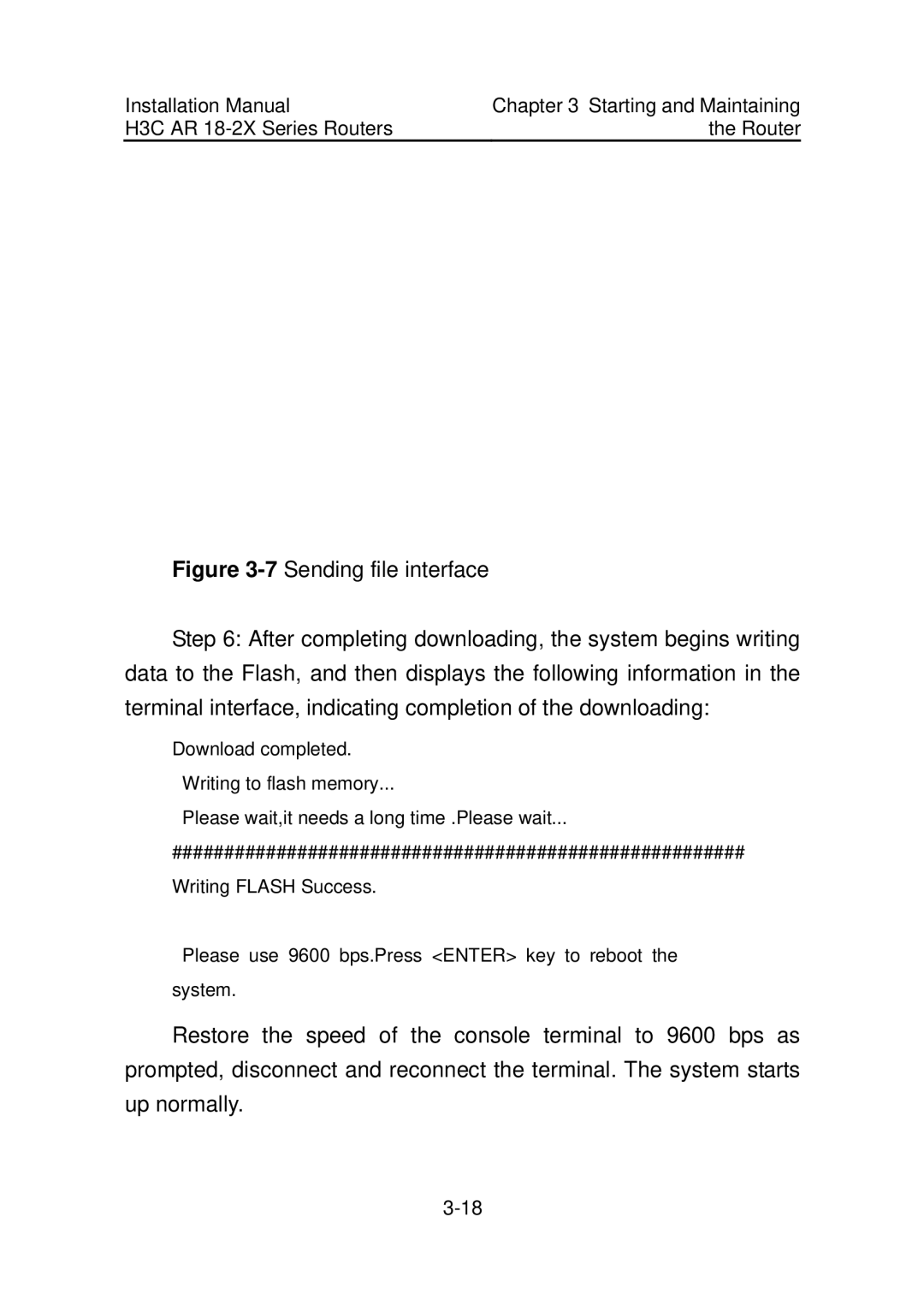Installation Manual | Chapter 3 Starting and Maintaining |
H3C AR | the Router |
Figure 3-7 Sending file interface
Step 6: After completing downloading, the system begins writing data to the Flash, and then displays the following information in the terminal interface, indicating completion of the downloading:
Download completed.
Writing to flash memory...
Please wait,it needs a long time .Please wait...
#######################################################
Writing FLASH Success.
Please use 9600 bps.Press <ENTER> key to reboot the system.
Restore the speed of the console terminal to 9600 bps as prompted, disconnect and reconnect the terminal. The system starts up normally.