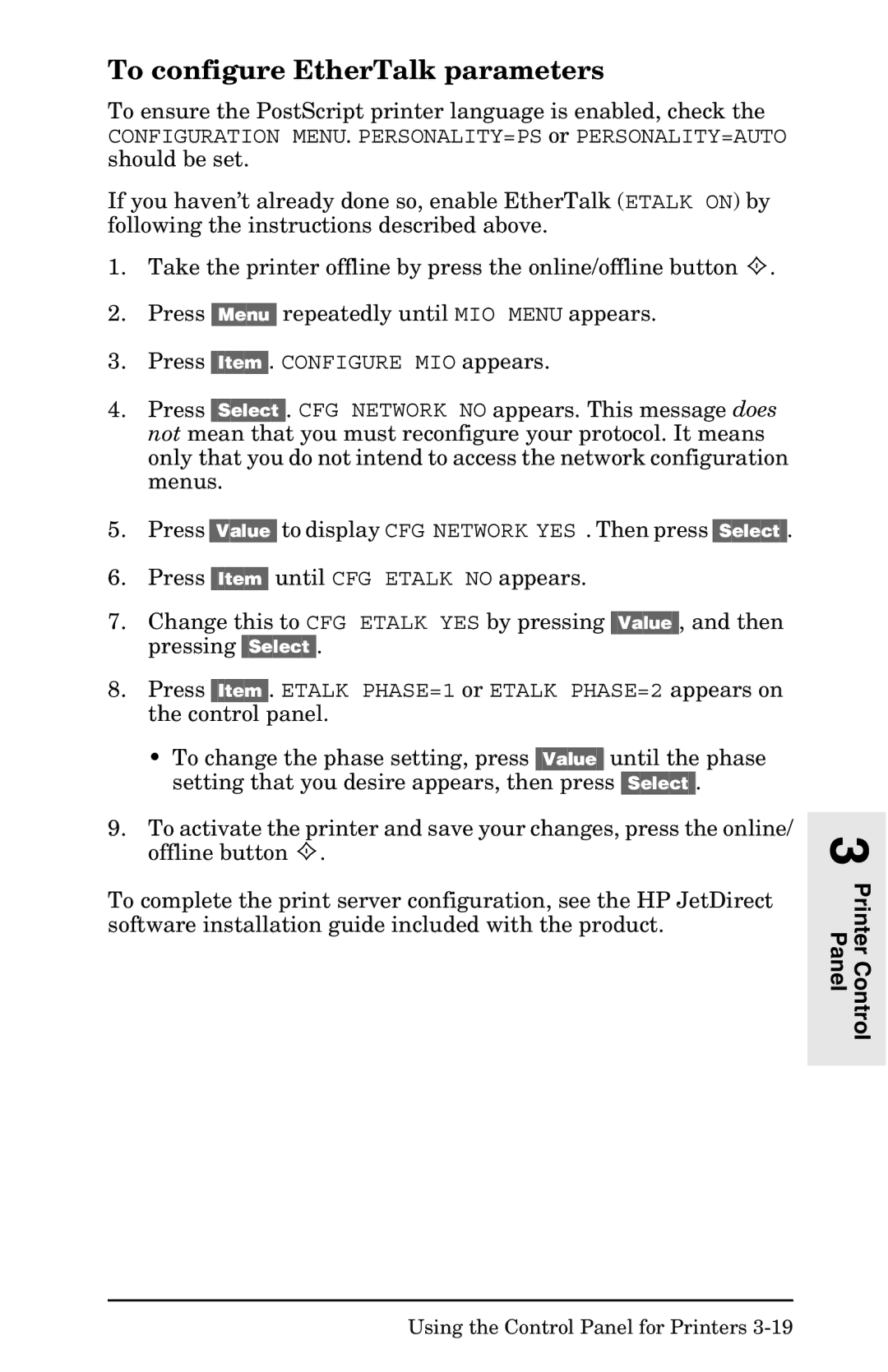To configure EtherTalk parameters
To ensure the PostScript printer language is enabled, check the CONFIGURATION MENU. PERSONALITY=PS or PERSONALITY=AUTO should be set.
If you haven’t already done so, enable EtherTalk (ETALK ON) by following the instructions described above.
1.Take the printer offline by press the online/offline button ![]() .
.
2.Press [Menu] repeatedly until MIO MENU appears.
3.Press [Item]. CONFIGURE MIO appears.
4.Press [Select]. CFG NETWORK NO appears. This message does not mean that you must reconfigure your protocol. It means only that you do not intend to access the network configuration menus.
5.Press [Value] to display CFG NETWORK YES . Then press [Select].
6.Press [Item] until CFG ETALK NO appears.
7.Change this to CFG ETALK YES by pressing [Value], and then pressing [Select].
8.Press [Item]. ETALK PHASE=1 or ETALK PHASE=2 appears on the control panel.
•To change the phase setting, press [Value] until the phase setting that you desire appears, then press [Select].
9.To activate the printer and save your changes, press the online/ offline button ![]() .
.
To complete the print server configuration, see the HP JetDirect software installation guide included with the product.