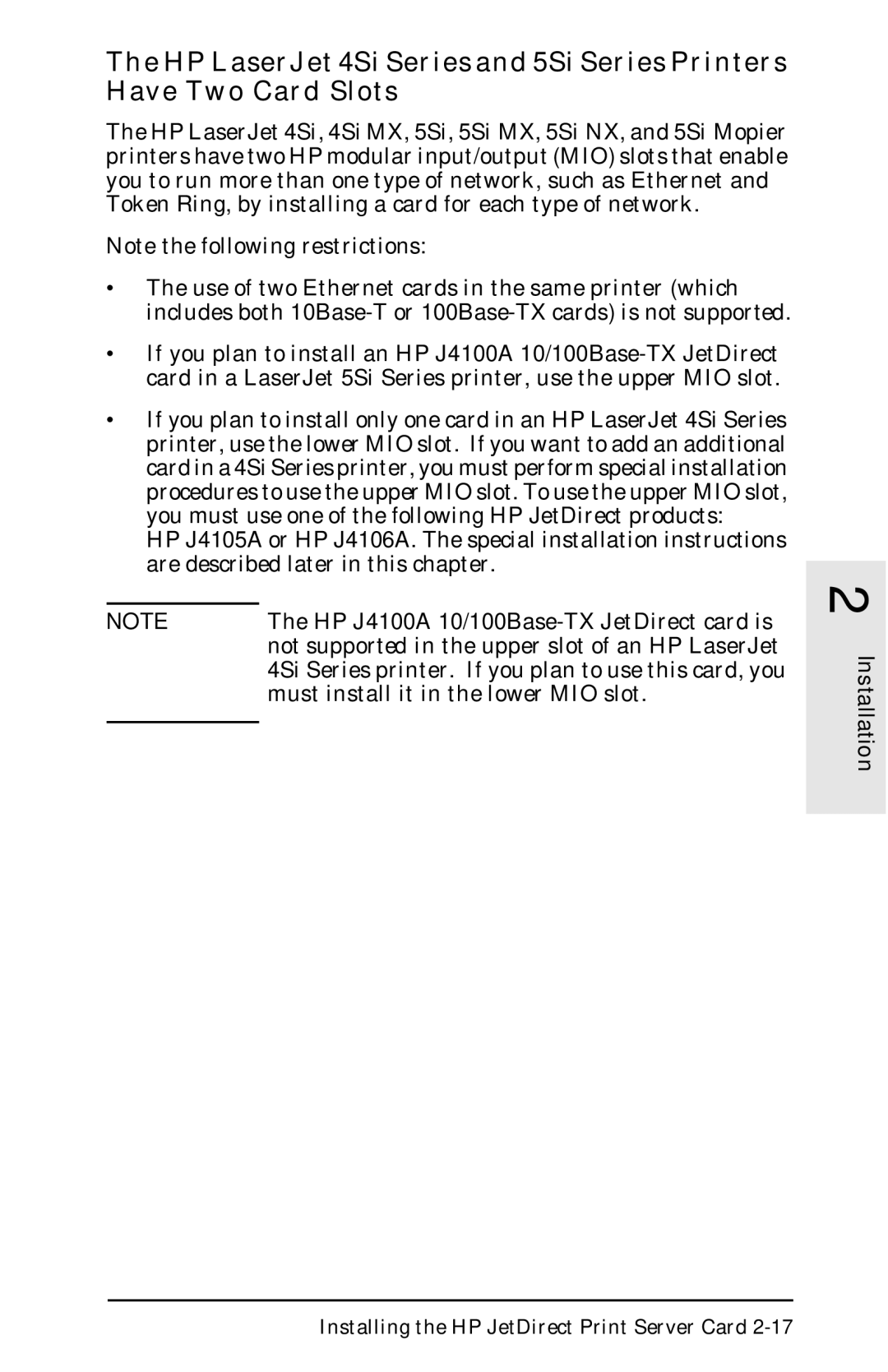The HP LaserJet 4Si Series and 5Si Series Printers Have Two Card Slots
The HP LaserJet 4Si, 4Si MX, 5Si, 5Si MX, 5Si NX, and 5Si Mopier printers have two HP modular input/output (MIO) slots that enable you to run more than one type of network, such as Ethernet and Token Ring, by installing a card for each type of network.
Note the following restrictions:
•The use of two Ethernet cards in the same printer (which includes both
•If you plan to install an HP J4100A
•If you plan to install only one card in an HP LaserJet 4Si Series printer, use the lower MIO slot. If you want to add an additional card in a 4Si Series printer, you must perform special installation procedures to use the upper MIO slot. To use the upper MIO slot, you must use one of the following HP JetDirect products:
HP J4105A or HP J4106A. The special installation instructions are described later in this chapter.
NOTE | The HP J4100A |
| not supported in the upper slot of an HP LaserJet |
| 4Si Series printer. If you plan to use this card, you |
| must install it in the lower MIO slot. |
|
|
Installation 2
Installing the HP JetDirect Print Server Card