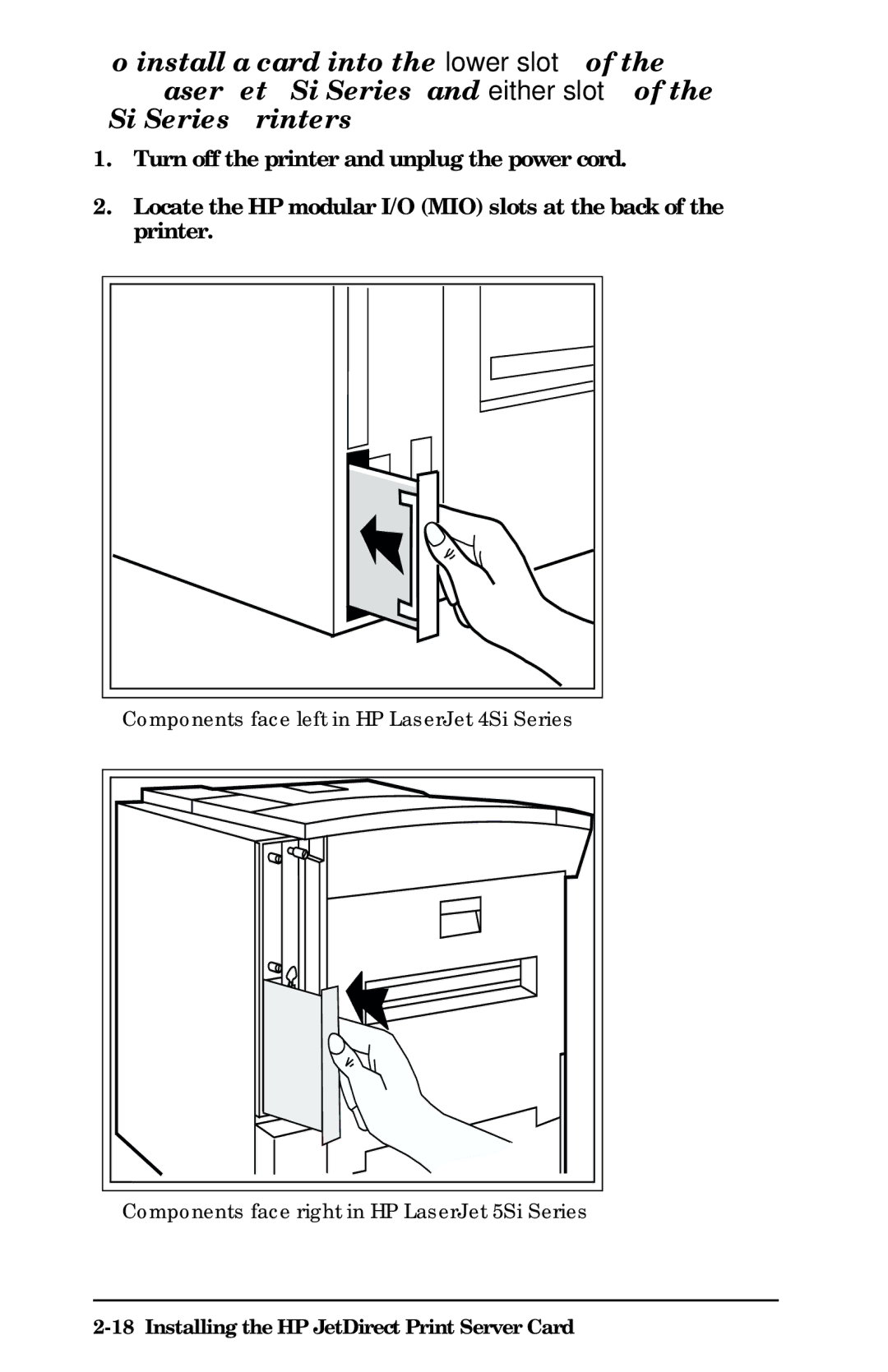To install a card into the lower slot of the HP LaserJet 4Si Series, and either slot of the 5Si Series printers
1.Turn off the printer and unplug the power cord.
2.Locate the HP modular I/O (MIO) slots at the back of the printer.
Components face left in HP LaserJet 4Si Series
Components face right in HP LaserJet 5Si Series