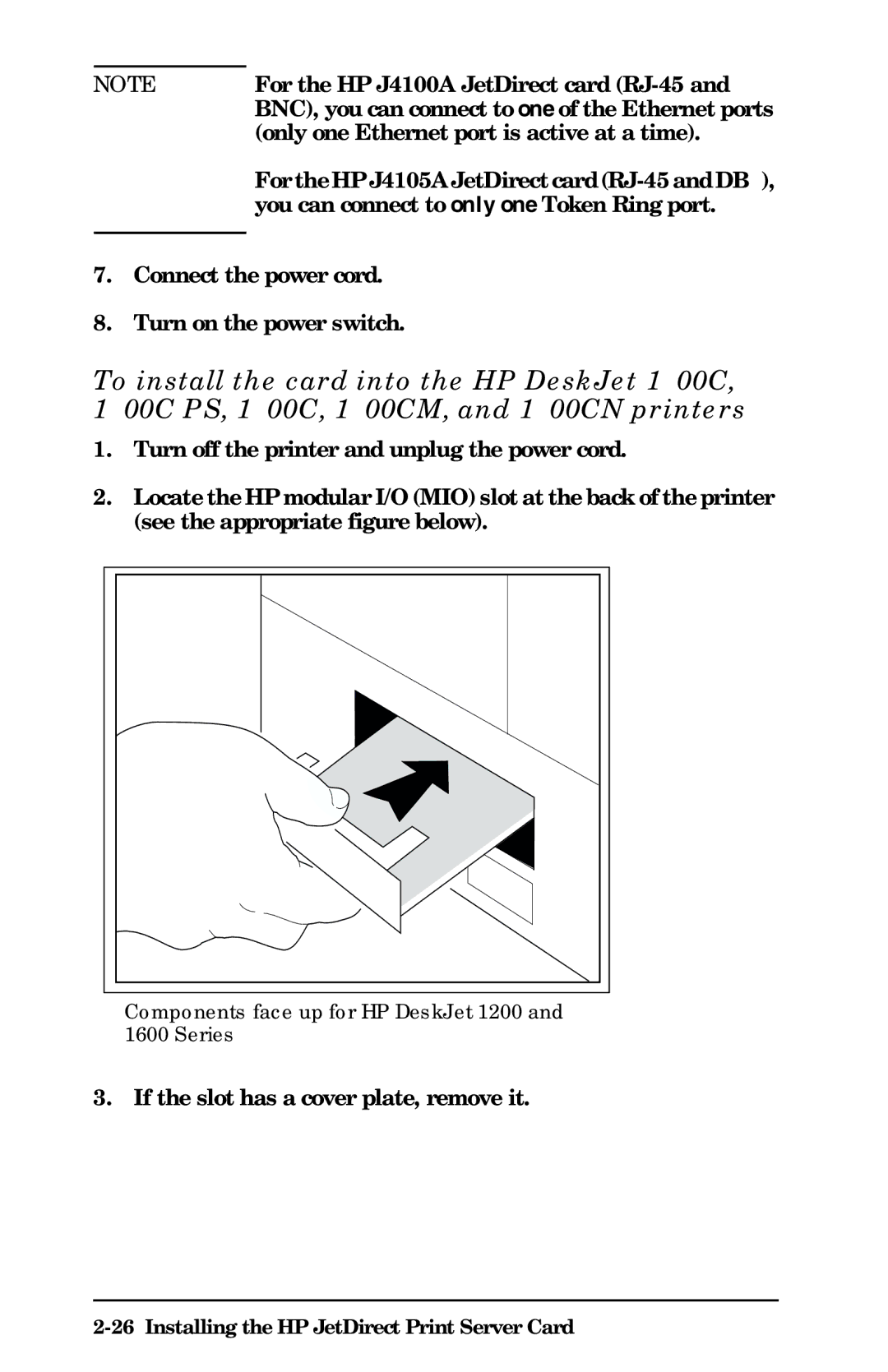NOTE | For the HP J4100A JetDirect card |
| BNC), you can connect to one of the Ethernet ports |
| (only one Ethernet port is active at a time). |
| For the HP J4105A JetDirect card |
| you can connect to only one Token Ring port. |
|
|
7.Connect the power cord.
8.Turn on the power switch.
To install the card into the HP DeskJet 1200C, 1200C/PS, 1600C, 1600CM, and 1600CN printers
1.Turn off the printer and unplug the power cord.
2.Locate the HP modular I/O (MIO) slot at the back of the printer (see the appropriate figure below).
Components face up for HP DeskJet 1200 and 1600 Series
3. If the slot has a cover plate, remove it.