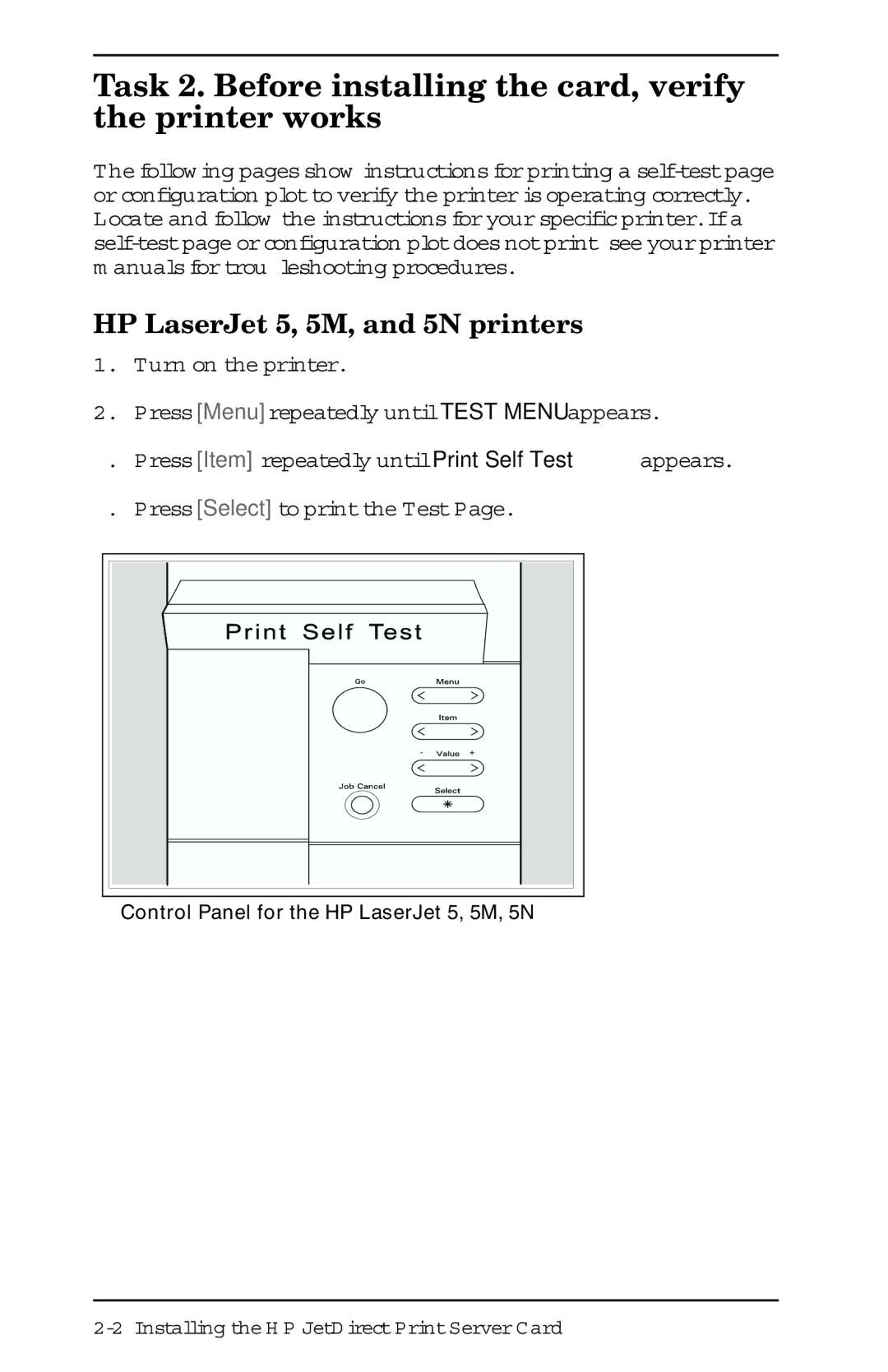Task 2. Before installing the card, verify the printer works
The following pages show instructions for printing a
HP LaserJet 5, 5M, and 5N printers
1.Turn on the printer.
2.Press [Menu] repeatedly until TEST MENU appears.
3.Press [Item] repeatedly until Print Self Test appears.
4.Press [Select] to print the Test Page.
Control Panel for the HP LaserJet 5, 5M, 5N