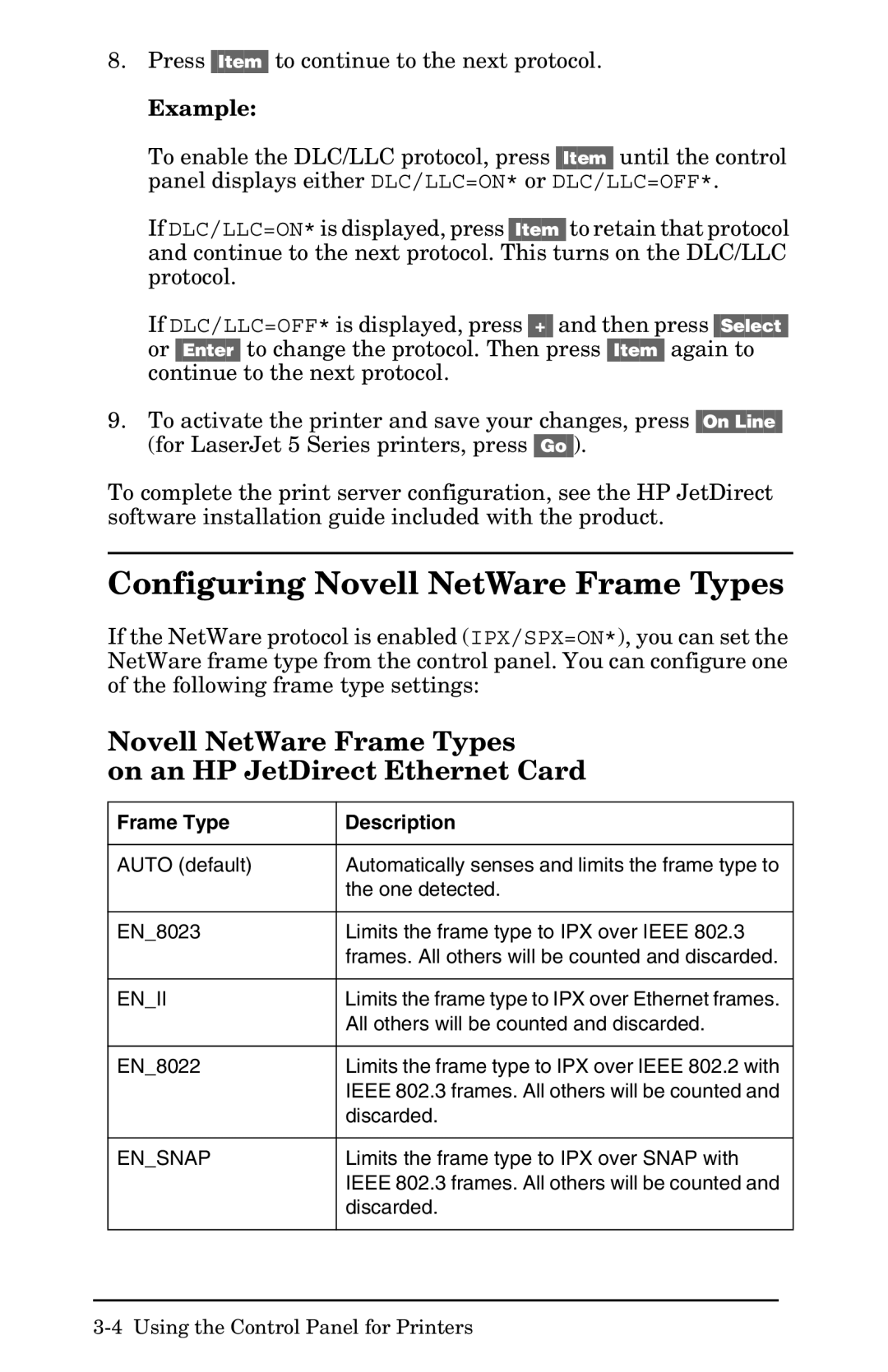8.Press [Item] to continue to the next protocol.
Example:
To enable the DLC/LLC protocol, press [Item] until the control panel displays either DLC/LLC=ON* or DLC/LLC=OFF*.
If DLC/LLC=ON* is displayed, press [Item] to retain that protocol and continue to the next protocol. This turns on the DLC/LLC protocol.
If DLC/LLC=OFF* is displayed, press [+] and then press [Select] or [Enter] to change the protocol. Then press [Item] again to continue to the next protocol.
9.To activate the printer and save your changes, press [On Line] (for LaserJet 5 Series printers, press [Go]).
To complete the print server configuration, see the HP JetDirect software installation guide included with the product.
Configuring Novell NetWare Frame Types
If the NetWare protocol is enabled (IPX/SPX=ON*), you can set the NetWare frame type from the control panel. You can configure one of the following frame type settings:
Novell NetWare Frame Types
on an HP JetDirect Ethernet Card
Frame Type | Description |
|
|
AUTO (default) | Automatically senses and limits the frame type to |
| the one detected. |
|
|
EN_8023 | Limits the frame type to IPX over IEEE 802.3 |
| frames. All others will be counted and discarded. |
|
|
EN_II | Limits the frame type to IPX over Ethernet frames. |
| All others will be counted and discarded. |
|
|
EN_8022 | Limits the frame type to IPX over IEEE 802.2 with |
| IEEE 802.3 frames. All others will be counted and |
| discarded. |
|
|
EN_SNAP | Limits the frame type to IPX over SNAP with |
| IEEE 802.3 frames. All others will be counted and |
| discarded. |
|
|