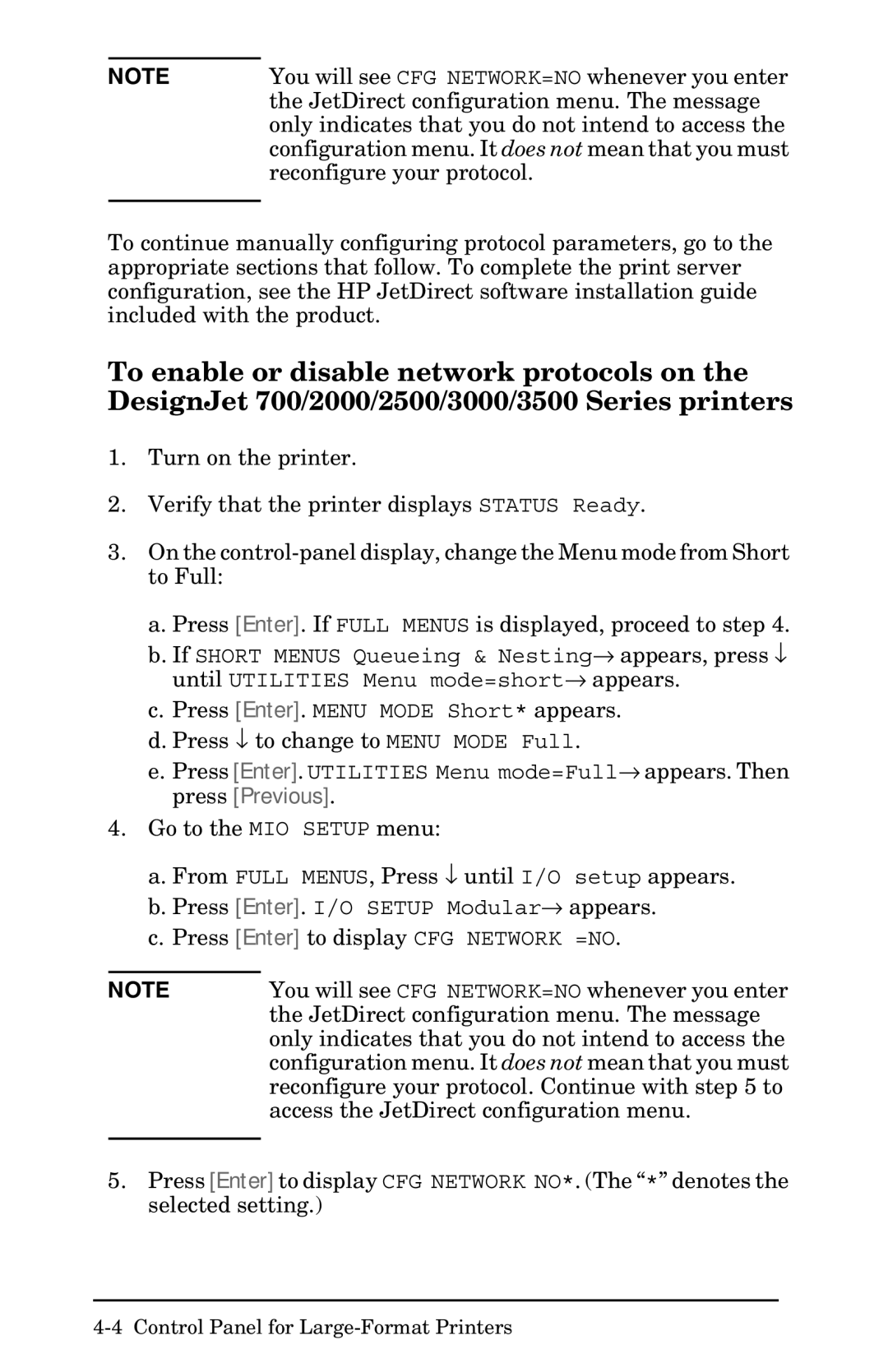NOTE | You will see CFG NETWORK=NO whenever you enter |
| the JetDirect configuration menu. The message |
| only indicates that you do not intend to access the |
| configuration menu. It does not mean that you must |
| reconfigure your protocol. |
|
|
To continue manually configuring protocol parameters, go to the appropriate sections that follow. To complete the print server configuration, see the HP JetDirect software installation guide included with the product.
To enable or disable network protocols on the DesignJet 700/2000/2500/3000/3500 Series printers
1.Turn on the printer.
2.Verify that the printer displays STATUS Ready.
3.On the
a.Press [Enter]. If FULL MENUS is displayed, proceed to step 4.
b.If SHORT MENUS Queueing & Nesting→ appears, press ↓ until UTILITIES Menu mode=short→ appears.
c.Press [Enter]. MENU MODE Short* appears.
d.Press ↓ to change to MENU MODE Full.
e.Press [Enter]. UTILITIES Menu mode=Full→ appears. Then press [Previous].
4.Go to the MIO SETUP menu:
a.From FULL MENUS, Press ↓ until I/O setup appears.
b.Press [Enter]. I/O SETUP Modular→ appears.
c.Press [Enter] to display CFG NETWORK =NO.
NOTE | You will see CFG NETWORK=NO whenever you enter |
| the JetDirect configuration menu. The message |
| only indicates that you do not intend to access the |
| configuration menu. It does not mean that you must |
| reconfigure your protocol. Continue with step 5 to |
| access the JetDirect configuration menu. |
|
|
5.Press [Enter] to display CFG NETWORK NO*. (The “*” denotes the selected setting.)