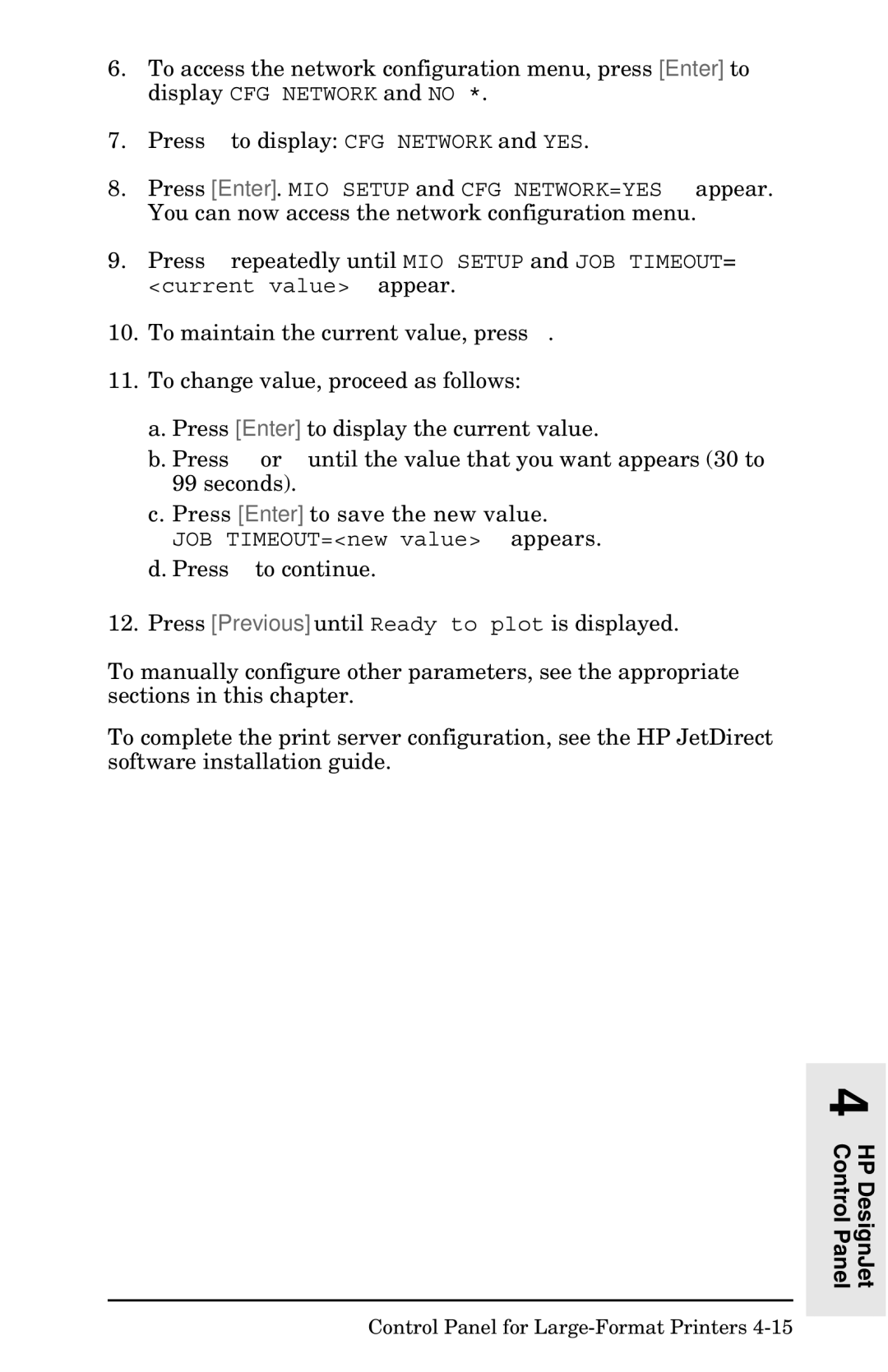6.To access the network configuration menu, press [Enter] to display CFG NETWORK and NO *.
7.Press ↑ to display: CFG NETWORK and YES.
8.Press [Enter]. MIO SETUP and CFG NETWORK=YES→ appear. You can now access the network configuration menu.
9.Press ↑ repeatedly until MIO SETUP and JOB TIMEOUT=
<current value>→ appear.
10.To maintain the current value, press ↑.
11.To change value, proceed as follows:
a.Press [Enter] to display the current value.
b.Press ↑ or ↓ until the value that you want appears (30 to 99 seconds).
c.Press [Enter] to save the new value.
JOB TIMEOUT=<new value>→ appears.
d.Press ↑ to continue.
12.Press [Previous] until Ready to plot is displayed.
To manually configure other parameters, see the appropriate sections in this chapter.
To complete the print server configuration, see the HP JetDirect software installation guide.