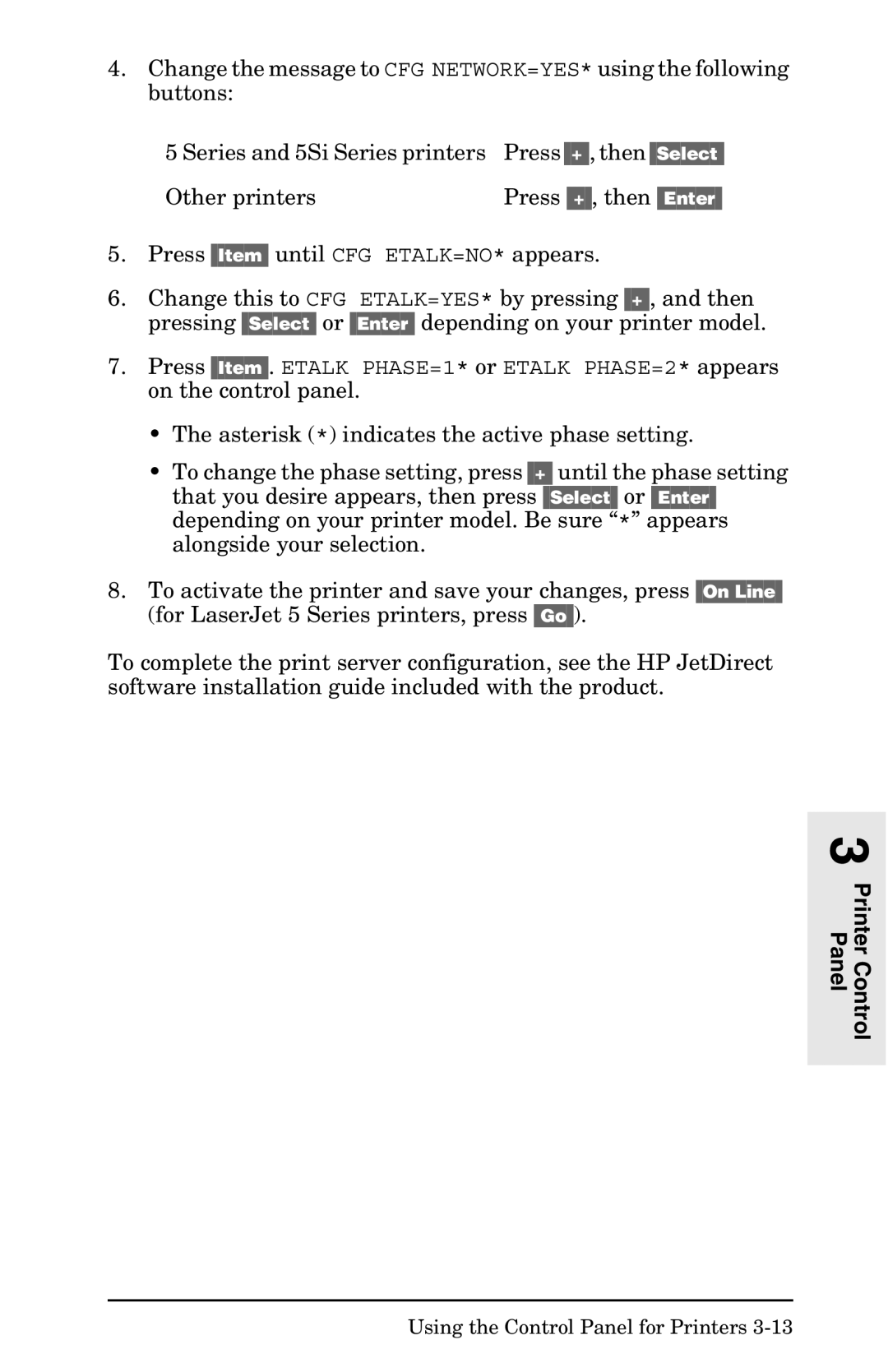4.Change the message to CFG NETWORK=YES* using the following buttons:
5 Series and 5Si Series printers | Press [+], then [Select] |
Other printers | Press [+], then [Enter] |
5.Press [Item] until CFG ETALK=NO* appears.
6.Change this to CFG ETALK=YES* by pressing [+], and then pressing [Select] or [Enter] depending on your printer model.
7.Press [Item]. ETALK PHASE=1* or ETALK PHASE=2* appears on the control panel.
•The asterisk (*) indicates the active phase setting.
•To change the phase setting, press [+] until the phase setting that you desire appears, then press [Select] or [Enter] depending on your printer model. Be sure “*” appears alongside your selection.
8.To activate the printer and save your changes, press [On Line] (for LaserJet 5 Series printers, press [Go]).
To complete the print server configuration, see the HP JetDirect software installation guide included with the product.