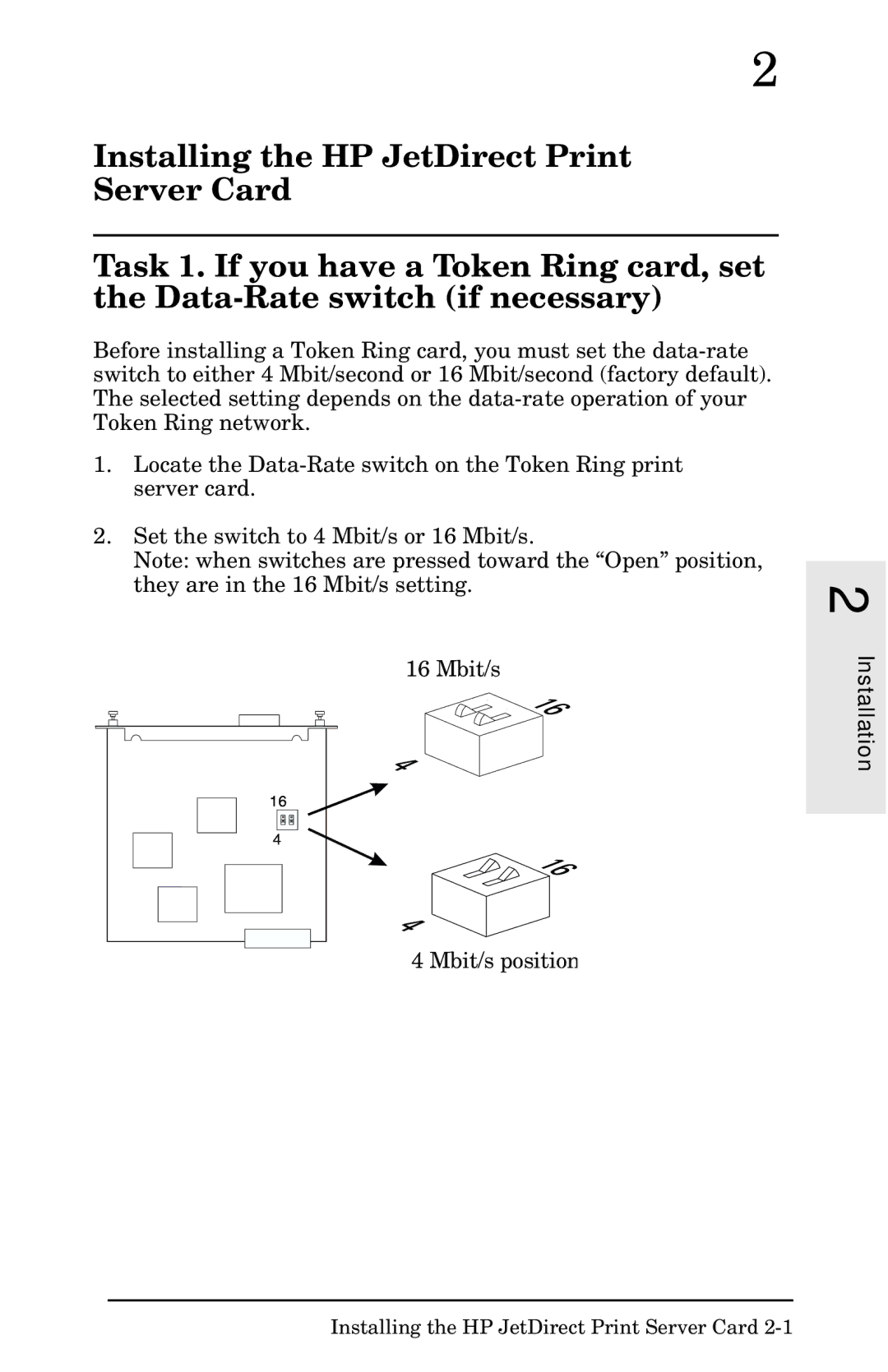2
Installing the HP JetDirect Print Server Card
Task 1. If you have a Token Ring card, set the
Before installing a Token Ring card, you must set the
1.Locate the
2.Set the switch to 4 Mbit/s or 16 Mbit/s.
Note: when switches are pressed toward the “Open” position, they are in the 16 Mbit/s setting.
16 Mbit/s
4 Mbit/s position
Installation 2
Installing the HP JetDirect Print Server Card