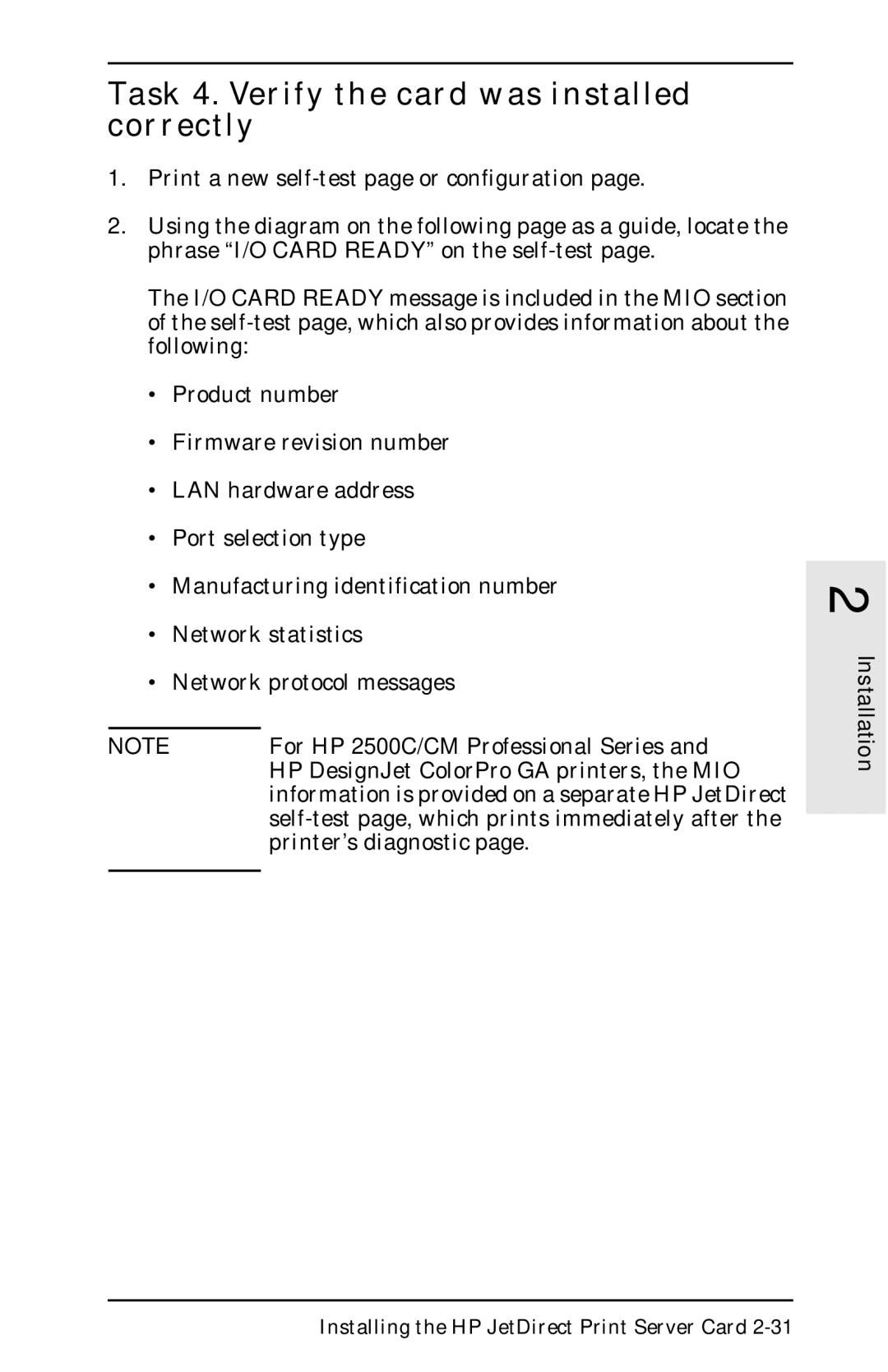Task 4. Verify the card was installed correctly
1.Print a new
2.Using the diagram on the following page as a guide, locate the phrase “I/O CARD READY” on the
The I/O CARD READY message is included in the MIO section of the
•Product number
•Firmware revision number
•LAN hardware address
•Port selection type
•Manufacturing identification number
•Network statistics
•Network protocol messages
NOTE | For HP 2500C/CM Professional Series and |
| HP DesignJet ColorPro GA printers, the MIO |
| information is provided on a separate HP JetDirect |
| |
| printer’s diagnostic page. |
|
|