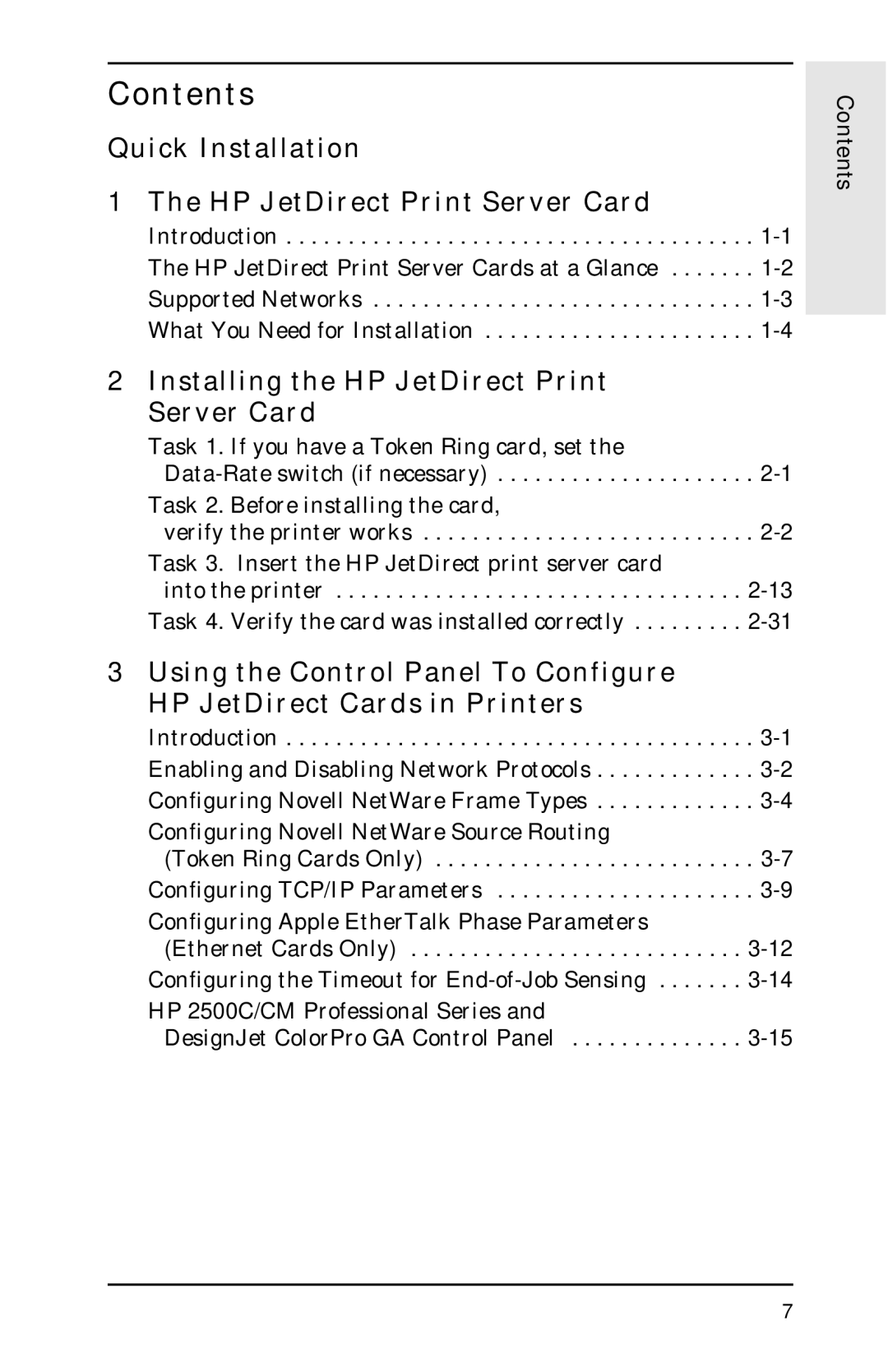Contents
Quick Installation
1 The HP JetDirect Print Server Card
Introduction . . . . . . . . . . . . . . . . . . . . . . . . . . . . . . . . . . . . . . 1-1 The HP JetDirect Print Server Cards at a Glance . . . . . . . 1-2 Supported Networks . . . . . . . . . . . . . . . . . . . . . . . . . . . . . . . 1-3 What You Need for Installation . . . . . . . . . . . . . . . . . . . . . . 1-4
2Installing the HP JetDirect Print Server Card
Task 1. If you have a Token Ring card, set the
Data-Rate switch (if necessary) . . . . . . . . . . . . . . . . . . . . . 2-1 Task 2. Before installing the card,
verify the printer works . . . . . . . . . . . . . . . . . . . . . . . . . . . 2-2 Task 3. Insert the HP JetDirect print server card
into the printer . . . . . . . . . . . . . . . . . . . . . . . . . . . . . . . . . 2-13 Task 4. Verify the card was installed correctly . . . . . . . . . 2-31
3Using the Control Panel To Configure HP JetDirect Cards in Printers
Introduction . . . . . . . . . . . . . . . . . . . . . . . . . . . . . . . . . . . . . . 3-1 Enabling and Disabling Network Protocols . . . . . . . . . . . . . 3-2 Configuring Novell NetWare Frame Types . . . . . . . . . . . . . 3-4 Configuring Novell NetWare Source Routing
(Token Ring Cards Only) . . . . . . . . . . . . . . . . . . . . . . . . . . 3-7 Configuring TCP/IP Parameters . . . . . . . . . . . . . . . . . . . . . 3-9 Configuring Apple EtherTalk Phase Parameters
(Ethernet Cards Only) . . . . . . . . . . . . . . . . . . . . . . . . . . . 3-12 Configuring the Timeout for End-of-Job Sensing . . . . . . . 3-14 HP 2500C/CM Professional Series and
DesignJet ColorPro GA Control Panel . . . . . . . . . . . . . . 3-15