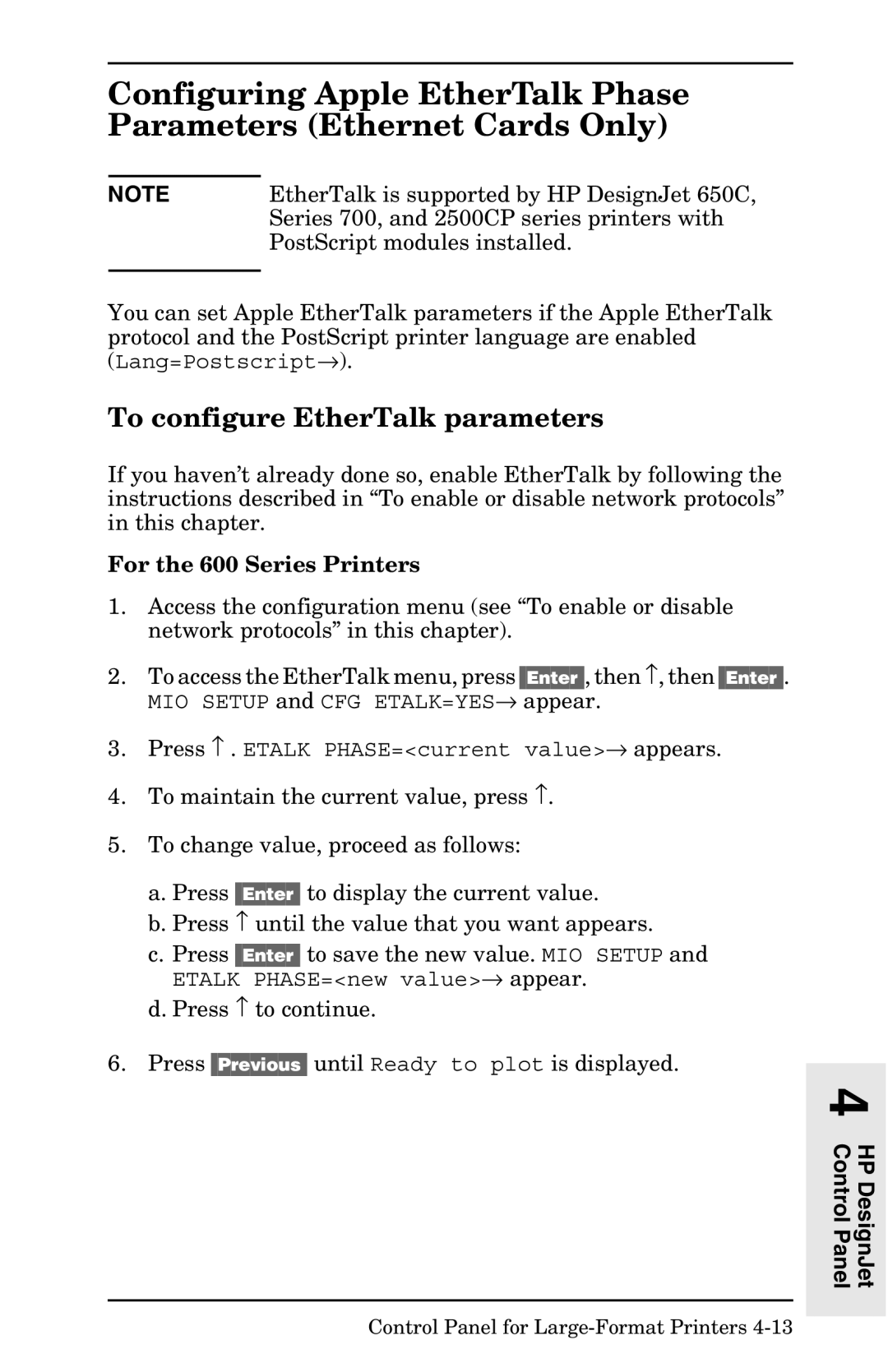Configuring Apple EtherTalk Phase Parameters (Ethernet Cards Only)
NOTE | EtherTalk is supported by HP DesignJet 650C, |
| Series 700, and 2500CP series printers with |
| PostScript modules installed. |
|
|
You can set Apple EtherTalk parameters if the Apple EtherTalk protocol and the PostScript printer language are enabled (Lang=Postscript→).
To configure EtherTalk parameters
If you haven’t already done so, enable EtherTalk by following the instructions described in “To enable or disable network protocols” in this chapter.
For the 600 Series Printers
1.Access the configuration menu (see “To enable or disable network protocols” in this chapter).
2.To access the EtherTalk menu, press [Enter], then ↑, then [Enter].
MIO SETUP and CFG ETALK=YES→ appear.
3.Press ↑ . ETALK PHASE=<current value>→ appears.
4.To maintain the current value, press ↑.
5.To change value, proceed as follows:
a.Press [Enter] to display the current value.
b.Press ↑ until the value that you want appears.
c.Press [Enter] to save the new value. MIO SETUP and
ETALK PHASE=<new value>→ appear.
d.Press ↑ to continue.
6.Press [Previous] until Ready to plot is displayed.