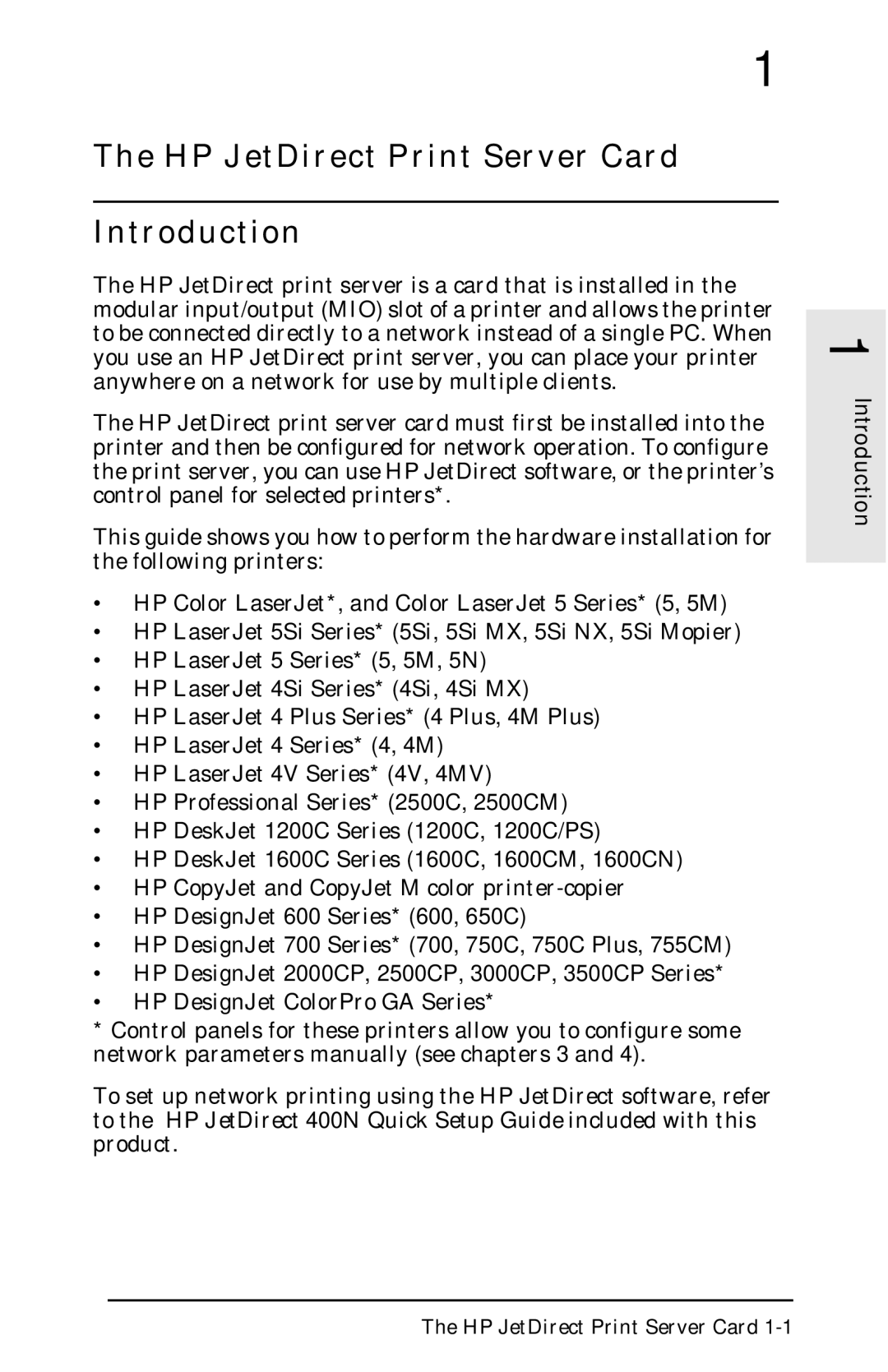1
The HP JetDirect Print Server Card
Introduction
The HP JetDirect print server is a card that is installed in the modular input/output (MIO) slot of a printer and allows the printer to be connected directly to a network instead of a single PC. When you use an HP JetDirect print server, you can place your printer anywhere on a network for use by multiple clients.
The HP JetDirect print server card must first be installed into the printer and then be configured for network operation. To configure the print server, you can use HP JetDirect software, or the printer’s control panel for selected printers*.
This guide shows you how to perform the hardware installation for the following printers:
•HP Color LaserJet*, and Color LaserJet 5 Series* (5, 5M)
•HP LaserJet 5Si Series* (5Si, 5Si MX, 5Si NX, 5Si Mopier)
•HP LaserJet 5 Series* (5, 5M, 5N)
•HP LaserJet 4Si Series* (4Si, 4Si MX)
•HP LaserJet 4 Plus Series* (4 Plus, 4M Plus)
•HP LaserJet 4 Series* (4, 4M)
•HP LaserJet 4V Series* (4V, 4MV)
•HP Professional Series* (2500C, 2500CM)
•HP DeskJet 1200C Series (1200C, 1200C/PS)
•HP DeskJet 1600C Series (1600C, 1600CM, 1600CN)
•HP CopyJet and CopyJet M color
•HP DesignJet 600 Series* (600, 650C)
•HP DesignJet 700 Series* (700, 750C, 750C Plus, 755CM)
•HP DesignJet 2000CP, 2500CP, 3000CP, 3500CP Series*
•HP DesignJet ColorPro GA Series*
*Control panels for these printers allow you to configure some network parameters manually (see chapters 3 and 4).
To set up network printing using the HP JetDirect software, refer to the HP JetDirect 400N Quick Setup Guide included with this product.
Introduction 1
The HP JetDirect Print Server Card