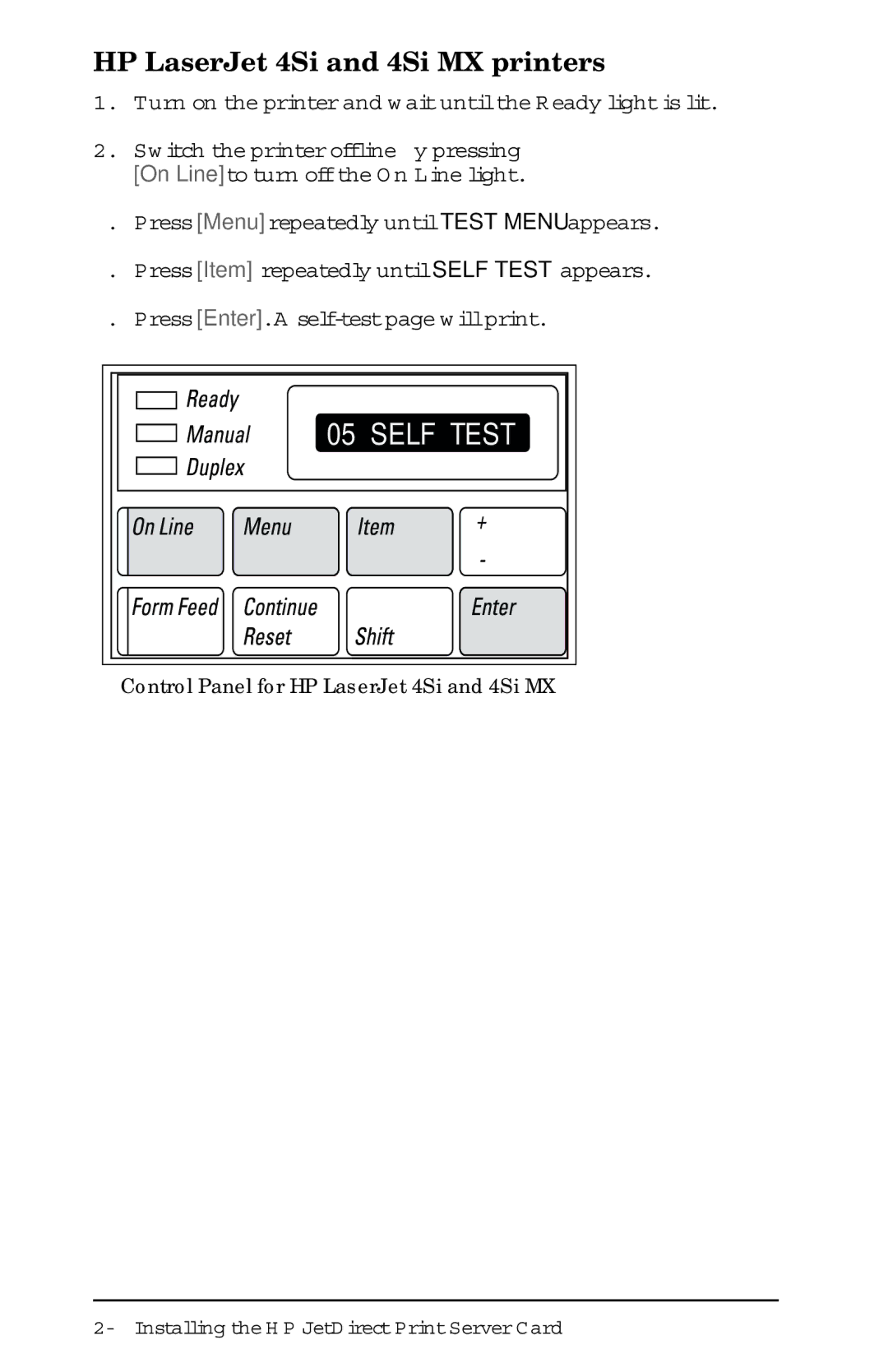HP LaserJet 4Si and 4Si MX printers
1.Turn on the printer and wait until the Ready light is lit.
2.Switch the printer offline by pressing [On Line] to turn off the On Line light.
3.Press [Menu] repeatedly until TEST MENU appears.
4.Press [Item] repeatedly until SELF TEST appears.
5.Press [Enter]. A self-test page will print.
05 SELF TEST |
Control Panel for HP LaserJet 4Si and 4Si MX