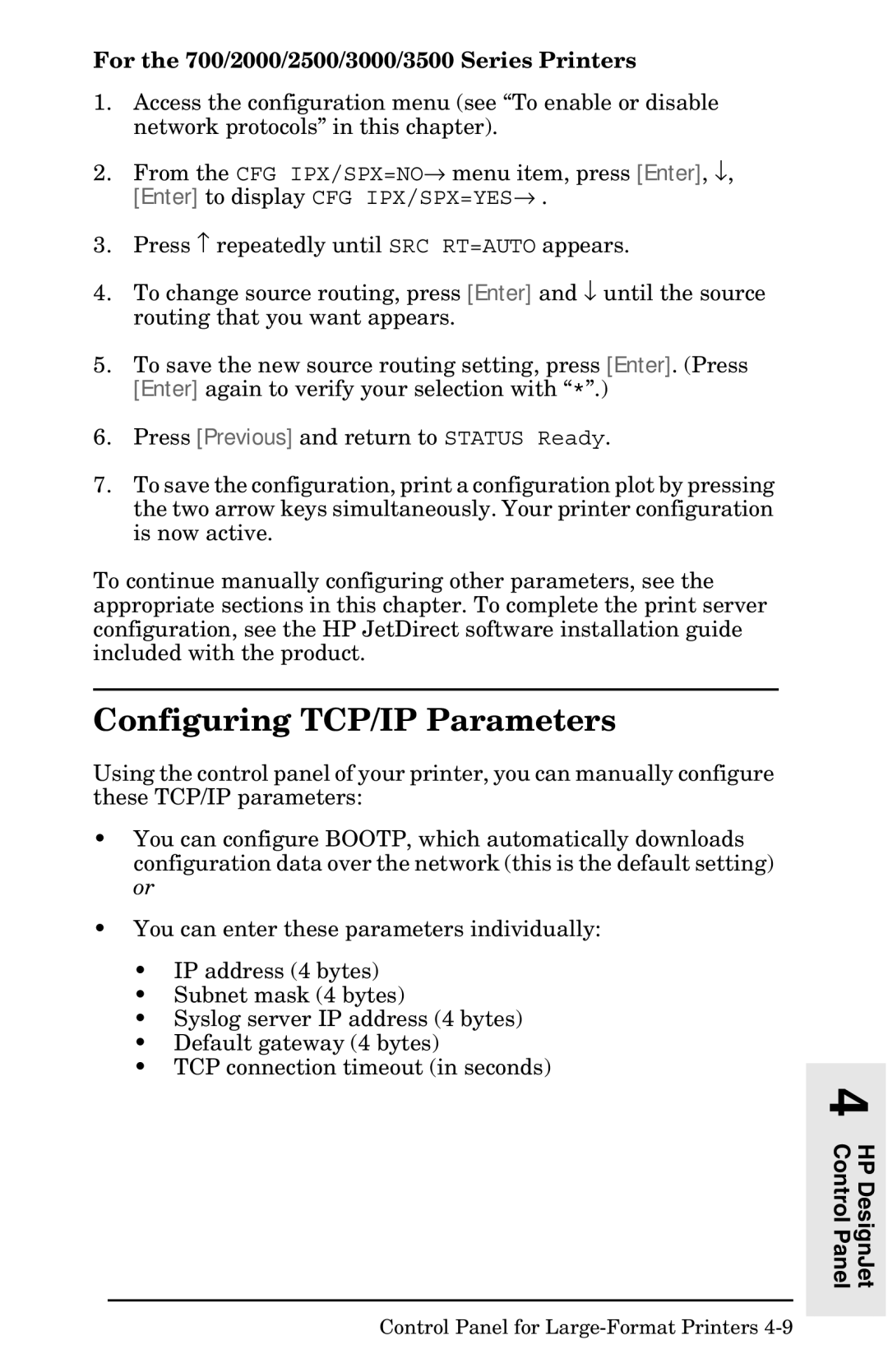For the 700/2000/2500/3000/3500 Series Printers
1.Access the configuration menu (see “To enable or disable network protocols” in this chapter).
2.From the CFG IPX/SPX=NO→ menu item, press [Enter], ↓,
[Enter] to display CFG IPX/SPX=YES→ .
3.Press ↑ repeatedly until SRC RT=AUTO appears.
4.To change source routing, press [Enter] and ↓ until the source routing that you want appears.
5.To save the new source routing setting, press [Enter]. (Press [Enter] again to verify your selection with “*”.)
6.Press [Previous] and return to STATUS Ready.
7.To save the configuration, print a configuration plot by pressing the two arrow keys simultaneously. Your printer configuration is now active.
To continue manually configuring other parameters, see the appropriate sections in this chapter. To complete the print server configuration, see the HP JetDirect software installation guide included with the product.
Configuring TCP/IP Parameters
Using the control panel of your printer, you can manually configure these TCP/IP parameters:
•You can configure BOOTP, which automatically downloads configuration data over the network (this is the default setting) or
•You can enter these parameters individually:
•IP address (4 bytes)
•Subnet mask (4 bytes)
•Syslog server IP address (4 bytes)
•Default gateway (4 bytes)
•TCP connection timeout (in seconds)
HP DesignJet 4 Control Panel
Control Panel for