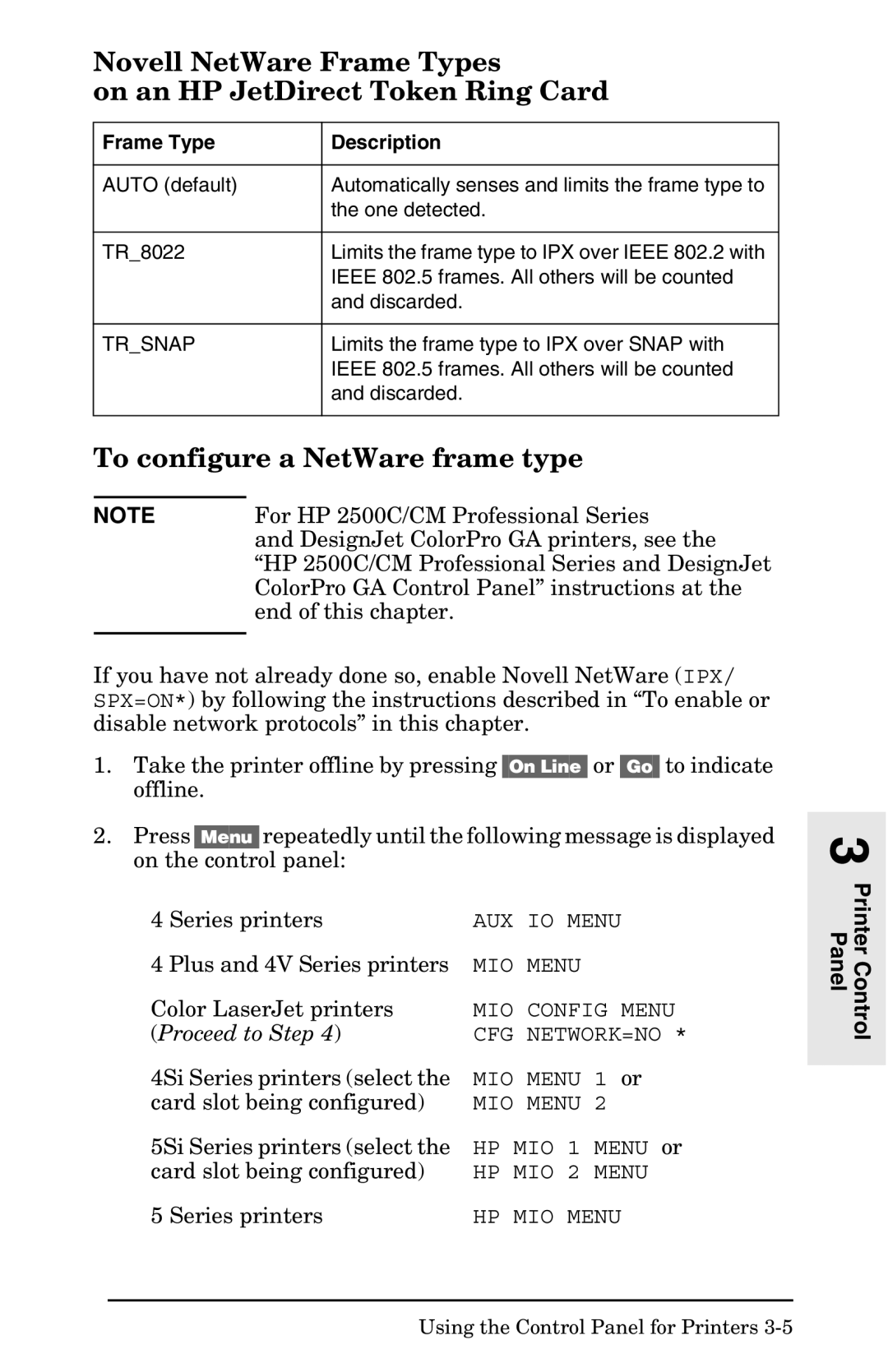Novell NetWare Frame Types
on an HP JetDirect Token Ring Card
Frame Type | Description |
|
|
AUTO (default) | Automatically senses and limits the frame type to |
| the one detected. |
|
|
TR_8022 | Limits the frame type to IPX over IEEE 802.2 with |
| IEEE 802.5 frames. All others will be counted |
| and discarded. |
|
|
TR_SNAP | Limits the frame type to IPX over SNAP with |
| IEEE 802.5 frames. All others will be counted |
| and discarded. |
|
|
To configure a NetWare frame type
NOTE | For HP 2500C/CM Professional Series |
| and DesignJet ColorPro GA printers, see the |
| “HP 2500C/CM Professional Series and DesignJet |
| ColorPro GA Control Panel” instructions at the |
| end of this chapter. |
|
|
If you have not already done so, enable Novell NetWare (IPX/ SPX=ON*) by following the instructions described in “To enable or disable network protocols” in this chapter.
1.Take the printer offline by pressing [On Line] or [Go] to indicate offline.
2.Press [Menu] repeatedly until the following message is displayed on the control panel:
4 Series printers | AUX IO | MENU | |
4 Plus and 4V Series printers | MIO MENU |
| |
Color LaserJet printers | MIO CONFIG MENU | ||
(Proceed to Step 4) | CFG NETWORK=NO * | ||
4Si Series printers (select the | MIO MENU | 1 or | |
card slot being configured) | MIO MENU | 2 | |
5Si Series printers (select the | HP MIO | 1 | MENU or |
card slot being configured) | HP MIO | 2 | MENU |
5 Series printers | HP MIO | MENU | |
3 Printer Control Panel
Using the Control Panel for Printers